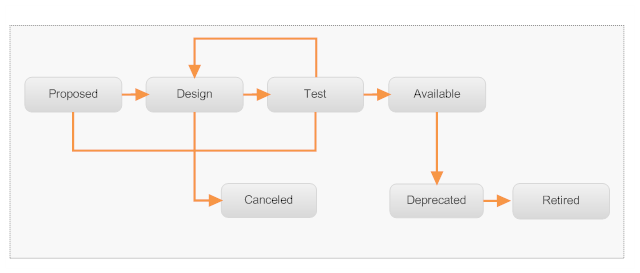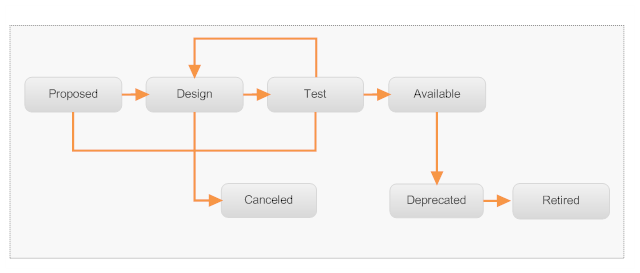Creating a Lifecycle Model for a Single-Stage Environment
You can create a simple lifecycle model for an XML Schema in a single-stage CentraSite deployment. This example assumes that the registry supports both the development (creation) and production (consumption) environments.
In the lifecycle depicted in the following example, the organization that develops an XML schema (the provider organization) retains ownership of that schema throughout the schema's entire lifecycle. As the schema progresses through the lifecycle, the provider organization makes the schema available to others organizations. When the schema reaches the Available state (the point at which it might be used by services that are in production), the Operations organization assumes control over the schema.
A basic lifecycle model for an XML Schema
In general, this lifecycle uses a simple “push it forward” design. With this approach, the user or group responsible for completing a particular development phase switches the schema to the next state when their phase is complete. This action triggers an approval policy, which prevents the state change from occurring unless the “gatekeepers” associated with the next phase approve the change. For example, the developer who proposes the development of a new XML schema pushes the schema to the “Design” state after he or she prepares the specifications necessary for development to begin. However, the schema does not actually enter the “Design” state until the “gatekeepers” of the next phase, in this case the SOA Review group, approve the state change.