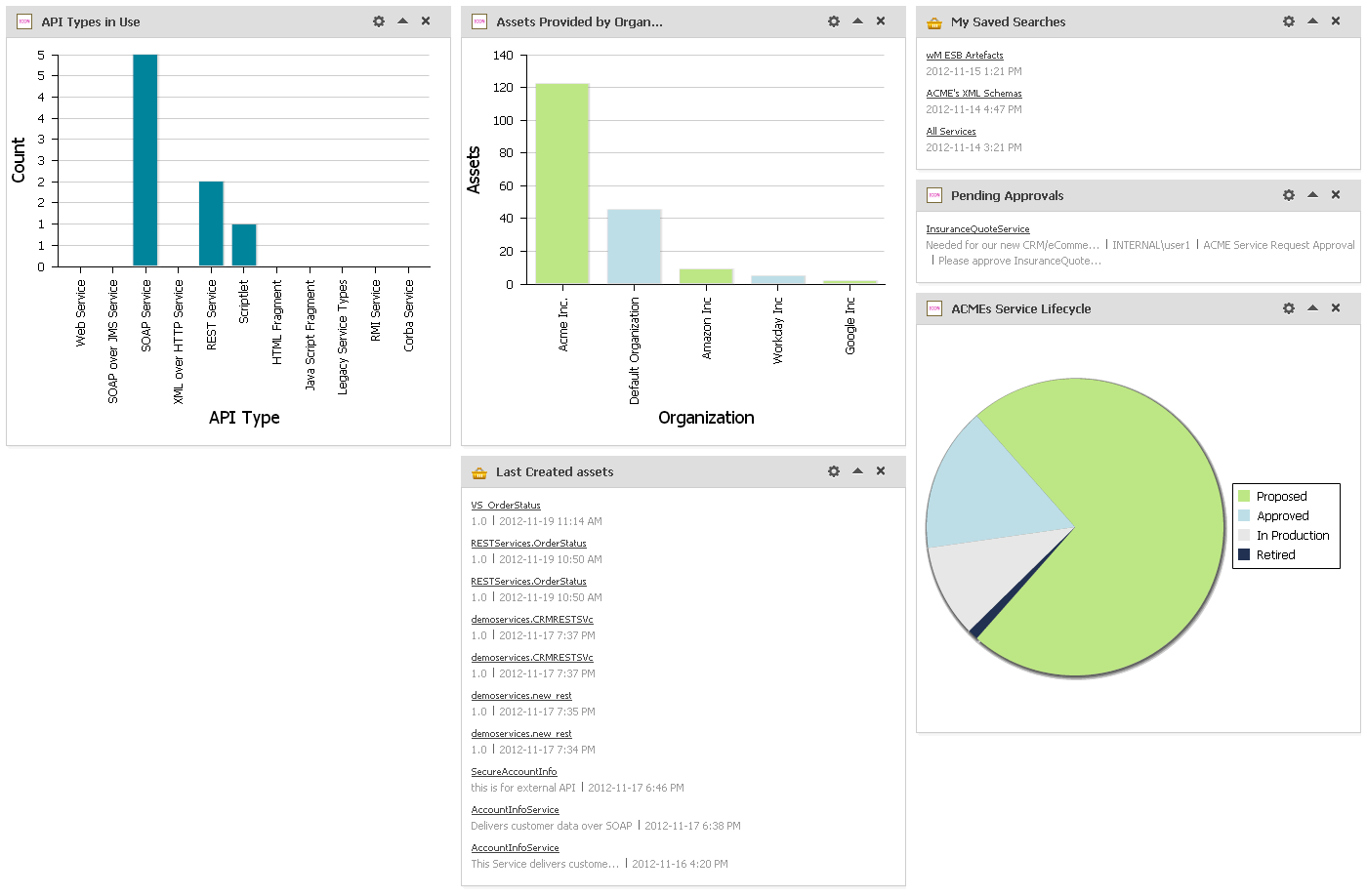Portlets
Portlets are the information display components of the CentraSite Business UI. A portlet can process requests from the user and generate dynamic content such as report lists, notifications or performance metrics. In addition to a set of standard portlets, CentraSite provides a framework that enables you to define and deploy custom portlets that meet your requirements.
Portlets that are created with the framework provided in the CentraSite Business UI have a standard appearance. A portlet includes a title bar with icons that link to portlet actions, and a list of content items as shown in the following example:
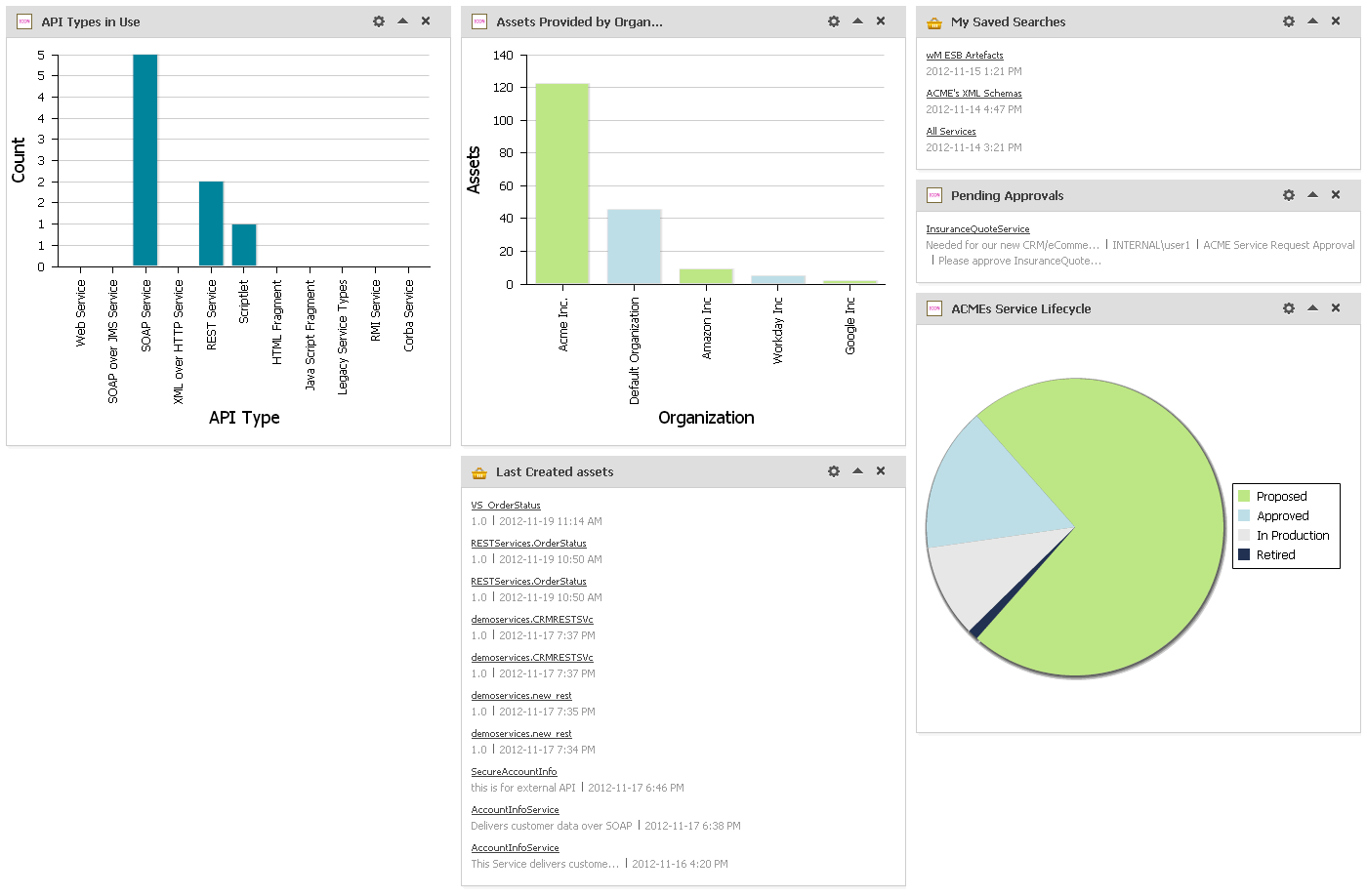
The
CentraSite Business UI includes a default set of portlets. For a list of the design/change-time portlets and run-time portlets that
CentraSite preships, see
Built-in Portlets Reference.
<Portlets>
<Portlet id="MyFavoritesPortlet"
description="INMBU_STR_PORTLET_FAVORITES_DESC"
type="text"
dataFeed="MyFavorites"
icon="images/system/favorites_16X16.png"
row="0"
column="0"
isVisible="true"
refreshInterval="0"
actions="configure,refresh">
INMBU_STR_PORTLET_NAME_MY_FAVORITES
</Portlet>
<Portlet id="TopXServicesBasedOnInvocationsPortlet"
description="INMBU_STR_PORTLET_TOPX_SERVICES_BASED_ON_INVOCATIONS"
type="text"
dataFeed="TopXServicesBasedOnInvocations"
icon="images/system/highest_invocation_16X16.png"
row="0"
column="1"
isVisible="true"
refreshInterval="0"
actions="configure,refresh">
INMBU_STR_PORTLET_NAME_TOPX_SERVICES
</Portlet>
<Portlet id="RecentLifecycleChangesPortlet"
description="INMBU_STR_PORTLET_RECENT_LIFECYCLE_CHANGES_DESC"
type="text"
dataFeed="RecentLifecycleChanges"
icon="images/system/recent_lifecycle_changed_16X16.png"
row="0"
column="2"
isVisible="true"
refreshInterval="0"
actions="configure,refresh">
INMBU_STR_PORTLET_NAME_RECENT_LCM_CHANGES
</Portlet>
<Portlet id="LastCreatedAssetsPortlet"
description="INMBU_STR_PORTLET_RECENTLY_CREATED_ASSETS_DESC"
type="text"
dataFeed="LastCreatedAssets"
icon="images/system/recently_created_16X16.png"
row="1"
column="0"
isVisible="true"
refreshInterval="0"
actions="configure,refresh">
INMBU_STR_PORTLET_NAME_LAST_CREATED_ASSETS
</Portlet>
<Portlet id="MySavedSearchesPortlet"
description="INMBU_STR_PORTLET_SAVED_SEARCH_DESC"
type="text"
dataFeed="MySavedSearches"
icon="images/system/saved_searches_16X16.png"
row="1"
column="1"
isVisible="true"
refreshInterval="0"
actions="configure,refresh">
INMBU_STR_PORTLET_NAME_MY_SAVED_SEARCHES
</Portlet>
<Portlet id="MyPendingApprovalRequestsPortlet"
description="INMBU_STR_PORTLET_PENDING_APPROVAL_DESC"
type="text"
dataFeed="MyPendingApprovalRequests"
icon="images/system/pending_approval_16X16.png"
row="1"
column="2"
isVisible="true"
refreshInterval="0"
actions="configure,refresh">
INMBU_STR_PORTLET_NAME_MY_PENDING_APPROVALS
</Portlet>
</Portlets>
Additionally, you can create a custom portlet to suit your requirement. You define a custom portlet as an extension under the section
Portlets Configuration in the custom configuration file. For procedures, see
Add Portlet.
 Contact Support
|
Community
|
Feedback
Contact Support
|
Community
|
Feedback