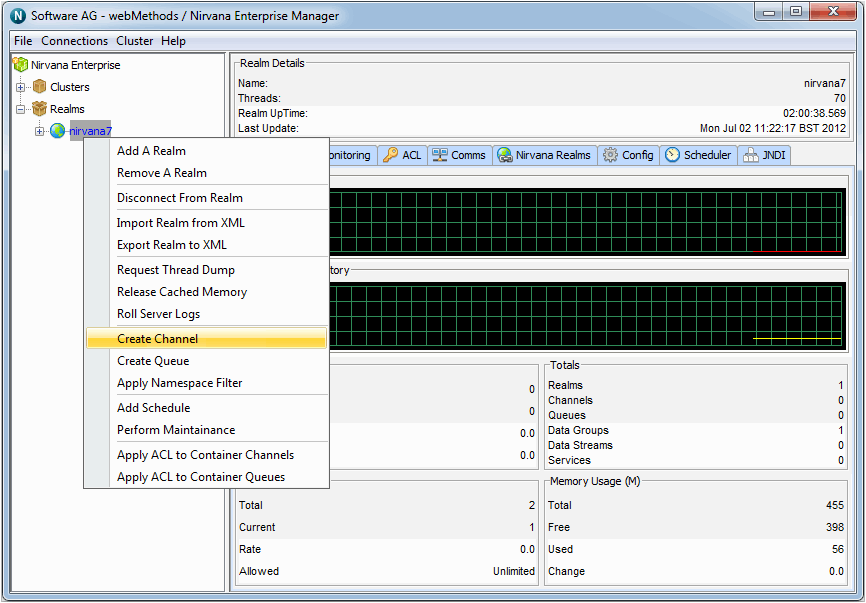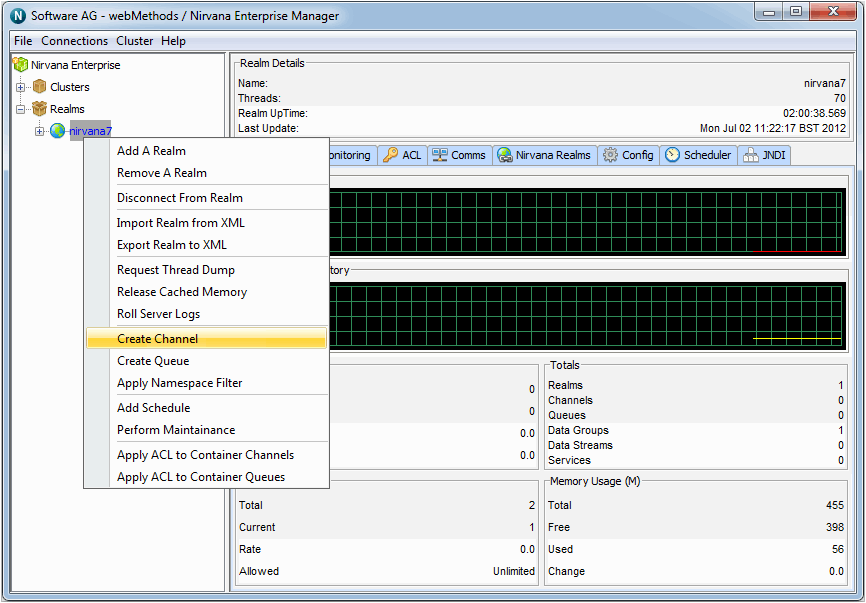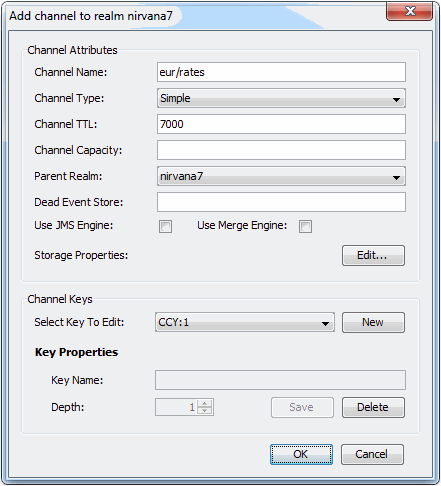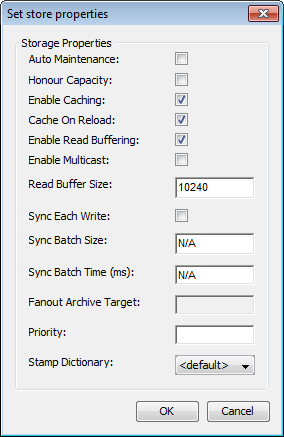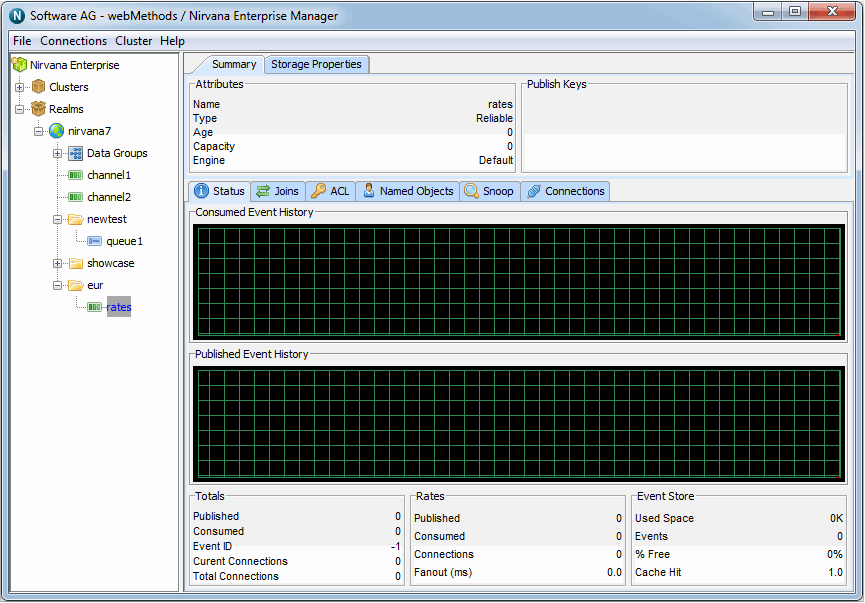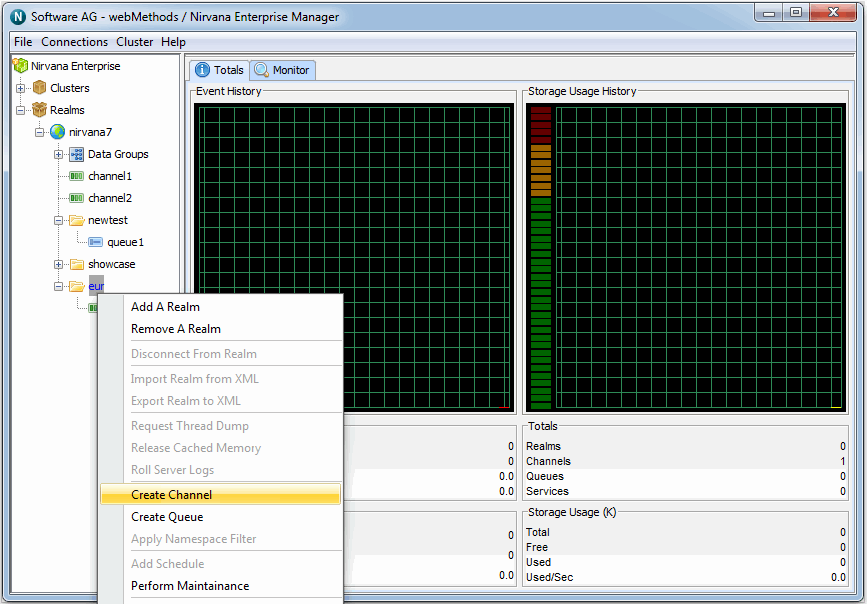Channel Creation
This section describes the process of creating a Universal Messaging channel on Universal Messaging realm servers. Channels are the logical rendezvous point for data that is published and subscribed. If you are using Universal Messaging Provider for JMS then channels are the equivalent of JMS topics.
Each channel that is created consists of a physical channel within the Universal Messaging realm as well as its logical reference within a namespace that may be made up of resources that exist across multiple Universal Messaging realm servers. Creating channels using the Enterprise Manager creates the physical object within the realm. Once created, references to channels can be obtained using the Universal Messaging Client and Admin APIs. Channels can also be monitored and managed using the Enterprise Manager.
When you connect to a Universal Messaging realm in the Enterprise Manager, all resources and services found within the realm namespace are displayed in a tree structure under the realm node itself. It is possible to view multiple Universal Messaging realm servers from a single enterprise manager instance.
Creating Channels on a Universal Messaging Realm
To create new Universal Messaging channels, the Enterprise Manager provides a number of options. Firstly, in order to create a channel, the branch where the channel will exist needs to be selected within the namespace tree.
For example, to create a channel called '/eur/rates' on a Universal Messaging realm called 'nirvana' simply right-click on the realm node to display a pop-up menu which contains a 'Create Channel' option.
After selecting 'Create Channel', an Add channel dialog box appears. Channels have a set of attributes assigned to them when they are created. The create channel dialog allows you to input values for each of these attributes.
In order to create the channel '/eur/rates' please fill in the name and choose the channel type as well as any other attributes.
Universal Messaging channels can be of the following types:

persistent

mixed

reliable

simple

transient

off-heap

paged
For information about these types, see the summary of
Channel Attributes.
In the example below, a channel type of Simple and a TTL of 7 seconds have been given to the channel.
Clicking on the 'OK' button will create the channel '/eur/rates' on the Universal Messaging realm 'nirvana' and render the channel object in the namespace tree of the Enterprise Manager underneath the realm node. This is shown in the image below.
There are also a number of Storage Properties associated with the channel which can be configured by clicking the "Edit..." button to the right of "Storage Properties".
As you can see from the image above, the channel node in the tree has been created under a folder (which we call a container node) called '/eur' under the realm 'nirvana'.
It is also possible to create channels directly underneath container nodes. For example, if we wished to create another channel called '/eur/trades', we could repeat the process described above using the full absolute name of the channel. This would again create a channel called trades under the container node /eur. Alternatively, we can select the /eur node and create the new channel using its relative name /trades. Selecting the container node and right-clicking on the node, shows another pop-up menu of options for container nodes. One of the options is 'Create Channel'. The image below shows this menu as it appears when the container is right-clicked.
By selecting the menu item, 'Create Channel' from the container node, you are once again presented with the create channel dialog. This dialog looks like the dialog used previously, except the dialog shows that the channel will be created under the container /eur.