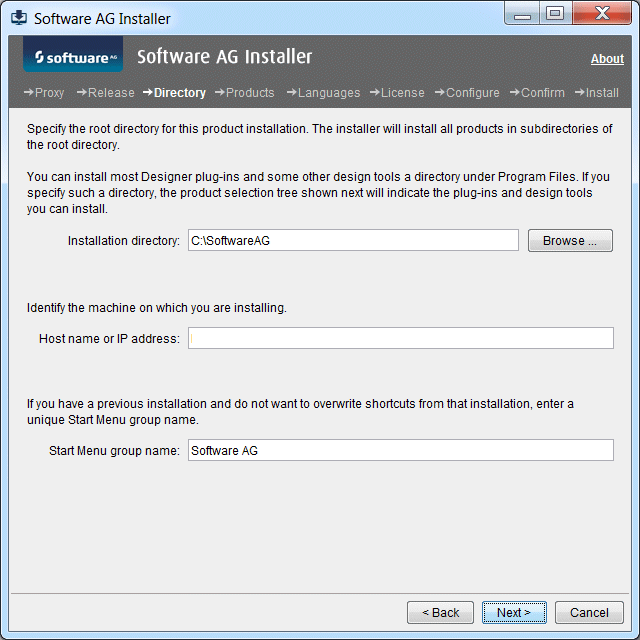
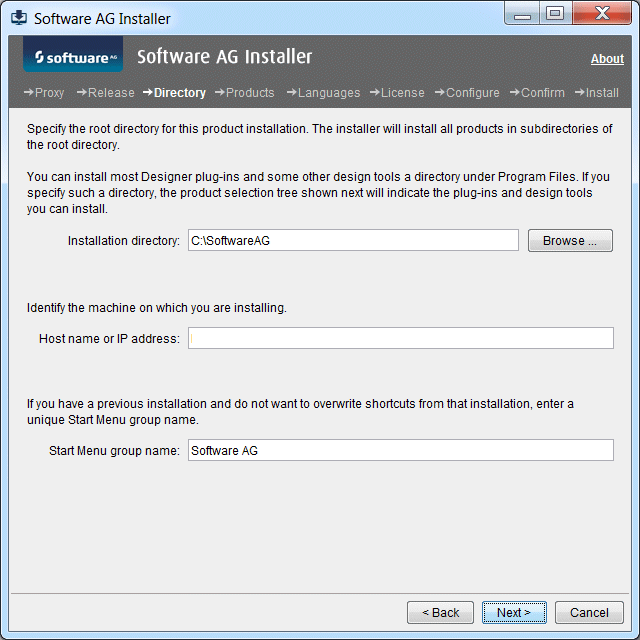
Note: | Some third-party applications used by Software AG runtime products have limitations regarding spaces in the installation directory. Software AG therefore recommends installing in a directory that does not include spaces. However, if you are installing on a Windows system, you can install some Software AG design-time products in a directory under Program Files; the installer indicates which products. See the product documentation for special considerations when running without administrator privileges. |