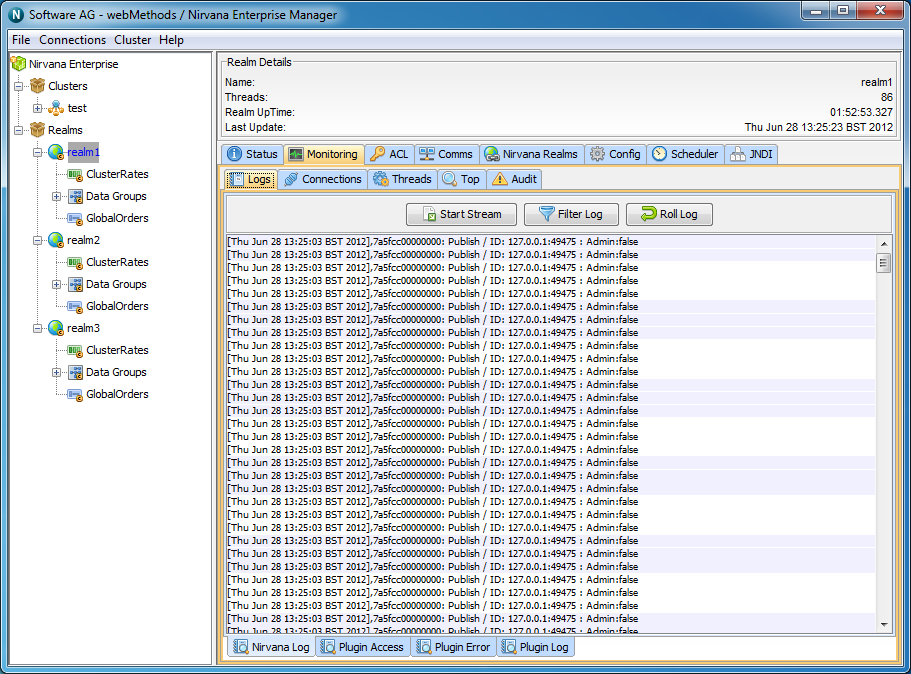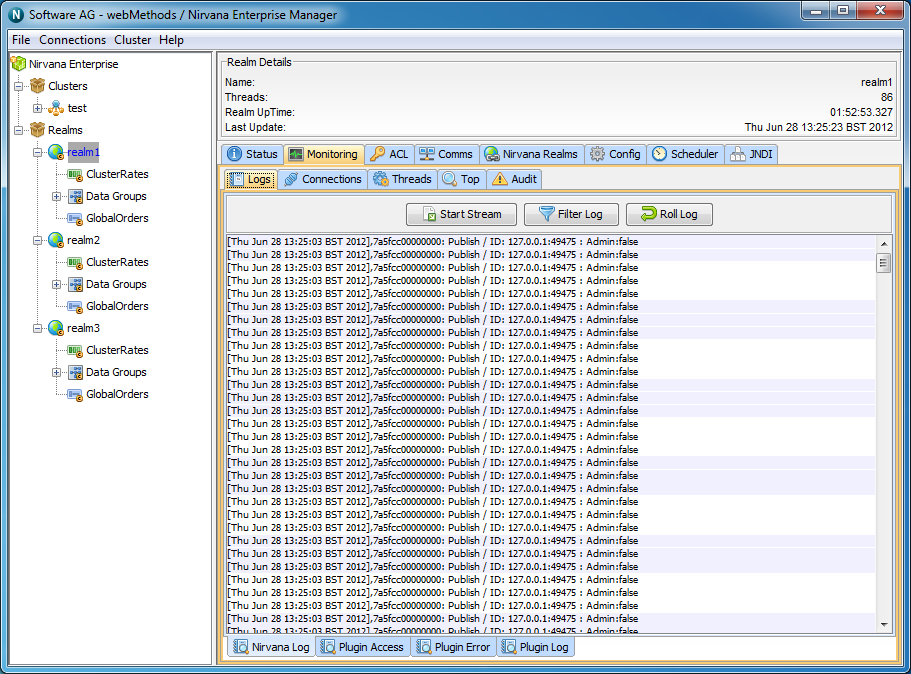How to access the Universal Messaging log file
The Universal Messaging log file can be accessed using the Universal Messaging Enterprise Manager GUI by clicking on the LogFile Tab. This provides access to the Universal Messaging logfile itself as well as the log files associated with the Universal Messaging Realm Plugins. To switch between the available log files select the appropriate tab from the bottom of the logs panel.
Universal Messaging log files can also be accessed programmatically using the Universal Messaging Admin API.
If multiple Realms have been added to the namespace then the log file for each can be accessed by clicking on that realm in the namespace and then selecting the Monitoring tab which will by default display the log panel.