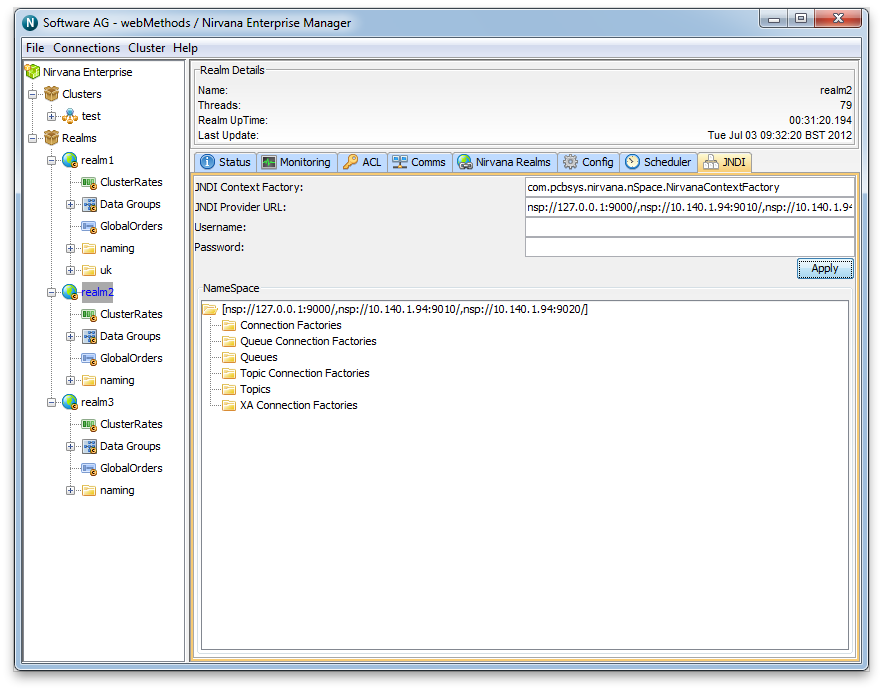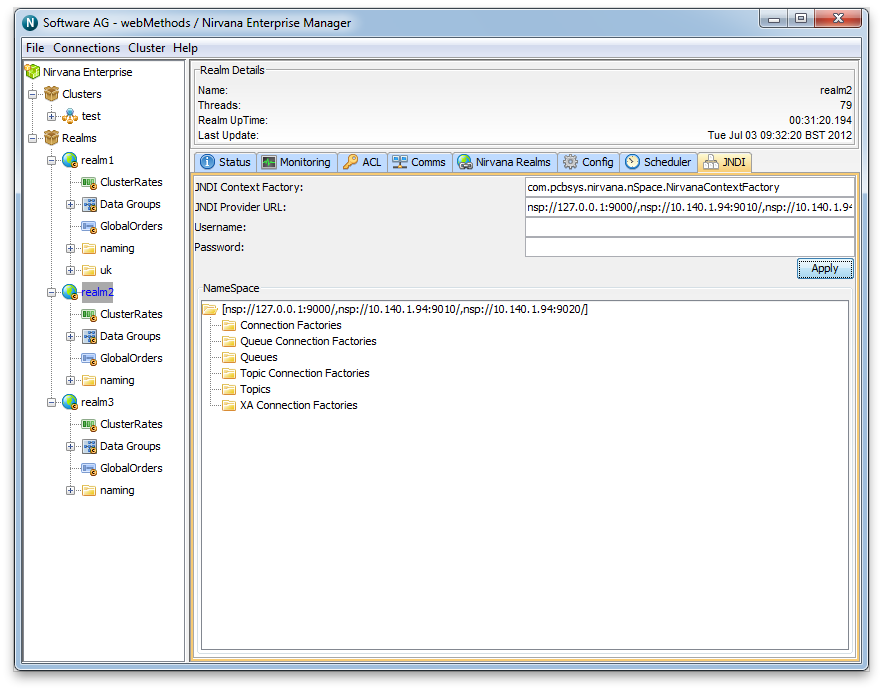Viewing the JNDI Namespace
Whenever you click Apply on the JNDI Panel, Enterprise Manager will enable display of the JNDI Namespace. The JNDI Namespace is displayed as a tree structure within the Namespace section of the panel. The root of this tree will be the JNDI Provider URL (in the case of a cluster, the comma-separated list of RNAME values for each server in the cluster). Double clicking on the root node in the JNDI namespace will render 6 "folders":

Connection Factories

Queue Connection Factories

Queues

Topic Connection Factories

Topics

XA Connection Factories
The image below shows this view after the Apply button has been clicked and the JNDI namespace tree has been double-clicked to expand it: