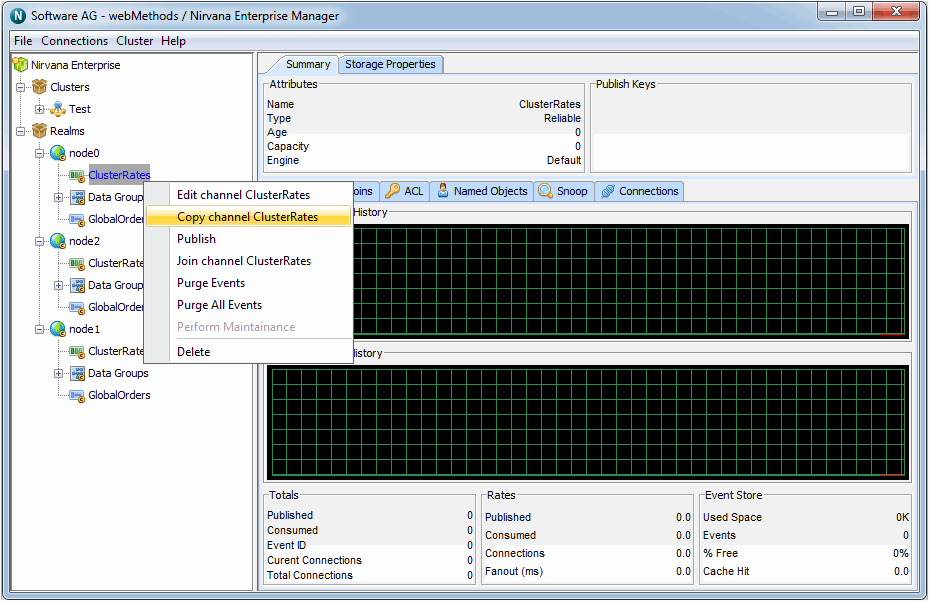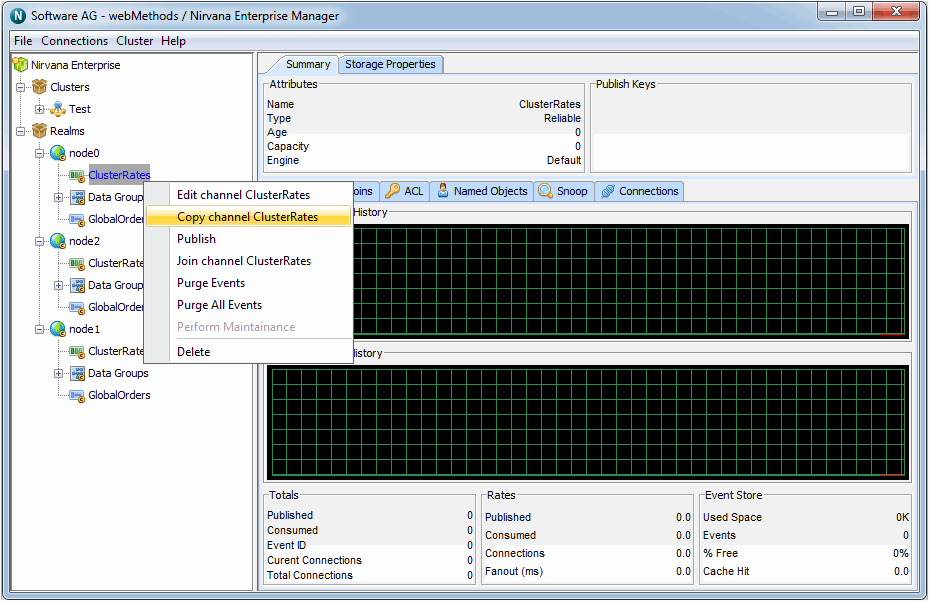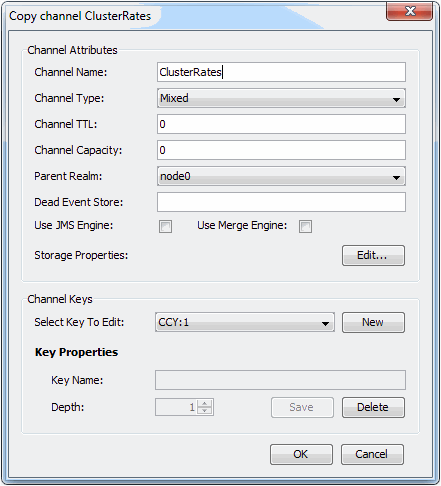Copying Channels
This section describes the process of copying channels in Universal Messaging realms.
Copying channels using the Enterprise Manager enables you to duplicate channels automatically across realms. When a channel is copied, its attributes and any events found on the channel will be copied over onto the new channel copy.
Firstly, by selecting the channel in the namespace that you wish to copy and right-clicking on the node, you will be presented with a menu that shows you the various options for a channel node. The image below shows this menu.
By selecting the 'Copy Channel' option, you will be presented with a dialog that allows you to input the details of the new channel copy. These details not only include the channel attributes, but also the realm to which the channel will be copied to. The image below shows the copy channel dialog.
The image shows a drop down list containing all the names of the realms that the enterprise manager is currently connected to. By selecting a realm name from the list, it is possible to create a copy of the selected channel in that realm. Clicking on the 'OK' button will create the channel on the selected realm and the channel will then appear in the namespace tree.