This document covers the following topics:
To verify the communication to and installation of the products described below, you can use a browser.
The required URLs are listed below. You have to substitute host and port in the given URLs with the host name and port number of the system on which your Infrastructure Data Collector is installed.
Use the following URL:
http://host:port/statService?GET&Group=*&Type=*&Name=*
When the product has correctly been installed, statistics such as the following are shown:
<Statistics>
<Group id="Server">
<Type id="Request">
<Name id="list">
<total_count>0</total_count>
<errors_ocurred>0</errors_ocurred>
<total_time>0.000</total_time>
<high_time>0.000</high_time>
<low_time>0.000</low_time>
</Name>
If empty statistics are shown, statistics have not been switched on for the Adabas SOA Gateway. See also Adabas SOA Gateway in Product-Specific Environment Configuration.
Use the following URL:
http://host:port/cgi/wmopti
When the product has correctly been installed, status information such as the following is shown:
<OptimizeData> <EventMap Id="CompleteSystemStatus"> <SysplexName>DAEPLEX</SysplexName> <HostName>DAEF</HostName> <CompleteName>-DAEFCO-</CompleteName> <CompleteVersion>661.05</CompleteVersion> <JobName>DAEFCO</JobName> <ActiveUsers>33</ActiveUsers> <NumberTransactions>120662</NumberTransactions> <SumResponseTimeMS>10940051</SumResponseTimeMS> <CPUtimeMS>1431995</CPUtimeMS> <AdabasCalls>2081637</AdabasCalls> <SumAdaResponseTimeMS>8752058</SumAdaResponseTimeMS> <SumThreadQueueLengths>0</SumThreadQueueLengths> <SumProcessorQueueLengths>0</SumProcessorQueueLengths> <TibtabSlots limit="00400" used="00048" /> <Region24bitKB limit="0008128" used="0003716" /> <Region31bitKB limit="1048576" used="0100596" /> <SpoolFileSpaceKB limit="0024687" used="0000033" /> <SDFileSpaceKB limit="0064005" used="0032560" /> </EventMap> </OptimizeData>
Use the following URL:
http://host:port/NJXOptimizeService/DataCollectionService
When the product has correctly been installed, information such as the following is shown:
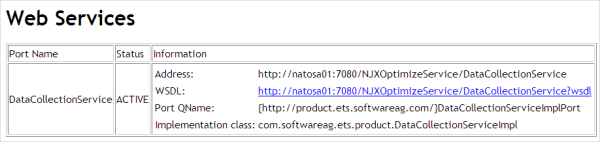
Use the following URL:
http://host:port/applinx/services
When the product has correctly been installed, a list of applications such as the following is shown:
<Applications> <Application Name="SabraFood" Description="AS/400 Inventory Demo Application" /> <Application Name="InstantDemo" Description="" /> <Application Name="CompositeDemo" Description="" /> <Application Name="SOADemo" Description="Insurance Service-Oriented Application Demo" /> </Applications>