The RPC Environment Monitor is part of the EntireX Workbench. It is an Eclipse view that provides a quick overview of the availability of the defined RPC environments in your workspace.
 To open the RPC Environment Monitor from the EntireX perspective
To open the RPC Environment Monitor from the EntireX perspective
Choose .
 To open the RPC Environment Monitor from a non-EntireX perspective
To open the RPC Environment Monitor from a non-EntireX perspective
Choose .
The RPC environments are managed on the Preference page. See RPC Environment Manager.
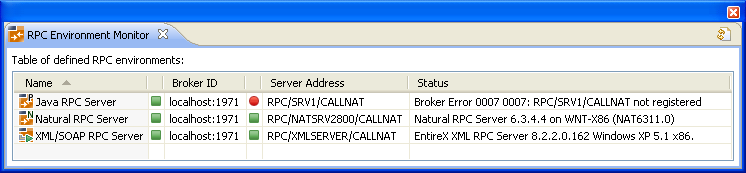
The status check starts when the view is opened. To force an additional check, choose from the Views toolbar. The status check can be cancelled in the dialog that appears or within the Eclipse progress view. When the check is complete or if it cancelled, the following symbols indicate the status of the corresponding item. The table will be reloaded every time a status check is started to make sure all stored RPC environments are available.
| Symbol | Status |
|---|---|
|
|
Running. |
|
|
Not running. |
|
|
Unknown (at the beginning of the check or if the check was cancelled). |
Note:
Additional status information (including error messages) is displayed
when refreshing the view (by a ping command to all specified RPC servers).