The Software AG IDL Extractor for Natural extracts a Software AG IDL definition from a Natural source in a Natural project in Eclipse, or from an object within a Natural RPC environment.
In a user-driven process supported by an extractor wizard (see Using the Software AG IDL Extractor for Natural), the interface of a Natural subprogram (CALLNAT) is extracted, optionally along with various features offered by the Design Interface for Natural Subprogram page modelled to a client interface.
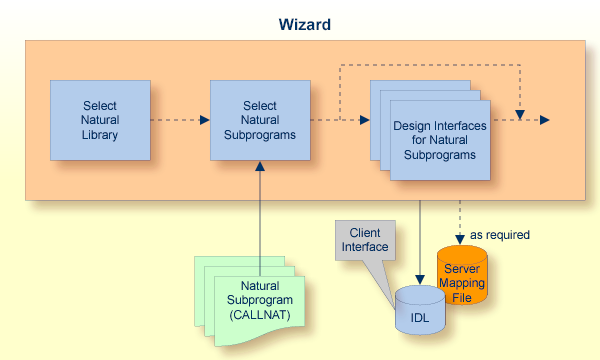
The result of this process is an IDL file and, optionally, a related server mapping file mapping the client interface to the Natural subprograms (CALLNATs):
IDL File
The Software AG IDL (interface definition language) file contains the
modelled interface of the Natural server. In a follow-up step, the IDL file is
the starting point for the RPC client-side wrapping generation tools to
generate client interface objects. See EntireX Wrappers in the EntireX Workbench documentation.
Server Mapping File
A server mapping file (extension .cvm) to complete the mapping is generated only if it
is required by the RPC server during runtime to call the Natural server.
See Server Mapping Files for Natural in the EntireX Workbench documentation.
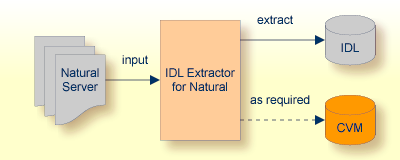
The extractor wizard guides you through the extraction process and supports the following tasks:
Accessing Natural subprograms (CALLNATs), sources or object files, either in the local file system where the EntireX Workbench is running, or remotely from the host computer with the RPC server extractor service.
Selecting multiple Natural subprograms for IDL extraction.
Redesign the extracted interface. See Redesigning the Extracted Interface.
Provide IDL directions (IN, OUT, INOUT) for parameters of the
Natural subprogram, see Extracting IDL Directions (IN,OUT,INOUT).
Selecting the REDEFINE to be used in the IDL, see Extracting Natural REDEFINES.
Suppress or hide unneeded fields of the Natural subprogram. This keeps the IDL client interface lean, and also minimizes the amount of data to be transferred during runtime.
The extractor wizard is described in a step-by-step tutorial; see Using the Software AG IDL Extractor for Natural.
The server mapping file completes the IDL file with a mapping from the programming-language-neutral parameter definition in the IDL file to the parameters and data types expected by the Natural subprograms (CALLNATs). Extraction is only performed if it is needed. For information on when a server mapping file is required, see When is a Server Mapping File Required? in the EntireX Workbench documentation.
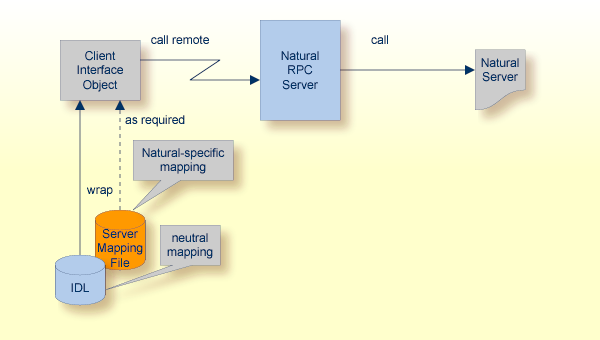
If a server mapping file has to be extracted, a correct interpretation of the IDL file is only possible if the server mapping file is also available. Natural uses server mapping files of type client-side only (extension .cvm), see Server Mapping Files for Natural in the EntireX Workbench documentation. Always keep the client-side mapping files in the same folder as the related IDL file.
A server mapping file contains:
constructs specific to Natural such as REDEFINE
suppress parameters
constants
multiple interfaces
IDL program names mapped to customized Natural names; see Using the Natural Wrapper for the Server Side.
etc.