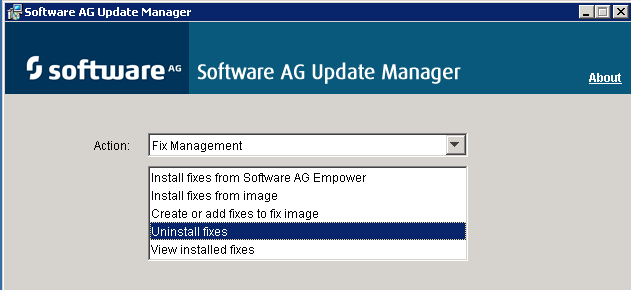With the Software AG Update Manager (SUM) you can download fixes for EntireX Workbench and the webMethods EntireX Adapter for Integration Server. This document covers the following topics:
To install a fix you need the Software AG Update Manager (SUM). The Software AG Update Manager is available from the Software AG Installer.
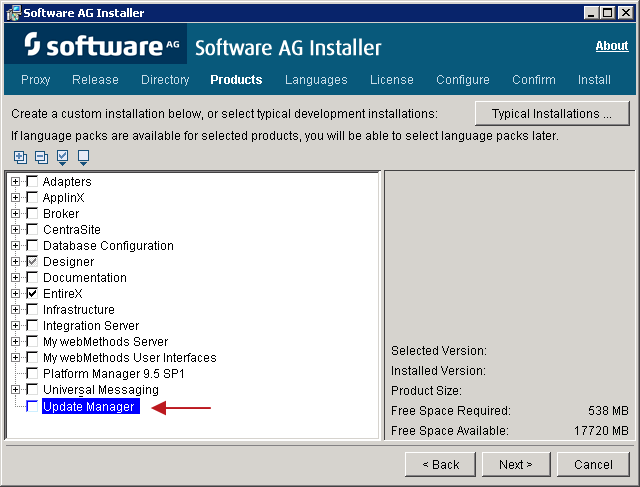
 To install a fix using the Software AG Update Manager
To install a fix using the Software AG Update Manager
Start the Software AG Update Manager and choose .
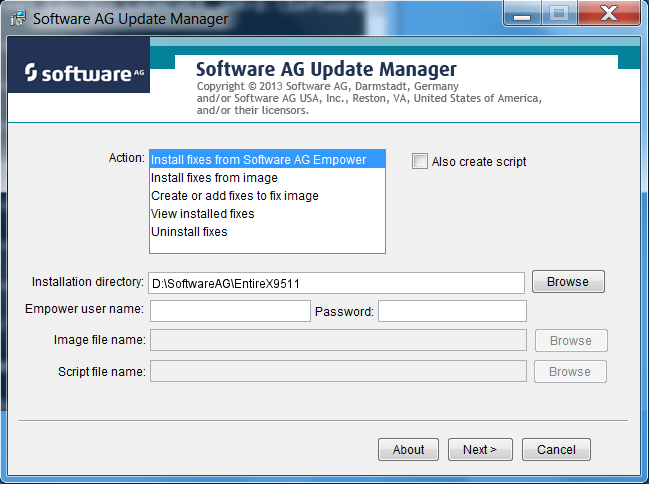
Specify the installation directory and supply your Empower credentials.
Select the fix you want to install and continue with .
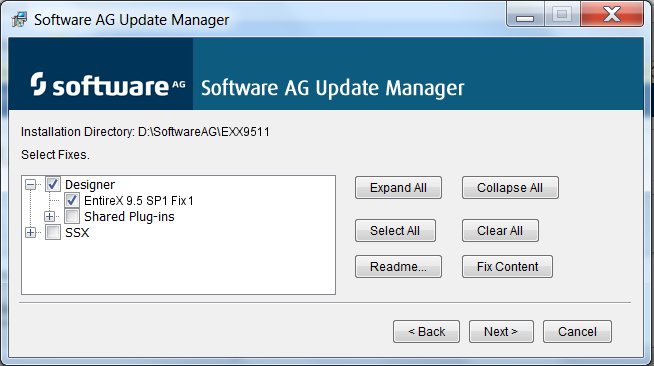
The fix is now installed.
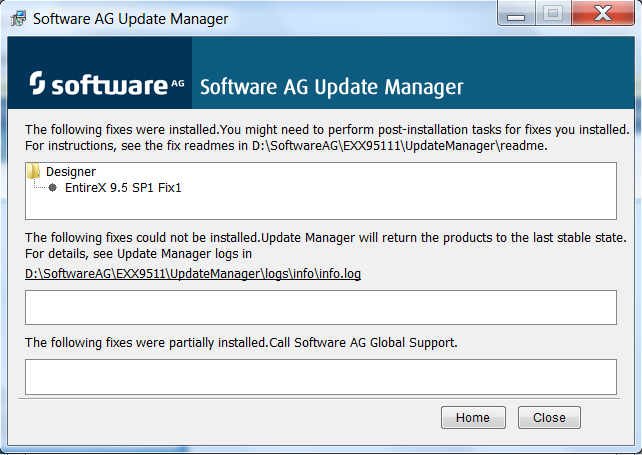
After restarting the Designer server you can verify the version of the EntireX components.
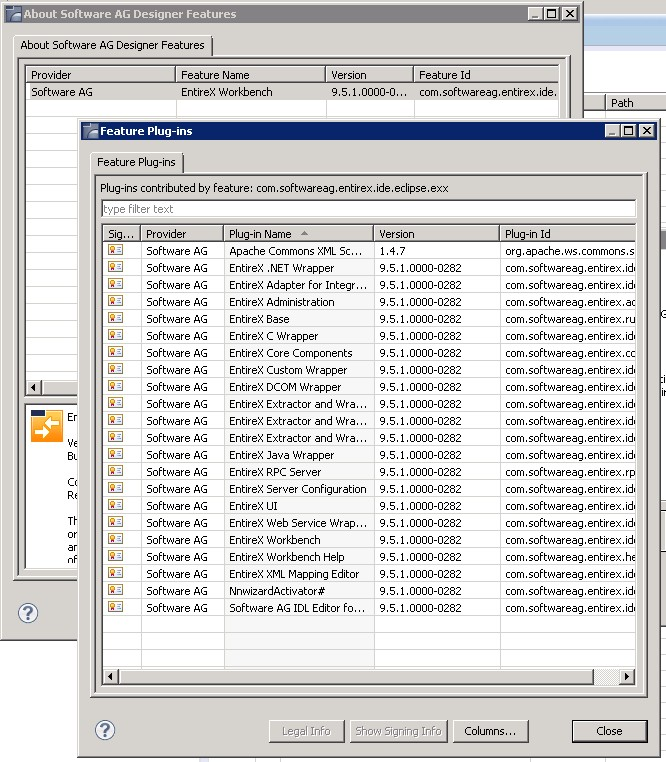
You can use the Software AG Update Manager to uninstall the fix: