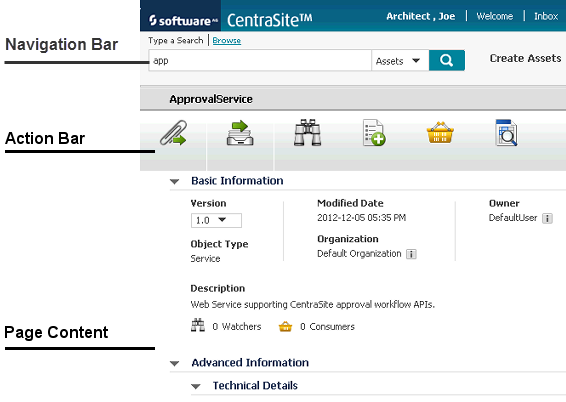The Navigation Controls in the User Interface
The following section describes the main navigation controls in CentraSite Business UI. The example shown is the asset details page.
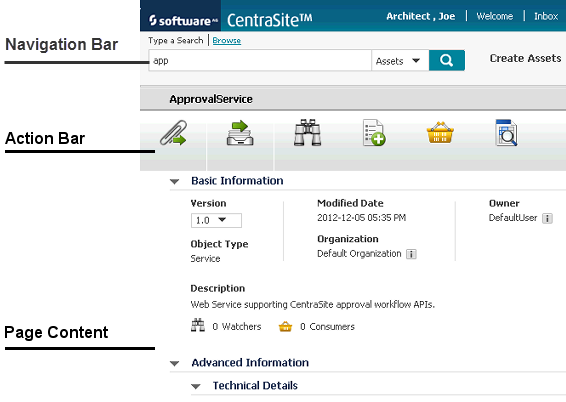
 Navigation bar
Navigation barYou use the links on the navigation bar to browse or search for assets in the CentraSite catalog. The activity menus let you choose the activity (say, Create Assets) that you want to perform on the user interface. The activity menus that appear on this bar depend upon your custom configuration.
 Action bar
Action barYou use the menus on the action bar to view the information that you require and to choose the task that you want to perform. The menus that appear on this bar depend upon the role(s) assigned to your user account.
 Page content
Page contentThis is the area in which CentraSite Business UI displays the details associated with your chosen task. The actual content that you will see for a specific task depends upon the role-based and instance-based permissions associated with your user account.