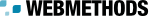Viewing the Details of a REST API
In this task you view the various basic and type-specific attributes associated with the API. You can view the resources, methods and parameters in the Resources view and the Methods view; in addition, you can delete the existing API parameters, resources and methods.
To view the details of a REST API
2. Locate the API whose details you want to view.
3. Click on the hyperlinked API name.
In the API details page, CentraSite will display the attributes for the selected API. If you have Modify permission on the API, you can edit the API's attributes.
4. You can view a tooltip text for some of the attributes in the profiles of the API's details by moving the cursor to the info  icon. The tooltip text gives a summary of the attribute's purpose. The tooltip text shown is the content of the attribute's Name and Description fields as defined in the API.
icon. The tooltip text gives a summary of the attribute's purpose. The tooltip text shown is the content of the attribute's Name and Description fields as defined in the API. 5. You can view the details of the API, namely, resources, methods, parameters, status codes, and request and response messages in the Resources and Methods profile.
The content in the Resources and Methods profile reflects the view selection that you make - resource-centric, or method-centric. The profile displays multiple fields which are dependent on the view you select.
6. To select a view, use the Resources | Methods menu displayed on the right hand side. Depending on the view selected, the profile displays a list of resources, or methods.
7. Expand the resource names to view details of a particular resource.
8. Click on the method name buttons to view details of a particular method.
9. Drill down to different levels in the API Parameters, Resource Parameters, Method Parameters, HTTP Status Codes, and Sample Requests and Responses to see details of each of them.
10. Click on the hyperlinked parameter name to view details of the individual parameter.
11. If you have resources and methods defined for the API, you can delete one or more of these entities by using the appropriate Delete  in the Resources and Methods profile as follows:
in the Resources and Methods profile as follows: a. Ensure that the Resources and Methods profile of the API is selected in the API's detail view mode.
b. In the Resource-Centric View, locate the resource that you want to delete. Do the following:
i. Mouse hover the resource name.
ii. Click the
Delete 
icon beside the resource name.
iii. Repeat for each resource that you want to delete.
iv. You can also drill down to the individual HTTP methods that are defined for the selected resource and repeat the previous steps for each method as required.
c. In the Method-Centric View, locate the HTTP method that you want to delete. Do the following:
i. Click the
Delete 
icon beside the method name.
ii. Repeat for each method that you want to delete.
 icon. The tooltip text gives a summary of the attribute's purpose. The tooltip text shown is the content of the attribute's Name and Description fields as defined in the API.
icon. The tooltip text gives a summary of the attribute's purpose. The tooltip text shown is the content of the attribute's Name and Description fields as defined in the API. icon. The tooltip text gives a summary of the attribute's purpose. The tooltip text shown is the content of the attribute's Name and Description fields as defined in the API.
icon. The tooltip text gives a summary of the attribute's purpose. The tooltip text shown is the content of the attribute's Name and Description fields as defined in the API.