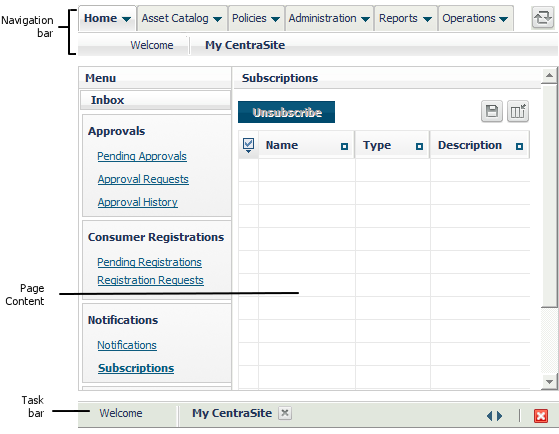Navigation Controls in the User Interface
The main navigation controls in CentraSite Control are listed below. The example shown is the page My CentraSite, which you access via the navigation bar menu entry Home > My CentraSite.
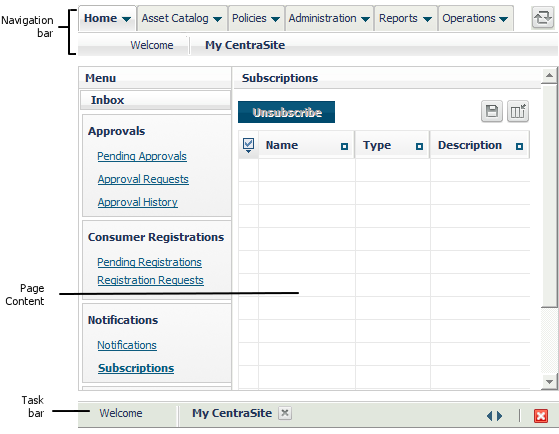
 Navigation bar.
Navigation bar. You use the tabs and menus on the navigation bar to choose the task that you want to perform. The tabs and submenus that appear on this bar depend upon the edition of
CentraSite that you are using and the role(s) assigned to your user account.
 Page content.
Page content. This is the area in which
CentraSite Control displays the details associated with your chosen task. The actual content that you will see for a task depends upon the edition of
CentraSite that you are using as well as the role-based and instance-based permissions associated with your user account.
 Task bar.
Task bar. The task bar maintains list of all the open tasks. You can use the task bar to switch from one open task to another. You can also use the task manager to close an individual task or to close all open tasks in a single step.
Note: | CentraSite Control provides various controls that enable you to navigate from one page to another in the user interface. To ensure that actions are carried out correctly, always use the navigation controls provided within the CentraSite Control user interface, not the general navigation controls (page forward, page backward and so forth) in your browser. |