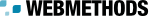In this field... | Specify... | |
Object Name | Optional. A pattern string that describes the names of the objects (of Object Type) whose log entries you want to view. You can provide the exact name or use a pattern string consisting of a character sequence and/or the % wildcard character (which represents any string of characters). For example, if you specify the pattern string ‘A%’, CentraSite displays entities whose names start with ‘A’. Leave Entity Name empty to view all names. | |
Policy Type | The type of policy whose log entries you want to view. To view the log entries for design/change-time policies, select Design/Change Time from the drop-down list (if it is not already selected). | |
Object Type | The object type whose log entries you want to view. | |
Event Type | The event type whose log entries you want to view. | |
Policy Status | The policy execution status that you want to view. A policy's execution status is the result set of each of its action's execution result. CentraSite writes the following policy execution status to the policy log depending on the log configuration: | |
Icon | Description | |
Success. Displays policies that have resulted in success alert. | ||
Info. Displays policies that have resulted in informational alert. | ||
Inprogress. Displays policies that have resulted in inprogress alert. | ||
Warning. Displays policies that have resulted in warning alert. | ||
Failure. Displays policies that have resulted in failure alert. | ||
Execution Date | Optional. The time period that you want to examine. Leave the From and To fields empty to view log entries for all dates. | |