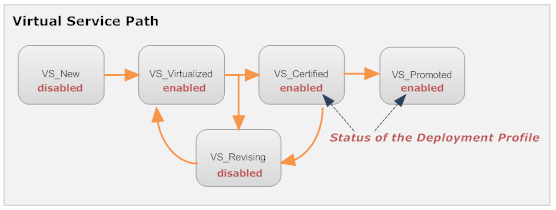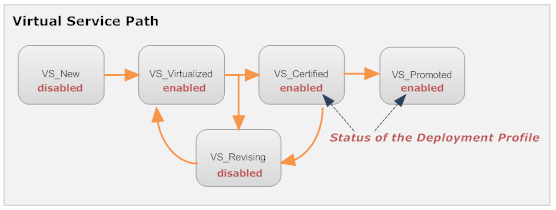Defining a Lifecycle Path that Enables Deployment of a Virtual Service
The virtual service's Deployment profile contains the controls that you use to deploy, undeploy and redeploy the virtual service. When the Deployment profile is disabled, you cannot perform these operations on the virtual service.
By default, the Deployment profile is disabled when you create a virtual service. This is to prevent anyone from deploying the virtual service until after its processing steps have been properly configured. To enable the Deployment profile, you must switch the virtual service to a state that triggers the execution of a policy that enables the Deployment profile.
When you define the lifecycle path for a virtual service, you must determine during which states the Deployment profile will be enabled and during which states it will be disabled. Then, you must create policies to enable or disable the Deployment profile as appropriate when the virtual service enters these states.
For example, if you wanted the Deployment profile to behave as shown in the lifecycle path below, you would apply a policy that enables the Deployment profile when the virtual service switches to the VS_Virtualized, VS_Certified or VS_Promoted state, and you would apply a policy to disable the Deployment profile when the virtual service switches to the VS_Revising or VS_New state.
Figure 16. Virtual Service Lifecycle Path with Deployment Status