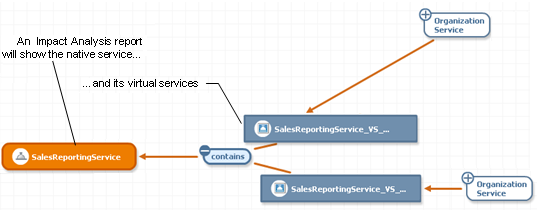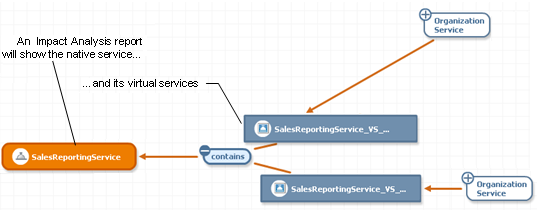Using the Impact Analysis Tool to Find the Virtual Services for a Native Service
When you create a virtual service, CentraSite establishes a relationship between the virtual service and the native service from which you created it. If you create multiple virtual services for a native service, each of the virtual services will have an established relationship to the native service.
The associations that CentraSite creates between a native service and a virtual service enables you to use the Impact Analysis tool to examine a native service and quickly locate all of its virtual services.
Figure 21. The Impact Analysis tool will list the virtual services associated with a native service
Important: | To ensure that a relationship is established between a native service and virtual service, always use the Search for Endpoint button to set the Route To address in a virtual service's Routing Protocols processing step. Do not manually type this address into the Route To field. If you type the address manually, the relationship to the appropriate native service will not be created. |