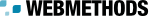Deploying Virtualized Services from the Target's Detail Page
The following procedure describes how to deploy, undeploy and redeploy multiple virtualized services to the Mediator, using that target's details page.
Important: | Ensure that the target's specified deployment URL is active and the user credentials of Integration Server are valid. To check this, go to the target's detail page and click the Check Connection button. If the connection is not active and valid, activate the deployment endpoint and modify the user credentials as required. |
To deploy, undeploy and redeploy services to a target
1. On the Target Details page, select the Services profile.
2. Expand the plus button next to the Name column.
The Services profile will display the following information.
Column | Description |
Name | All services that are deployed to the target (or are pending deployment or have failed deployment), as well as all design/change-time policies associated with each service. Clicking the hyperlinked name displays the service's detail page. |
Description | Descriptions of the services. |
Deployment Status | The deployment status of the services (e.g., Deployed or Failed). |
Icons next to Name | Icons indicating the deployment status of the virtualized services. |
Icon | Description |
| Service is deployed to the target. |
| Service deployment failed in the target. |
3. Click the Deploy button. A pop-up displays all services that are eligible to be deployed to the target.
4. Select one or more services and click OK.
The deployment process is carried out by a synchronous mechanism between the CentraSite and the Mediator:
a. CentraSite pushes the virtualized service that is ready for deployment to the Mediator.
b. Instantly, the Mediator deploys the virtualized service that was received from CentraSite (along with its effective run-time policy), and notifies CentraSite when the deployment process is complete.
5. To undeploy the virtualized services, select the services' check boxes, and choose Undeploy from the Actions menu.
Important: | If the status shown in the Status column does not automatically switch to Undeployed, click the Refresh button to determine whether CentraSite was able to undeploy the virtualized services successfully. If the undeployment process failed, identify and correct the error and then try undeploying the virtualized services again. |
6. To redeploy the virtualized service, select the services' check boxes, and choose Redeploy from the Actions menu.
Important: | If the status shown in the Status column does not automatically switch to Deployed, click the Refresh button to determine whether CentraSite was able to redeploy the virtualized services successfully. If the redeployment process failed, identify and correct the error and then try redeploying the virtualized services again. |