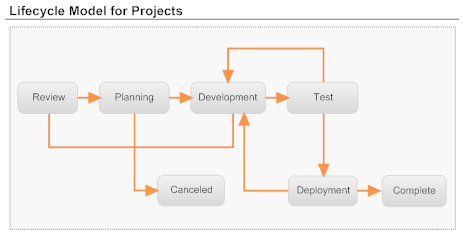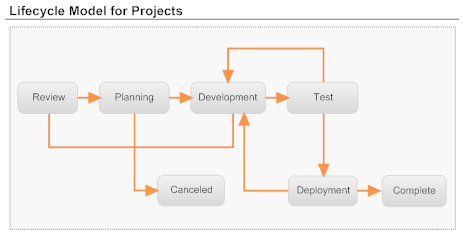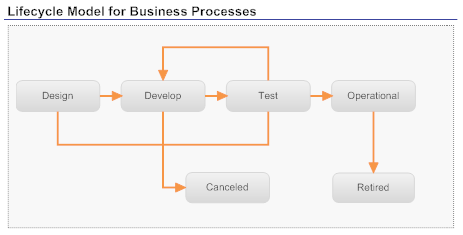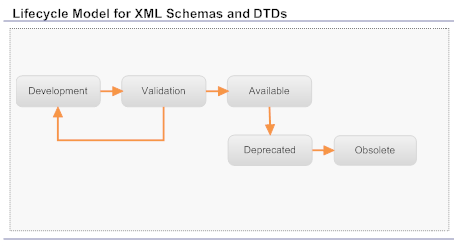Associating a Lifecycle Model with an Asset Type
When you define a lifecycle model, you specify the asset types to which the model applies. Because different types of assets usually have different development paths, you generally create models that are specific to a single asset type (that is, one model for Service assets, one model for XML Schema assets, one model for Business Processes and so forth). However, if multiple asset types have the same lifecycle path, you can apply the same lifecycle model to them all.
Figure 8. You can model different lifecycle models for different assets types
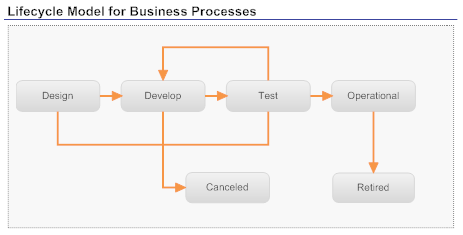
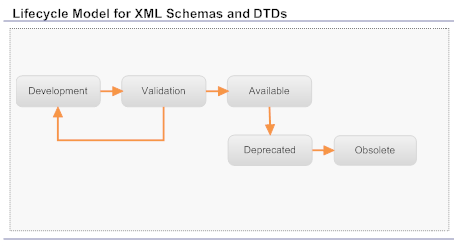
When you apply the same lifecycle model to multiple asset types, you do not necessarily have to apply the same state-change policies to those types. You can trigger different policies depending on the type of asset whose state is changed. If you were using the lifecycle model for XML Schema and DTDs shown in the figure above, you might create one policy that executes when an XML Schema switches to the Available state and another policy that executes when a DTD switches to the Available state.