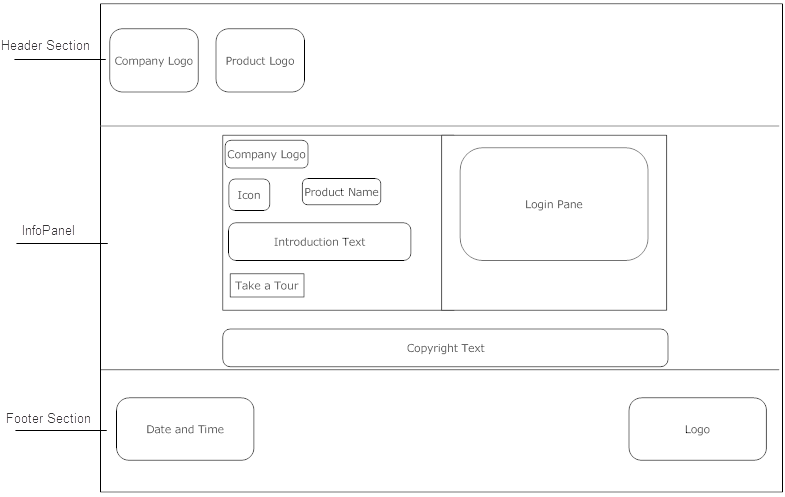Introduction
The standard Login page contains a header section, infopanel, login pane and a footer section.
The login page has the following schematic layout:
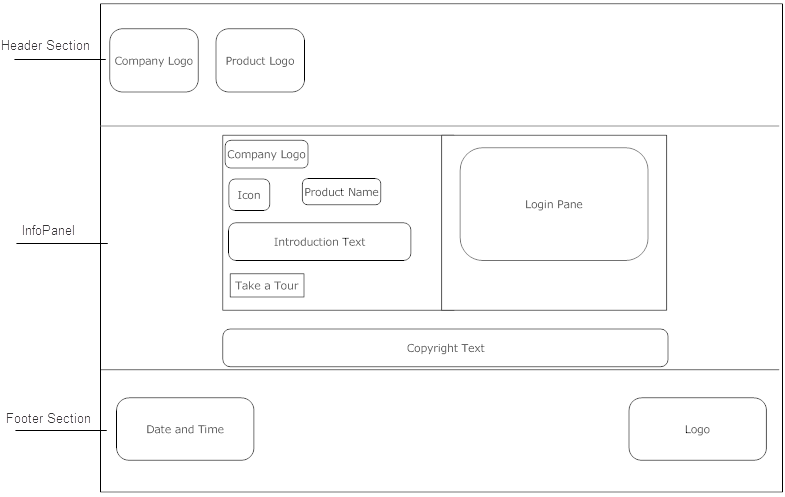
The header section at the top contains a company logo and a product logo. You can change the logo and colors used to display the logo. You can hide the logos as part of the page customization. You can change the background color for the whole header section.
The infopanel contains a company logo, product name, and an overview of the CentraSite Business UI. Additionally, the infopanel includes a Take a Tour link that takes you to a download site, either from Software AG or a popular external site, or a delivered document such as a PDF document.
The login pane contains the text fields for username and password to access your CentraSite Business UI account. It includes links to the user registration and guest access screens. A Remember Me checkbox allows you to save the login credentials of your account.
The footer section displays the current date and time. Additionally, it contains the CentraSite copyright information and subtitle text. You can hide the copyright information and the subtitle text as part of the page customization. You can change the background color of the whole footer section.