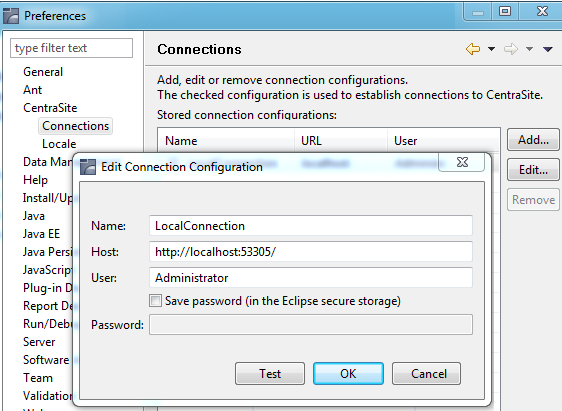Connection Configuration
To be able to connect the CentraSite data storage, it is necessary to establish a connection configuration. This is achieved in the Eclipse Preferences Dialog (reachable from the Window menu entry). This dialog automatically pops up when connection to the data storage is first requested.
In the Preferences dialog, expand the CentraSite node and click Connections. Then click Add to create a new connection. In the next popup, enter the following information:
 Name.
Name. The name that will appear in your list of connections. If you intend to create several connections, choose a name that will allow you to easily identify this connection.
 Host.
Host. The URL (host and port) of the
Software AG Runtime, for example http://localhost:53307.
 User.
User. The ID of a user who has permission to access the
CentraSite Registry Repository.
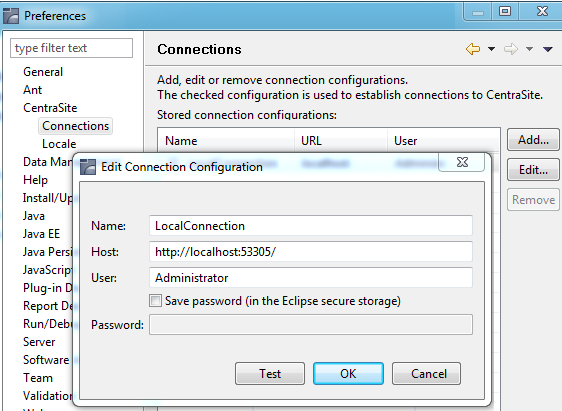
Click OK. You will be asked to provide the password for the given user.
Choosing Save password avoids having to enter your password for future Eclipse sessions, but is not recommended in a security-sensitive environment.
You can check that a connection to CentraSite is possible by clicking the Test button.