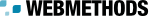In this field... | Do the following... |
Name | Mandatory. Enter a name for the API. An API name can contain any character (including spaces). An API name does not need to be unique within the catalog. However, to reduce ambiguity, you should avoid giving multiple APIs of the same type the same name. As a best practice, we recommend that you adopt appropriate naming conventions to ensure that APIs are distinctly named within an organization. |
Type | Choose the type of API that you want to create in the catalog. The APIs that are supported out-of-the-box are: Service, REST service, XML Service, Virtual Service, Virtual XML Service, and Virtual REST Service. |
Organization | Choose the organization in which the API will be created. (The drop-down list will contain the list of organizations in which you are permitted to create APIs.) If you select an organization other than your own organization, you will nevertheless be the owner of the API. |
Version | Optional. Enter an identifier for the initial version of the API. This is the user-defined version, as opposed to the automatically assigned system version. You can enter any string in this field, i.e. the version identifier does not need to be numeric. You can also leave the field blank. You can later create new versions of the API. |
Description | Optional. Enter a comment or descriptive information about the API. |
Import File | For a SOAP API. Specify whether the input file will be read from a URL-addressable location on the network (the URL option) or from your local file system (the File option). |
Advanced Settings | For a SOAP API. a. If you have specified a URL, and the site you want to access via the URL requires user authentication, under the Credentials, enter your username and password for authentication at the URL site. b. Choose a Resolution strategy, which will allow you to specify how the imported files will be handled. For each of the imported files you have one of these options: |