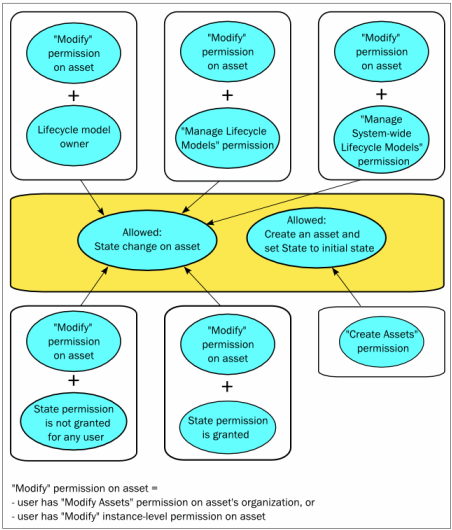Who Can Create and Manage Lifecycle Models?
To create and manage (i.e., view, edit, and delete) lifecycle models for an organization, you must belong to a role that has the Manage Lifecycle Models permission for the organization.
To create and manage system-wide lifecycle models (i.e., lifecycle models that apply to all organizations), you must belong to a role that has the Manage System-wide Lifecycle Models permission.
To be able to activate an organization-specific lifecycle model or a system-wide lifecycle model, you must have the Modify Assets permission for the organization(s) that own the lifecycle model's assigned asset types. This is because when a lifecycle model is activated, assets of its assigned asset types in the organization(s) will be set to the initial state of the lifecycle model, and this requires the modify permission for the assets.
To be able to delete an organization-specific lifecycle model or a system-wide lifecycle model, you must have the Modify Assets permission for the organization(s) that own the lifecycle model's assigned asset types. This is because when a lifecycle model is deleted, assets of its assigned asset types in the organization(s) will be updated to remove the reference to the lifecycle model, and this requires the modify permission for the assets.
Several rules determine who can change the lifecycle state of an asset. These rules are summarized in the following diagram.
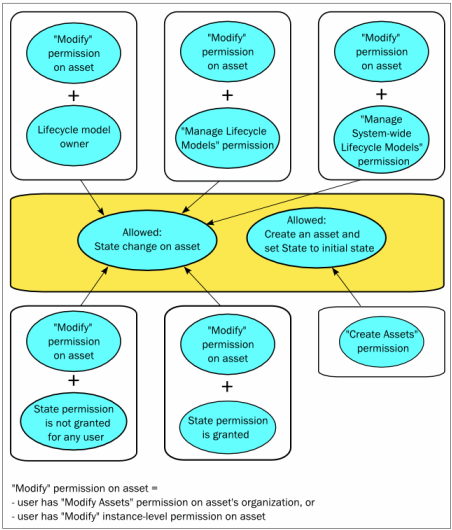
For example: If you are the owner of a lifecycle model, you can assign any lifecycle state of this lifecycle to an asset whose asset type has this lifecycle model assigned, as long as you have the Modify Assets permission for the asset.
Any user who has the Create Assets permission can create an asset whose asset type has a lifecycle model assigned. When the asset is created, CentraSite automatically sets the lifecycle state of this asset to the initial state. However, to change the state from the initial state to another lifecycle state, the user requires the appropriate permissions as described above.
Note that the Manage Assets permission does NOT include the rights to change lifecycle states.
For more information about roles and permissions, see
About Roles and Permissions.