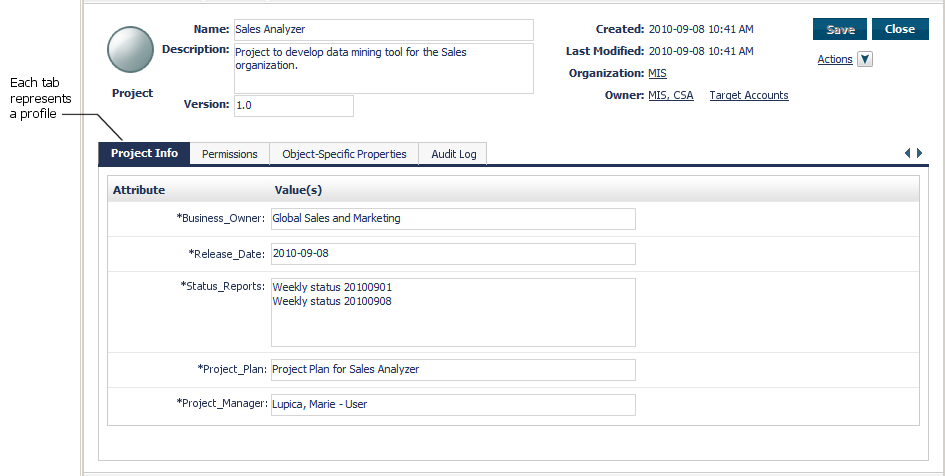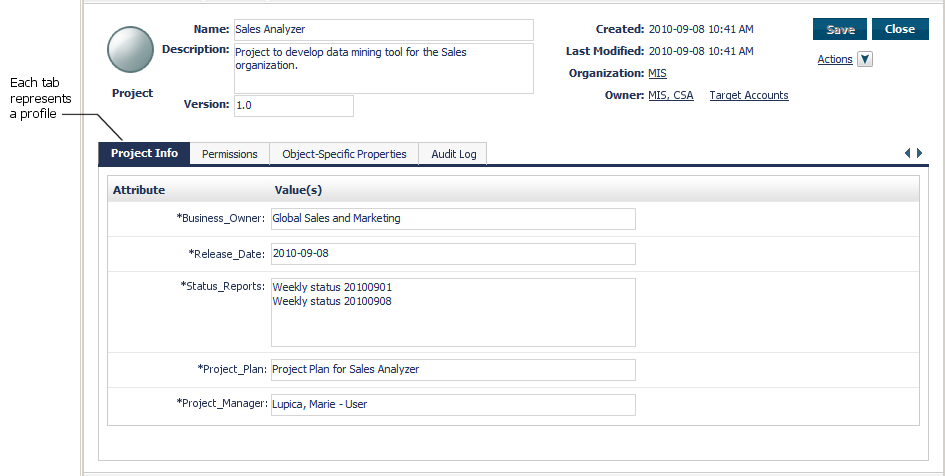Profiles
When a type defines an asset (that is, if it is an asset type), the attributes that make up the type are assigned to profiles. Profiles determine how the type's attributes are grouped and presented when an instance of that type is displayed in the CentraSite graphical user interface. In CentraSite Control, for example, the attributes associated with a particular profile are grouped together on a tab.
Figure 23. In CentraSite Control, profiles appear as tabs
When you define an asset type, you specify the profiles on which its attributes are to be displayed. CentraSite does not require an attribute to be assigned to a profile. If you do not assign an attribute to a profile, the attribute will not be visible in the user interface. However, the attribute will reside in the type definition. You can assign an attribute to multiple profiles if you want it to appear on multiple profiles (tabs) in the user interface.
You can define any number of profiles for an asset type. You can specify the order in which you want the profiles to appear when an instance of the type is displayed. You can also specify the order in which attributes are to be displayed within each profile.