IDL refactoring is a process that checks all programs and structures in a single library if they contain identical groups. All identical groups are extracted in a single structure in the same library, and replaced with a structure reference. If a structure exists that is identical to the structure to be created, all references will point to the existing structure and a new one will not be created. Two groups are identical if each group has the same number and order of parameters, and each parameter in one group has the same name and the same type as the corresponding parameter in the other group. IDL refactoring can be performed on single or multiple IDL files.
This document covers the following topics:
In the case of a single IDL file, all programs and structures in every single library are checked if they contain identical groups. You will be asked for the name of the new IDL file.
To illustrate refactoring, create an example IDL file Example.idl:
library 'EXAMPLE' is
program 'SUM' is
define data parameter
1 Operands
2 Operand1 (I4) In
2 Operand2 (I4) In
1 Function_Result (I4) Out
end-define
program 'SUBTRACTION' is
define data parameter
1 Ops
2 Operand1 (I4) In
2 Operand2 (I4) In
1 Function_Result (I4) Out
end-define
program 'MULTIPLICATION' is
define data parameter
1 Operands
2 Operand (I4) In
2 Multiplier (I4) In
1 Function_Result (I4) Out
end-define
By selecting this file in the workbench, the command in the context menu is enabled.
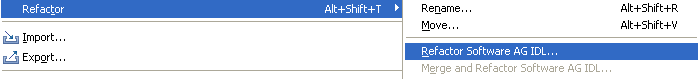
Executing the command and entering the target IDL file will result in a file Example.refactored.idl:
library 'EXAMPLE' is
struct 'Operands' is
define data parameter
1 Operand1 (I4)
1 Operand2 (I4)
end-define
program 'SUM' is
define data parameter
1 Operands ('Operands') In Out
1 Function_Result (I4) Out
end-define
program 'SUBTRACTION' is
define data parameter
1 Ops ('Operands') In Out
1 Function_Result (I4) Out
end-define
program 'MULTIPLICATION' is
define data parameter
1 Operands In Out
2 Operand (I4)
2 Multiplier (I4)
1 Function_Result (I4) Out
end-define
As can be seen from above, the common group with parameters
Operand1 (I4) Operand2 (I4)
is extracted as a single structure and the former groups are transformed
to structure references. However, the group Operands from the
MULTIPLICATION program is not replaced, because its members have
different names, although parameters are equal in quantity and type.
Now, let us assume the example.idl file already contains a structure such as:
struct 'strct' is
define data parameter
1 Operand1 (I4)
1 Operand2 (I4)
end-define
Although its name differs, the structure's signature (number of
parameters, parameter names and types) is the same as the one to be created. In
this case, a new structure will not be created, but all references will point
to the existing one - strct.
If there is more than one IDL file, all files are first merged and then refactoring is run on the assembled file. You will be asked for the new IDL file's name.
To illustrate IDL merging, create two IDL files Example1.idl and Example2.idl with the following content:
library 'EXAMPLE' is
program 'SUM' is
define data parameter
1 Operands
2 Operand1 (I4) In
2 Operand2 (I4) In
1 Function_Result (I4) Out
end-define
program 'MULTIPLICATION' is
define data parameter
1 Operands
2 Number (I4) In
2 Multiplier (I4) In
1 Function_Result (I4) Out
end-define
library 'EXAMPLE' is
program 'SUBTRACTION' is
define data parameter
1 Ops
2 Operand1 (I4) In
2 Operand2 (I4) In
1 Function_Result (I4) Out
end-define
Selecting these two files in the workbench will enable the command in the context menu.
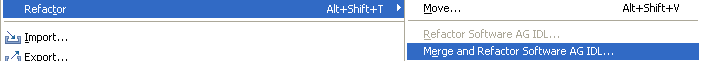
Executing this command and entering the target IDL name will result in
exactly the same file content as Example.refactored.idl.
As the two source IDL files have libraries with one and the same name, an
attempt to merge their programs is made. If successful, the result is a single
EXAMPLE library containing all programs from the both libraries.
This resulting library is then refactored as described above.
Two libraries with different names will be simply copied into the target IDL file.
For libraries with same names, an attempt to merge their programs and
structures will be made. For a merge operation to be successful,
the name of each program and structure must be unique. The only exception are pairs of
programs or structures that are exactly the same. For example, if
Example2.idl
above contains the MULTIPLICATION program from
Example1.idl,
merging will be successfully completed.
See Using the EntireX Workbench in Command-line Mode for the general command-line syntax. There are no specific command-line options for IDL Refactoring. If a single IDL file is passed, it will be refactored. If more than one IDL file is passed, they will be merged into one IDL file and it will be refactored. Example:
<workbench> -idl:refactor C:/Demo/example1.idl C:/Demo/example2.idl
where <workbench> is a placeholder for the actual
Workbench starter as described under Using the EntireX Workbench in Command-line Mode.