The COBOL Wrapper provides access to RPC-based components from COBOL applications and enables users to develop both clients and servers. This section introduces the various possibilities for RPC-based client applications written in COBOL.
Using the COBOL Wrapper for Batch (z/VSE, IBM i, BS2000/OSD and z/OS)
Using the COBOL Wrapper for CICS with DFHCOMMAREA Calling Convention (z/OS and z/VSE)
Using the COBOL Wrapper for CICS with Call Interfaces (z/OS and z/VSE)
Using the COBOL Wrapper for IDMS/DC with Call Interfaces (z/OS)
A step-by-step guide is provided in the section Writing Applications with the COBOL Wrapper. Read this section first before writing your first RPC client program.
This mode applies to UNIX and Windows.
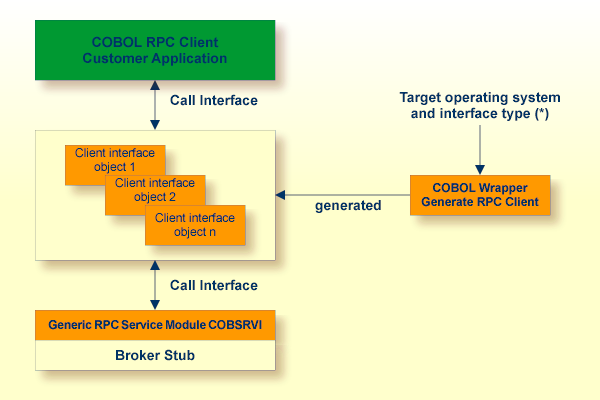
| (*) | For the target operating systems and interface types, see Generating COBOL Source Files from Software AG IDL Files. |
In this scenario, the COBOL RPC client customer application, every generated client interface object, generic RPC services module and the broker stub are linked together to an executable application.
Use the COBOL Wrapper for Micro Focus if you need to embed the client interface object into your application with a standard linkage calling convention.
![]() To use the COBOL Wrapper for Micro Focus
To use the COBOL Wrapper for Micro Focus
Generate the client interface object(s) for the target operating system, for example "Windows", and use interface type "Micro Focus with standard linkage calling convention". See Generating COBOL Source Files from Software AG IDL Files. If required, generate the generic RPC service module COBSRVI too. See Generate Generic RPC Service for Module COBSRVI for information on when to generate this.
If necessary, use FTP to transfer the client interface object(s) and, if required, also the generic RPC service module COBSRVI to the target platform where you write your application.
Import the modules into your Micro Focus IDE. The file names of the generated copybooks (see Using the Generated Copybooks) are derived from the IDL program name or its alias if present. The file names are the same as the file names of the client interface objects. They are distinguished by their extension, ".cbl" for the client interface objects and ".cpy" for the copybooks. If you import the generated copybooks and client interface objects into your Micro Focus development environment, take care the copybooks are accessed correctly by the compiler and not confused with the client interface objects. This may happen if you copy the generated coybooks and the client interface objects into one directory. See your Micro Focus documentation for more information.
Write your COBOL RPC client application. See Writing Applications with the COBOL Wrapper, in particular the section Using the RPC Communication Area with a Standard Call Interface, and take into consideration the information given in Software AG IDL to COBOL Mapping.
Compile and link (bind) all modules together to an executable program:
the generated client interface object(s)
if required, the generic RPC service module COBSRVI
your COBOL RPC client customer application
For target operating system UNIX (i.e. the modules are generated for UNIX):
The broker library from the EntireX UNIX installation must be linked to your the application, e.g. by defining the symbol "broker" as a linker option and linking the module broker.o from the EntireX UNIX installation.
See your Micro Focus documentation for more information.
For target operating system Windows (i.e. the modules are generated for Windows):
no additional compiler directives and linker options are required
Make sure the broker stub module can be called dynamically.
Under UNIX:
The broker stub shared library or object
libbroker.so|sl is accessible according to the rules of
the UNIX system used, e.g. the directory of the library is defined in the
LD_LIBRARY_PATH environment variable.
Under Windows:
The broker stub DLL broker.dll is accessible,
for example with the PATH environment variable.
This mode applies to z/OS, BS2000/OSD, z/VSE and IBM i.
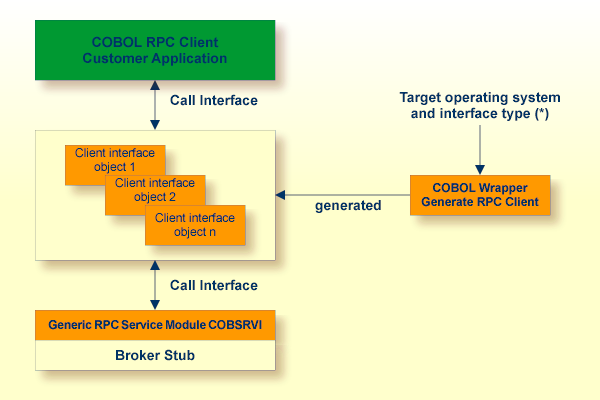
| (*) | For the target operating systems and interface types, see Generating COBOL Source Files from Software AG IDL Files. |
In this scenario, the COBOL RPC client customer application, every generated client interface object, generic RPC services module and the broker stub are linked together to an executable application.
Use the COBOL Wrapper for batch if you need to embed the client interface object into your application with a standard linkage calling convention.
![]() To use the COBOL Wrapper for batch
To use the COBOL Wrapper for batch
Generate the client interface object(s) for the target operating system, for example "z/OS", and use interface type "Batch with standard linkage calling convention". See Generating COBOL Source Files from Software AG IDL Files. If required, generate the generic RPC service module COBSRVI too. See Generate Generic RPC Service for Module COBSRVI for information on when to generate this.
If necessary, use FTP to transfer the client interface object(s) and, if required, also the generic RPC service module COBSRVI to the target platform where you write your application.
If you have generated the generic RPC service module, you may need to adapt the broker stub that supports the required transport (TCP, SSL, NET). See Adapting the Used Broker Stub.
Write your COBOL RPC client application. See Writing Applications with the COBOL Wrapper, in particular the section Using the RPC Communication Area with a Standard Call Interface, and take into consideration the information given in Software AG IDL to COBOL Mapping.
If necessary, use FTP to transfer the client interface object(s), if required the generic RPC service module COBSRVI, and your application to the target platform where you compile your application.
Using a COBOL compiler supported by COBOL Wrapper, compile:
the generated client interface object(s)
if required, the generic RPC service module COBSRVI
your COBOL RPC client customer application
Take care the generated copybooks (see Using the Generated Copybooks) are accessed correctly by the compiler and not confused with the client interface objects, because the copybooks and client interface objects have identical file names. See your compiler documentation.
Under BS2000/OSD:
The IDL types U or UV require a compiler that supports COBOL data type NATIONAL. See BS2000/OSD Prerequisites for more information on supported compilers.
Under IBM i:
Use the command CRTCBLMOD (create COBOL module) and compile all modules above to ILE modules.
Use the IBM i compiler command with the options shown below:
CRTCBLMOD OPTION(*NOMONOPRC) EXTDSOPT(*NODFRWRT) LINKLIT(*PRC)
On all other platforms:
Use the standard COBOL compiler of the target platform.
Using the standard linker (binder) of the target platform, link (bind) the following programs:
the generated client interface object(s)
if required, the generic RPC service module COBSRVI
if required, the broker stub
your COBOL RPC client customer application
Under IBM i:
Use the IBM i command CRTPGM to bind
all compiled modules to an executable ILE program of type *PGM.
To link the main program, use the following create program command with the options shown:
CRTPGM MODULE(*LIB/myapplication mystub1 mystub2 ..) BNDSRVPGM(EXX/EXA) ...
where EXX is the EntireX product library and
EXA the broker stub.
On all other platforms:
Refer to your standard linker (binder) documentation.
Make sure that the correct broker stub module is used and, if linked (bound) dynamically, that it can be called dynamically.
Under BS2000/OSD:
The broker stub module BKIMBTIA is located in the broker LMS load library.
Under IBM i:
The broker stub EXA is located by default in the EntireX product library EXX.
Under z/OS:
See the broker installation documentation and use a broker stub for batch (for example BROKER) from the common load library EXX960.LOAD. See also Administering Broker Stubs.
Under z/VSE:
See the broker installation documentation and use a broker stub for batch (for example BKIMB), see sublibrary EXX960.
This mode applies to z/OS and z/VSE.
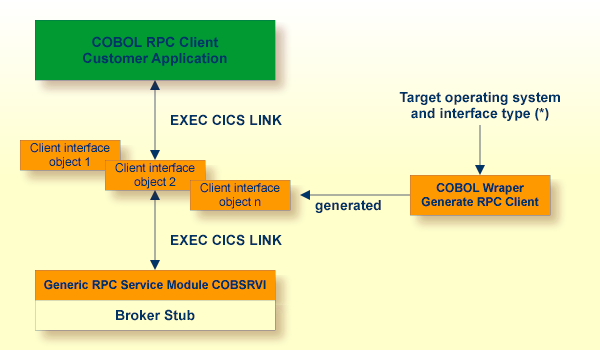
| (*) | For the target platforms, see Generating COBOL Source Files from Software AG IDL Files. |
In this scenario, the generic RPC services module and the broker stub are linked together to a CICS program. The COBOL RPC client customer application, every generated client interface object and the generic RPC services module together with the broker stub are installed each as separate individual CICS programs.
Use the COBOL Wrapper for CICS with DFHCOMMAREA calling convention in the following situations:
You want to have an EXEC CICS LINK DFHCOMMAREA interface to your
client interface object(s).
The restriction of the COMMAREA length suits your purposes. Because the RPC communication area is also transferred in the COMMAREA, the effective length that can be used for IDL data is shorter than the CICS COMMAREA length. Nearly 31 KB can be used for IDL data.
You wish to separate the generic RPC service module and the broker stub from the client interface object(s).
You require a program link to the client interface object(s).
![]() To use the COBOL Wrapper for CICS with DFHCOMMAREA calling
convention
To use the COBOL Wrapper for CICS with DFHCOMMAREA calling
convention
Generate the client interface object for the target operating system, for example "z/OS", and use interface type "CICS with DFCOMMAREA calling convention". See Generating COBOL Source Files from Software AG IDL Files. If required, generate the generic RPC service module COBSRVI too. See Generate Generic RPC Service for Module COBSRVI for information on when to generate this.
If necessary, use FTP to transfer the client interface object(s) and, if required, also the generic RPC service module COBSRVI to the target platform where you write your application.
If you have generated the generic RPC service module and you plan to (re)install it within CICS, you may need to adapt the broker stub that supports the required transport (TCP, SSL, NET). See Adapting the Used Broker Stub.
Write your COBOL RPC client application. See Writing Applications with the COBOL Wrapper, in particular the section
Using the RPC Communication Area with EXEC CICS LINK, and take into consideration the
information given in Software AG IDL to COBOL Mapping.
If necessary, use FTP to transfer the client interface object(s), if required the generic RPC service module COBSRVI,and your application to the target platform where you compile your application.
Using the CICS translator for COBOL provided with your CICS installation and a COBOL compiler supported by the COBOL Wrapper, translate and compile:
the generated client interface object(s)
if required, the generic RPC service module COBSRVI
your COBOL RPC client customer application.
Take care the generated copybooks (see Using the Generated Copybooks) are accessed correctly by the compiler and not confused with the client interface objects, because the copybooks and client interface objects have identical file names. See your compiler documentation.
Using the standard linker (binder) of the target platform, link (bind) the following programs to separate CICS programs:
every generated client interface object to a CICS program
if required, the generic RPC service module COBSRVI together with a broker stub
your COBOL RPC client customer application.
Install every client interface object, if required the CICS RPC service module COBSRVI and your COBOL RPC client customer application as separate CICS programs.
Make sure the correct broker stub is used and can be called dynamically by the CICS generic RPC service module COBSRVIC.
Under z/OS:
See the broker installation documentation and use a broker stub for CICS (for example CICSETB) from the common load library EXX960.LOAD. See also Administering Broker Stubs.
Under z/VSE:
See the broker installation documentation and use a broker stub for CICS (for example BKIMC), see sublibrary EXX960.
This mode applies to z/OS and z/VSE.
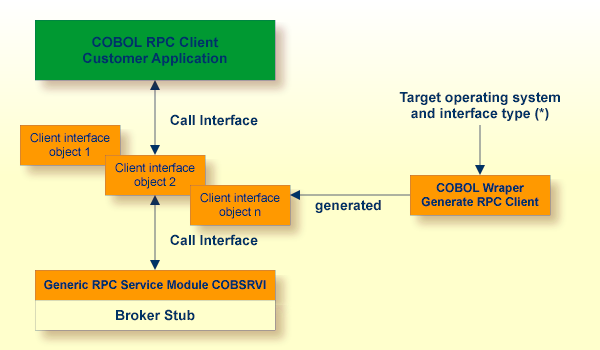
| (*) | For the target operating systems and interface types, see Generating COBOL Source Files from Software AG IDL Files. |
The COBOL Wrapper can be used with a call interface, even in CICS. This means you can build an application where the COBOL RPC client customer application, every generated client interface object, the generic RPC services module and the broker stub are linked together to an executable application, similar to the batch scenario. See Using the COBOL Wrapper for Batch (z/VSE, IBM i, BS2000/OSD and z/OS).
Using a call interface within CICS may be useful if
the restriction of the COMMAREA length (about 31 KB) prevents you from using the Using the COBOL Wrapper for CICS with DFHCOMMAREA Calling Convention (z/OS and z/VSE) scenario (see above)
you do not require a distributed program link (CICS DPL) to your client interface object(s)
you prefer a call interface instead of EXEC CICS LINK to your client
interface objects.
![]() To use the COBOL Wrapper with a call interface within
CICS
To use the COBOL Wrapper with a call interface within
CICS
Generate the client interface object(s) for the target operating system, for example "z/OS", and use the interface type "CICS with standard calling convention". See Generating COBOL Source Files from Software AG IDL Files. If required, generate the generic RPC service module COBSRVI too. See Generate Generic RPC Service for Module COBSRVI for information on when to generate this.
If necessary, use FTP to transfer the client interface object(s) and, if required, also the generic RPC service module COBSRVI to the target platform where you write your application.
If you have generated the generic RPC service module, you may need to adapt the broker stub that supports the required transport (TCP, SSL, NET). See Adapting the Used Broker Stub.
Write your COBOL RPC client application. See Writing Applications with the COBOL Wrapper, in particular the section Using the RPC Communication Area with a Standard Call Interface, and take into consideration the information given in Software AG IDL to COBOL Mapping.
If necessary, use FTP to transfer the client interface object(s), if required the generic RPC service module COBSRVI, and your application to the target platform where you compile your application.
Using the CICS translator for COBOL provided with your CICS installation and a COBOL compiler supported by the COBOL Wrapper, translate and compile:
the generated client interface object(s)
if required, the generic RPC service module COBSRVI
your COBOL RPC client customer application
Take care the generated copybooks (see Using the Generated Copybooks) are accessed correctly by the compiler and not confused with the client interface objects, because the copybooks and client interface objects have identical file names. See your compiler documentation.
Using the standard linker (binder) of the target platform, link (bind) all translated and compiled modules, and, if required, the broker stub, together to a CICS program, using the standard linker (binder) of the target platform.
Install the program within CICS.
Make sure the correct broker stub is used and can be called dynamically by the generic RPC service module COBSRVI.
Under z/OS:
See the broker installation documentation and use a broker stub for CICS (for example CICSETB) from the common load library EXX960.LOAD. See also Administering Broker Stubs.
Under z/VSE:
See the broker installation documentation and use a broker stub for CICS (for example BKIMC), see sublibrary EXX960.
This mode applies to z/OS.
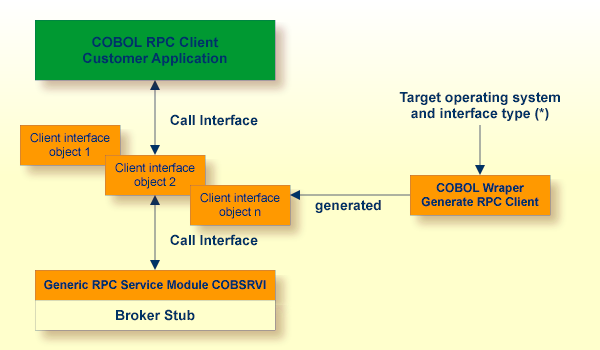
| (*) | For the target operating systems and interface types, see Generating COBOL Source Files from Software AG IDL Files. |
The COBOL Wrapper can be used with a call interface in IDMS/DC. This means you can build an application where the COBOL RPC client customer application, every generated client interface object, the generic RPC services module and the broker stub are linked together to an executable application, similar to the batch scenario. See Using the COBOL Wrapper for Batch (z/VSE, IBM i, BS2000/OSD and z/OS).
![]() To use the COBOL Wrapper with a call interface within
IDMS/DC
To use the COBOL Wrapper with a call interface within
IDMS/DC
Generate the client interface object(s) for the target operating system "z/OS", and use the interface type "IDMS/DC with standard calling convention". See Generating COBOL Source Files from Software AG IDL Files. If required, generate the generic RPC service module COBSRVI too. See Generate Generic RPC Service for Module COBSRVI for information on when to generate this.
If necessary, use FTP to transfer the client interface object(s) and, if required, also the generic RPC service module COBSRVI to the target platform where you write your application.
If you have generated the generic RPC service module, you may need to adapt the broker stub that supports the required transport (TCP, SSL, NET). See Adapting the Used Broker Stub.
Write your COBOL RPC client application. See Writing Applications with the COBOL Wrapper, in particular the section Using the RPC Communication Area with a Standard Call Interface, and take into consideration the information given in Software AG IDL to COBOL Mapping.
If necessary, use FTP to transfer the client interface object(s), if required the generic RPC service module COBSRVI, and your application to the target platform where you compile your application.
Using the IDMS/DC translator for COBOL provided with your IDMS/DC installation and a COBOL compiler supported by the COBOL Wrapper, translate and compile:
the generated client interface object(s)
if required, the generic RPC service module COBSRVI
your COBOL RPC client customer application
Take care the generated copybooks (see Using the Generated Copybooks) are accessed correctly by the compiler and not confused with the client interface objects, because the copybooks and client interface objects have identical file names. See your compiler documentation.
Using the standard linker (binder) of the target platform, link (bind) all translated and compiled modules, and, if required, the broker stub, together to a IDMS/DC program, using the standard linker (binder) of the target platform.
Install the program within IDMS/DC.
Make sure the correct broker stub is used and can be called dynamically by the generic RPC service module COBSRVI.
Under z/OS:
See the broker installation documentation and use a broker stub for IDMS/DC (for example IDMSETB) from the common load library EXX960.LOAD. See also Administering Broker Stubs.
This mode applies to z/OS IMS modes BMP and MPP.
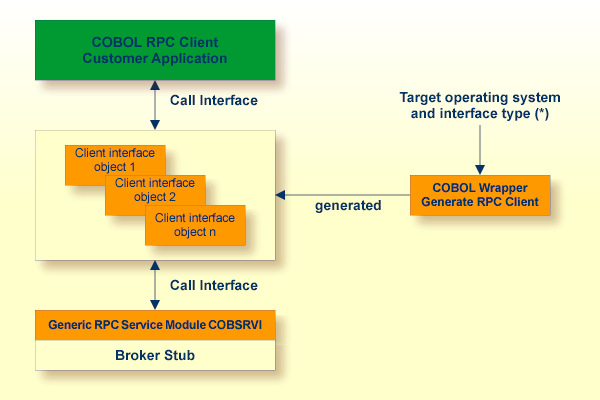
| (*) | For the target operating systems and interface types, see Generating COBOL Source Files from Software AG IDL Files. |
In this scenario, the COBOL RPC client customer application, every generated client interface object, the generic RPC services module and the broker stub are linked together to an executable application.
Use the COBOL Wrapper for IMS if
you need to embed the client interface object into your IMS BMP or IMS MPP application with a standard linkage calling convention.
![]() To use the COBOL Wrapper for IMS
To use the COBOL Wrapper for IMS
Generate the client interface object(s) for the target operating system "z/OS" and use the interface type "IMS BMP with standard linkage calling convention" or "IMS MMP with standard linkage calling convention". See Generating COBOL Source Files from Software AG IDL Files. See Generate Generic RPC Service for Module COBSRVI for information on when to generate this.
If necessary, use FTP to transfer the client interface object(s) and, if required, also the generic RPC service module COBSRVI to the target platform where you write your application.
If you have generated the generic RPC service module, you may need to adapt the broker stub that supports the required transport (TCP, SSL, NET). See Adapting the Used Broker Stub.
Write your COBOL RPC client application. See Writing Applications with the COBOL Wrapper, in particular the section Using the RPC Communication Area with a Standard Call Interface, and take into consideration the information given in Software AG IDL to COBOL Mapping.
If necessary, use FTP to transfer the client interface object(s), if required the generic RPC service module COBSRVI, and your application to the target platform where you translate and compile your application.
Using a COBOL compiler supported by the COBOL Wrapper, compile:
the generated client interface object(s)
if required, the generic RPC service module COBSRVI
your COBOL RPC client customer application.
Take care the generated copybooks (see Using the Generated Copybooks) are accessed correctly by the compiler and not confused with the client interface objects, because the copybooks and client interface objects have identical file names. Do not assign the data set with the client interface objects prior in sequence to the copybooks to SYSLIB. See your compiler documentation.
Link (bind) all compiled modules and, if required, the broker stub, together to an executable program, using the standard linker (binder) of the target platform.
Make sure the correct broker stub is used and can be called dynamically. In the common load library EXX960.LOAD you can find broker stubs that can be used for
IMS BMP (for example BROKER)
IMS MPP (for example MPPETB)