Glossary entries exist for the following starting letters:
A single task that is carried out by a policy. In a design/change-time policy, an action is a Java program or a Groovy script that is executed by CentraSite's policy engine when a policy containing the action is enforced. Actions in design/change-time policies perform tasks such as obtaining approvals, registering consumers and verifying the values of specified attributes. In a run-time policy, an action represents a policy assertion that is evaluated by a policy enforcement point. Actions in run-time policies perform tasks such as identifying/authenticating consumers and logging transaction activity.
The series of actions specified by a design/change-time policy or a run-time policy. When a policy is enforced, its actions are executed in the order specified by the action list.
A definition of an action that can be used in a design/change-time policy or a run-time policy.
For a design/change-time action, an action template identifies the input parameters associated with a particular action and also specifies the Java program or Groovy script that is to be executed when that action is enforced.
For a run-time action, an action template specifies the set of parameters associated with a particular policy assertion.
An attribute of a policy or a lifecycle model that specifies whether the policy or lifecycle model is active or inactive.
When a design/change-time policy or a lifecycle model is placed in the active state, it becomes effective. Inactive policies and lifecycle models reside in the registry, but are not applied by CentraSite (typically because they are undergoing development or they have been retired).
When a run-time policy is placed in the active state, it becomes eligible for deployment to a policy enforcement point.
One of the predefined asset types that CentraSite supports out-of-the-box.
You use the Application asset type to describe an application that consumes services. Metadata in a catalog entry for an application includes the consumer's IP address and its identification token (e.g., a Web Services Security token).
One of the predefined asset types that CentraSite supports out-of-the-box.
You use the Application Server asset type to describe an application server on which services are deployed. Metadata in a catalog entry for an application server includes the server's host name, IP address and server type (e.g., JBoss, webSphere, webMethods Integration Server).
The part of CentraSite that runs as a Java Web application and hosts CentraSite Control (the CentraSite graphical user interface). The Application Server Tier also provides the UDDI V3.0 interface to the registry and supplies CentraSite's federation capabilities.
An action that you include in a design/change-time policy to obtain approvals from specified individuals prior to the execution of certain types of requests (such as a request to change an object's state). If the required approval is not granted, the request is denied and all remaining actions in the policy are ignored.
CentraSite provides two built-in approval actions: "Initiate Approval" and "Initiate Group-Dependent Approval".
The log in which CentraSite records the requests submitted to its approval subsystem.
From your inbox, you can review any log entry in which you are named an authorized approver. If you are an administrator, you can view the entire log using the Approval History command.
Any design/change-time policy that includes one of CentraSite's built-in approval actions.
The mechanism by which a request, submitted to the approval subsystem, is approved or rejected.
An instance of the approval process. CentraSite initiates an approval workflow when a user submits a request that triggers an approval policy. The workflow terminates when the user's request is either approved by all required individuals or is rejected.
A user authorized to approve or reject a request received by the approval subsystem. Approvers are specified by the approval policy that initiates an approval workflow.
A user group specified by an approval action, whose members are authorized to approve the requests that the action submits to the approval subsystem.
A file containing objects that have been exported from a CentraSite registry.
See action.
An object that represents a reusable component such as a Web service, an XML schema, or a business process.
An asset is an instance of a specific asset type. CentraSite is installed with several predefined asset types. You can customize the predefined types and/or define additional asset types as necessary.
A type definition for an asset. An asset type specifies the set of attributes that CentraSite uses to hold the metadata for a particular kind of asset. An asset type also specifies the profiles on which attributes are to be displayed in the CentraSite Control user interface.
CentraSite is installed with several predefined asset types. These include a set of basic types for major assets such as services, XML schemas and BPEL processes, and a set of extended types for items such as operations, interfaces and BPEL partner links, which are related to the basic types.
You can customize any of the predefined asset types installed with CentraSite (e.g., you can add attributes to the asset type, remove attributes from the asset type and/or rearrange the order in which attributes appear in the CentraSite user interface). You can also define additional asset types of your own.
A JAXR-based object used to establish relationships between two objects in the registry. CentraSite uses associations to relate many of the objects that it manages. For example, when you add a user to the registry, CentraSite uses an association object to relate that user to the organization to which it belongs.
In the asset catalog, you can define relationships between assets in the following ways:
If an asset includes the Association profile, you can create "ad hoc" relationships between that asset and other assets in the catalog.
If the asset includes a Relationship attribute type, you can use that attribute to relate the asset to others in the catalog.
In both cases, the relationship you establish is defined by an association object.
When you view the Impact Analysis screen for an asset, CentraSite displays all of the objects with which the asset has associations.
The mechanism by which the approval subsystem automatically approves a request on behalf of an approver.
Auto-approval occurs under the following conditions:
When the user who submits the approval request is also an authorized approver for the requested operation.
When an approval action is invoked and the specified approver group is empty.
One of the predefined asset types that CentraSite supports out-of-the-box.
You use the BPEL Process asset type to catalog a business process that is modeled using the Business Process Execution Language (BPEL).
The user account that the installation process automatically generates when it installs CentraSite and which becomes the first user account created on CentraSite.
The bootstrap user account belongs to the user who installs CentraSite. This user account is assigned to the CentraSite Administrator role. It also becomes the primary contact for the Default Organization and is assigned to the Organization Administrator role for that organization.
The Eclipse-based open source reporting system that CentraSite uses for designing and generating reports.
See asset catalog.
A single classification node within a taxonomy. For example, in the "Information Systems" taxonomy shown below, each of the following is a category: Data Vault, DV Analyzer, DV Collector, Empower and P-Trac.
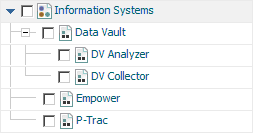
The predefined role that includes all permissions available within CentraSite.
The CentraSite Administrator role cannot be deleted, nor can its permissions be modified. CentraSite must always have at least one user assigned to the CentraSite Administrator role.
The terms "CentraSite Administrator" and "CSA" are sometimes used to refer to any user who belongs to the CentraSite Administrator role. Generally speaking, users in this role are considered to have "super admin" or "super user" capabilities, however, these terms are not formally used by CentraSite.
A group of independent software vendors and system integrators who develop products that integrate with CentraSite. See http://www.centrasite.org/, http://www.centrasite.com/.
A browser-based user interface provided with CentraSite. (CentraSite also has an Eclipse-based user interface.)
Administrators use CentraSite Control to perform administrative activities such as managing users, defining custom asset types and monitoring run-time performance.
Developers and analysts use CentraSite Control to browse the asset catalog, publish services and other assets, define policies and generate reports.
A plug-in for the Eclipse Integrated Development Environment (IDE), which enables developers to browse the CentraSite asset catalog and perform other registry-related operations directly from their Eclipse development environment.
See Revision.
An object that represents a sub-unit or department within a larger organization. A child organization is associated with at most one other organization (its parent organization). A child organization can itself be the parent of other child organizations.
A child organization behaves exactly like other organizations. It maintains its own set of users, policies and assets. (In fact, CentraSite uses the same object type to represent both parent organizations and child organizations.) The only difference between a child organization and a non-child organization is that the child organization has an association with a parent organization.
A type of attribute that enables an object to be classified according to a specified taxonomy.
One of the CentraSite editions offered by Software AG. The Community Edition is a free-of-charge edition that is available for download from http://www.centrasite.org/. This edition provides basic registry functionality and supports the installed set of asset types.
The Community Edition allows organizations to explore CentraSite's basic capabilities before advancing to the full-feature edition. Partners can freely distribute the Community Edition to leverage their integration with CentraSite.
The URL to which CentraSite publishes its main configuration settings. The information at this URL is used by the CentraSite plug-in for Eclipse.
An entity such as a user, a user group, or an application, which uses an asset in the registry.
The relationship between a consumer and an asset that it consumes is represented by an association. CentraSite creates this association when the user, user group, or application registers as a consumer of a particular asset.
This term is also used to refer to a user who belongs to the Asset Consumer role.
See application.
The list of options presented when you right-click a registry object in CentraSite Control or the Eclipse user interface. You use the context menu to perform tasks such as exporting an object, creating a shortcut, or viewing an impact analysis diagram.
The options available on the context menu vary depending on the type of object you select and/or the context in which the object appears.
The act of switching a policy or a lifecycle model to the inactive state. Deactivation occurs by switching a policy or lifecycle model to a lifecycle state that causes a deactivation policy to execute.
A design/change-time policy that uses the "Change Activation State" action to switch an object's activation state to "inactive".
Every organization must have a deactivation policy for policies and a deactivation policy for lifecycle models.
A sequence of user-specified actions that CentraSite carries out when events specified by the policy occur in the registry.
You create design/change-time policies to perform site-specific activities when certain kinds of changes occur in the registry (e.g., when an asset of a particular type is created, modified, or deleted).
Design/change-time policies are typically used to automate tasks such as obtaining approvals, executing standard tests, issuing notifications and enforcing organizational standards.
A component that provides a particular set of functionality within the Eclipse workbench.
CentraSite supplies the CentraSite Plug-In for Eclipse, which is a plug-in that you can use to interact with the CentraSite registry from the Eclipse workbench. It also provides the Business Intelligence Reporting Tool, which is a plug-in for designing reports.
Enterprise Service Bus. A component that provides a layer of abstraction between service consumers and service providers, such that endpoints are abstracted and consumers and providers are loosely coupled.
When consumers and providers are linked through an ESB, the consumer submits requests to the ESB, and the ESB handles routing and transport of the request to the appropriate service provider.
A registry activity that is capable of triggering a design/change-time policy. Events that can trigger design/change-time policies are:
PreCreate
PostCreate
PreUpdate
PostUpdate
PreStateChange
PostStateChange
PreDelete
PostDelete
OnConsumerRegistration
OnTrigger
An activity or condition that occurs on a policy enforcement point. Run-time events can be logged and monitored by CentraSite.
A predefined group that contains all of the users that are registered within an instance of CentraSite.
Everyone is a system-managed group whose membership is adjusted automatically as users are added to or removed from the server. The membership of this group cannot be directly modified by an administrator.
A capability that enables you to copy objects from the CentraSite registry to an archive. You can use the resulting archive to import the exported objects into another instance of CentraSite.
A type of object that represents a URI. In CentraSite, this object type is used to point to content that resides outside of the CentraSite registry.
A type of object that represents a resource that resides in a repository. In CentraSite, an ExtrinsicObject represents a file that resides in the CentraSite repository.
Two or more registries that share specified objects. The participants in a federation can include other instances of CentraSite, UDDI-compliant registries and UDDI-compliant third-party systems.
Federation support is based on the replication of the specified objects between registries. Synchronization operations ensure that the copies of the specified objects are always kept up-to-date.
A type of attribute that points to a file in the supporting document library or other external location.
A container used to organize files within the supporting document library.
The supporting document library provides a top-level folder for each organization that exists on the server. Administrators can create additional sub-folders as necessary to organize documents within each top-level folder.
A named set of users. A group can include users from different organizations. It can also contain other groups. Groups are visible to all organizations.
A group can be external, meaning that it is defined and managed by an external authentication system such as LDAP, or it can be local, meaning that it is defined and managed by CentraSite.
The role under which anonymous users log on to CentraSite. A user who logs on to CentraSite as a guest receives the permissions associated with the Guest role.
By default, the Guest role includes only the "Use the Asset Catalog UI" permission. However, additional permissions can be added to this role by an administrator.
A report showing how a given object relates to (i.e., references or is referenced by) other objects in the registry.
You can display an impact-analysis report in graphical view, which produces a concise, interactive diagram of an object and its relationships, or in table view, which lists an object's relationships in tabular form.
An impact-analysis report covers many types of associations that an object has with other objects in the registry. This includes system-defined associations (such as the association between an asset and the organization to which it belongs), associations established through a Relationship attribute and ad-hoc associations defined on an asset's Association profile.
A capability that enables you to copy objects from an archive into a CentraSite registry.
A feature on the My CentraSite page that enables you to work with items that involve your user account, such as approval requests, notification requests and consumer-registration requests.
See webMethods Insight.
An access-control mechanism that enables specified users and/or groups to view, edit and/or delete a particular object in the registry. The following type of objects support instance-level permissions: assets, supporting documents, policies, taxonomies and report templates.
A file provided by Software AG or your particular CentraSite supplier, which enables you to use the CentraSite software. The license key determines which edition of CentraSite you are licensed to use and specifies the date until which the license is valid.
An object that defines the lifecycle of other registry objects. A lifecycle model specifies the various lifecycle states that a registry object can assume and defines the valid transitions between those states.
The default lifecycle model for policy objects, for example, defines the following states: New, Productive, Suspended and Retired. For each of these states, it specifies the valid transitions to other states. For example, this lifecycle model specifies that from the Suspended state, a policy can only move to the Productive or Retired state.
An object that represents a portion of an object's overall lifecycle that transpires on a remote registry.
For example, in an environment where one registry maintains services that are in the development stage and another registry maintains services in the operational stage, the registry that hosts the development stage will include a lifecycle stage object for the operational stage. When a service completes its lifecycle in the development stage, it is promoted to the registry that hosts the operational lifecycle stage.
A lifecycle stage object identifies the registry that hosts a remote segment of an object's lifecycle. However, it does not contain any details about the lifecycle model that an object follows after it is promoted to that registry.
A defined step or phase within a lifecycle model. The default lifecycle model for policy objects, for example, defines the following lifecycle states: New, Productive and Retired.
When a lifecycle model is associated with an object type, instances of that type include a "state" property. This property identifies the object's current lifecycle state.
You can switch an object's lifecycle state manually using the CentraSite Control user interface or programmatically using a design/change-time policy.
A type of shortcut in My Favorites, which displays a specified list of objects. My Favorites supports the following kinds of lists:
List of Assets—A set of user-selected assets.
List of Category—A list of objects belonging to a specified taxonomy category.
See webMethods Mediator.
A feature of CentraSite Control that holds shortcuts to objects that you use routinely or otherwise want to keep close at hand.
A feature of CentraSite Control that enables you to receive notifications of changes to specified assets or policies.
An alert that CentraSite issues to interested users when a modification occurs to a particular asset or a policy. You request and receive notifications in the My Notifications panel on your My CentraSite page.
An item that is stored in the registry. Every object in the registry is an instance of a specific object type.
A type definition for an object that the registry can store. An object type defines the set of attributes that makes up an object of that type.
CentraSite includes many predefined object types (e.g., Organization, User, Policy, XML Schema, Taxonomy, Association, ExternalLink). You can customize some of the predefined object types and also add types of your own. All types that you add to CentraSite are considered to be asset types.
An object that represents an entity to which assets and other objects belong. Under the CentraSite information model, any object that is not an organization must belong to an organization object.
CentraSite is installed with a single organization called "Default Organization". Administrators can define additional organizations as necessary. An organizations can have one or more child organizations.
A child organization is used to represent an entity that is a sub-unit (e.g., department or division) of another organization. A child organization can itself have child organizations.
A policy that applies only to the organization that is specified in the policy's scope.
For a design/change-time policy, an organization-specific policy is enforced only on objects that belong to the specified organization.
For a run-time policy, an organization-specific policy can be used only with services from the specified organization.
Authorization to perform a single operation or a set of operations in CentraSite. CentraSite has two kinds of permissions.
Instance-level permissions enable specified users to view, edit and/or delete a specific object.
Role-based permissions enable specified users to work with all instances of a particular object type or perform a particular task.
The component in CentraSite that provides the underlying support for CentraSite Control.
Like Eclipse, CentraSite's pluggable UI infrastructure provides extension points that enable you to add domain-specific or customer-specific plug-ins to CentraSite's graphical user interfaces.
An object that specifies a series of actions that are to be executed when conditions that the policy specifies occur. Within CentraSite, there are two kinds of policies:
Design/Change-Time Policies specify actions that are to be executed when certain events occur in the registry.
Run-Time Policies specify rules that are to be enforced by a policy enforcement point when a consumer invokes a particular service.
A component that enforces run-time policies. A PEP can be a specialized policy-enforcement appliance or a general-purpose server running policy-enforcement software.
Within CentraSite, you define run-time policies and deploy them on specified PEPs in your network. In the registry, a PEP is represented by an object called a target.
webMethods Mediator is a PEP that is available from Software AG. Other third-party PEPs can be integrated with CentraSite through the SOALink framework.
The log in which CentraSite records activity relating to the enforcement of policies.
For design/change-time policies, the log records information such as when the policy was executed, who triggered the policy, the name of the object against which the policy was executed and the actions that the policy carried out. When a policy fails, the log includes information about the failure.
For run-time policies, the policy log contains information reported by the policy enforcement points on which you have deployed run-time policies. Users with "View Policy Log" permission can read the contents of the policy log.
The standard set of design/change-time policies that Software AG installs with CentraSite. This set of policies is used to perform essential functions such as adding users to predefined groups, activating/deactivating policy and lifecycle models and controlling access to UDDI users.
The process of transitioning an asset, a lifecycle model, or a policy from one lifecycle stage to another.
A user in the Asset Provider role. Users in this role can publish assets into the catalog and make the assets available for others to consume.
The entire collection of objects that CentraSite manages. The contents of the registry includes assets as well as other objects such as organizations, users, policies and taxonomies.
Technically speaking, the registry refers to the part of CentraSite that is governed by the JAXR-based data model.
The component within CentraSite that hosts the registry and the repository data stores.
An attribute type that you use to establish an association between two objects in the registry. For example, a Service asset includes a Relationship attribute called "WS-policies attached". You use this attribute to relate a service with a specific WS-Policy asset.
When you specify the values for a Relationship attribute, CentraSite internally represents that relationship using an association object.
The data store in which CentraSite maintains resources such as documents and files.
The repository holds items such as report templates, supporting documents, WSDL files for Service assets, schema documents for XML Schema assets and the program code for custom actions.
The user whose activity triggers an approval workflow.
A copy of an object that is created every time an update is made to the object. Revisioning enables you to reference or revert back to a specific revision of an object. Revisioning is an optional feature that is disabled by default. When you enable revisioning, it is enabled for all objects in the registry. In some CentraSite documentation, a revision is referred to as a checkpoint.
A named set of permissions. Administrators can assign roles to individual users and/or to groups. The permissions assigned to a role determine which operations users in the role can perform when they work with CentraSite. If a user is assigned multiple roles, he or she receives the combined permissions of all those roles.
CentraSite includes several predefined roles. Except for the CentraSite Administrator role, which cannot be modified, administrators can customize the predefined roles as needed. Administrators can also create custom roles.
Permissions that are granted to users through a role. A role-based permission allows a user to work with a particular type of object, perform a particular operation, or use a particular are of the CentraSite Control user interface. "Manage Lifecycle Models", "View Policy Log" and "Use the Administration UI" are examples of role-based permissions.
A sequence of actions that are carried out by a policy-enforcement point (PEP) when a consumer requests a particular service through the PEP.
The actions in a run-time policy perform activities such as identifying/authenticating consumers, validating digital signatures and capturing performance measurements.
The organizations to which a lifecycle model applies. The scope of a lifecycle model is determined by the value of its Organization attribute.
If the model's Organization attribute specifies a particular organization, the lifecycle model is considered to be organization-specific, meaning that it applies only to the specified organization. If the Organization attribute is set to "All", the lifecycle model is considered to be system-wide and is applied to all organizations.
The range over which a role-based permission extends. The scope of a role-based permission is determined by the permission's Organization attribute.
If the permission's Organization attribute specifies a particular organization, that permission is considered to be organization-specific, meaning that the permission extends only to objects in the specified organization. If the Organization attribute is set to "All", the permission is system-wide, meaning that it is extended to objects in all organizations. Certain permissions, such as those that deal with system-wide objects, are inherently system-wide.
The events and objects to which a design/change-time policy applies.
A policy's scope is determined by its Event Type, Object Type and Organization attributes, as well as optional object-filtering criteria. These scoping attributes specify the events that trigger the policy and identify the objects to which the policy applies.
An asset that represents a software component that is described through WSDL and can be accessed via standard network protocols such as (but not limited to) SOAP over HTTP.
A policy that is used to monitor specified metrics (e.g., service availability, average response time, fault count, request count) for a particular consumer application. Violations of the service-level agreement are reported in the policy enforcement point's local log, in CentraSite's event log, in an SNMP server and/or sent as an email message to specified addresses.
Any of the following types of lists in My Favorites.
Saved Search
List of Type
List of Category
A smart list produces a dynamic result that is based on a query. For example, when you choose a "List of Category" entry, CentraSite executes the appropriate query against the registry and returns a list of objects matching the taxonomy category specified by the list.
Service Oriented Architecture. An architecture in which an information system is made up of separate, loosely-coupled components that communicate with each other using messages.
Resources in an SOA environment are made available as independent services that can be accessed without knowledge of their underlying platform implementation. A service-oriented architecture is not tied to a specific technology. It may be implemented using a wide range of technologies, including REST, RPC, DCOM, CORBA, or Web services.
The framework within CentraSite that enables it to interoperate with policy enforcement points (PEPs) in your SOA environment.
SOALink provides features that enable you to define run-time policies and deploy them to various types of PEPs. It also supplies features that enable you to capture run-time measurements from your SOA environment and monitor Quality-of-Service metrics through the CentraSite Control user interface.
See lifecycle stage.
See lifecycle state.
A file that an organization uploads to the repository for the purpose of attaching to one or more assets in the catalog. Typically, supporting documents include files such as project plans, technical specifications, sample code, programming guides and release notes.
A supporting document is attached to an asset using a File attribute.
The portion of the repository that is made up of supporting documents.
The supporting document library is partitioned by organization, so each organization, in effect, has its own library of supporting documents. An organization can use folders and sub-folders to organize the contents of its library.
A role-based permission that grants access to objects that are available to all organizations (e.g., taxonomies, asset types) or grants access to all objects of given type in any organization in the registry/repository. Examples of system-level permissions include permissions such as "Manage Asset Types", "Manage System-Wide Lifecycle Models" and "Manage Organizations". System-level permissions relate to activities that are inherently system-wide. They cannot be scoped by organization.
A policy whose influence extends across all organizations. A policy becomes system-wide when you set the policy's Organization value to "All".
When you make a design/change-time policy system-wide, that policy is enforced for all organizations.
When you make a run-time policy system-wide, that policy is available for deployment with any virtual service in any organization.
Only users with "Manage System-wide Design/Change-Time Policies" or "Manage System-wide Runtime Policies" permission can create design/change-time policies or run-time policies (respectively) that are system-wide.
An object that represents a specific instance of a policy enforcement point (PEP). For example, if your SOA environment includes four webMethods Mediators, your registry will include four targets; one for each Mediator.
An object that represents a particular type of policy enforcement point (PEP). For example, if your SOA environment includes both webMethods Mediators and WebSphere DataPower PEPs, your registry will have two target types; one for each type of PEP.
An object that represents a classification system. A taxonomy is composed of hierarchically organized categories.
CentraSite is installed with a number of taxonomies for classifying objects in the registry. Users with "Manage Taxonomies" permission can add custom taxonomies to CentraSite as needed.
See object type.
Universal Description, Discovery and Integration. An open-industry initiative, sponsored by OASIS, which enables organizations to publish service listings, discover each other and define how their services or software applications interact over the Internet.
CentraSite provides a UDDI interface to its registry.
An object that is used to represent an individual within an SOA environment. Generally, a user represents someone who is authorized to log on to CentraSite and interact with the registry. However, a user object can represent any individual participant in an SOA environment, even one who is not an actual registry user.
A user belongs to only one organization. A user can be active or inactive. Active users are ones that can log on to CentraSite. All active users must have a corresponding representation in an external authentication system.
A general term that refers to the information that CentraSite maintains about an individual who is (or was at one time) an authorized CentraSite user.
An object that represents a revised form or variant of another instance of another object that exists in the registry. Assets and policy objects can have multiple versions in the registry.
One of the predefined asset types that CentraSite supports out-of-the-box.
A virtual service represents a proxy endpoint for a Web service. Virtual services are deployed to webMethods Mediator. When a virtual service is deployed, consumers submit requests to the virtual service instead of the actual service endpoint. The virtual service forwards the request to the appropriate back-end service and, if it has been configured to do so, performs additional mediation functions such as message transformation, protocol bridging, load-balancing and failover handling.
A software component from Software AG that monitors performance metrics and run-time activity of Web services running in an SOA environment. webMethods Insight enables you to see what is happening in real-time with service transactions as they flow across any system. It provides visibility and control at the transaction level to heterogeneous SOA environments between provider and consumer applications. When you use webMethods Insight with CentraSite, Insight logs service metrics and run-time events in CentraSite and you can view this data using CentraSite's user interface and/or reporting tools.
A software component from Software AG that functions as a policy enforcement point and provides run-time support for securing, monitoring and managing Web services between provider and consumer applications.
webMethods Mediator hosts virtual services, which act as proxies for actual service endpoints. Besides providing standard policy-enforcement capabilities such as identification, authentication, SLA enforcement and logging, webMethods Mediator also has mediation capabilities such as message transformation, protocol switching, content-based routing, load balancing and failover handling.
Web Services Interoperability Organization. An open industry organization whose purpose is to promote the interoperability of Web services across platforms, operating systems and programming languages. CentraSite provides a set of policy actions that you can use for testing the conformance of a Web service to the WS-I Basic Profile 1.1 and the WS-I Simple SOAP Binding Profile (SSBP) 1.0.
Web Services Policy. A framework and a model from the W3C for expressing policies that refer to the domain-specific characteristics, capabilities and requirements of the entities in a Web services-based system.
The WS-Policy specification enables Web service providers to describe in a standard way, their capabilities and requirements relating to issues such as security, addressing and transport selection.
One of the predefined asset types that CentraSite supports out-of-the-box.
You use the XML Schema type to catalog an XML schema document (a document that defines the structure, content and semantics of an XML document).
XQuery API for Java. An API specification that enables Java applications to query XML data sources using XQuery.
CentraSite features a CentraSite API for XQJ.
W3C XML Query. A query language defined by W3C, which is used to query an XML data source and process the results. (XQuery is to an XML document what SQL is to a relational table.)
You can use XQuery against physical XML documents or against virtual XML documents are derived from data sources such as relational or object databases.