The connections in a host service pool are created before an end user actually connects to ApplinX. Therefore, connection or login parameters that are usually supplied by the user (such as user ID, user password, device name, etc.) must be supplied by a different source. This source is the Connection Info Set (also known as Connection initialization parameters), which supplies a pool of possible connection parameters required for the initial connection to the host (such as the device type or host address) and for the execution of the service initialization path when it exists (such as the required user name and password).
Each information set may list a number of records. When initializing a connection, the parameters of a single record are retrieved. The number of times that a single record can be used concurrently is defined in the Repeat column of the Connection Information Set dialog box. When set to zero, this record can be used an unlimited number of times. More than one service can use the same connection information set for its connections, though the total number of connections using the connection information set will not exceed the repeat value.
![]() To define a Connection Information Set
To define a Connection Information Set
Select the relevant application.
In the menu select . The New Connection Information Set wizard is displayed.
Enter a name for the Connection Information Set, a suitable description and determine the folder where the Connection Information Set is to be located. Click . You have now created a new Connection Information Set in the repository and it is displayed in the Editor area.
Click Add Record to add additional rows to the table. Each row represents a connection information set record. Click on a row to edit the parameters of the row.
Determine the Repeat limit: In the Repeat column determine the number of times that a single record can be used concurrently. When set to zero, this record can be used an unlimited number of times.
Click Define Columns to display the Select Columns dialog box.
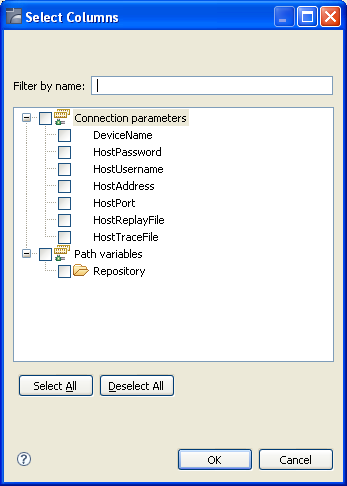
Select and/or remove your selection to determine the columns to be included in this Connection Information Set.
Select Connection parameters to define parameters required for initializing a session (e.g. device name, host name etc.). Select Application fields and variables to define parameters that are required by the initialization path used in host services. Note that when the initialization path is a path procedure, you can only use variables to provide the required data.
![]() Setting a password column
Setting a password column
When a column is set as a password column the values in this column are scrambled in the database and appear as asterisks (*****) instead of the actual typed characters. In addition, the password values are not displayed in the log. Any of the columns can be set as a password column, except the first two columns (ID and Repeat) and Application Parameter columns. Once you set a column as a password column, you cannot change the column back again to be a non-password column. In order to remove the password feature you must delete the column and add it again with its entire cell content.
Access the relevant Connection Information Set.
Click on Set Password.
In the pop-up window displayed, select the relevant column. This option may not be available for some columns: Application parameters, the first 2 columns (ID and Repeat) and columns that are already password columns.
Note:
The connection information set parameters can also be changed using
the API detailed in the Administrative Web Services
API