This add-on provides a SNMP interface to all products that are managed by SMH, exporting part of its functionality to other different environments with all of the advantages that this feature implies.
The SNMP interface features:
Bilingual, support for SNMPv1 and SNMP v2c
Notifications are sent using SNMPv1
MIBs are provided using SMIv2
|
|
Software AG's System Management Hub has been certified ca smart
with CA UNICENTER, Licensed Software, from Computer Associates. Please follow this link for more information on ca smart certification: ca smart Partner Certification. |
This document covers the following topics:
The install procedure sets up all of the required parameters:
Read community string
Read/Write community string
Default target for notifications
Listen on UDP ports
The SNMP interface package consists of the following components:
Client/Server layer SNMP adapter
Runtime SNMP adapter
Event Layer SNMP adapter
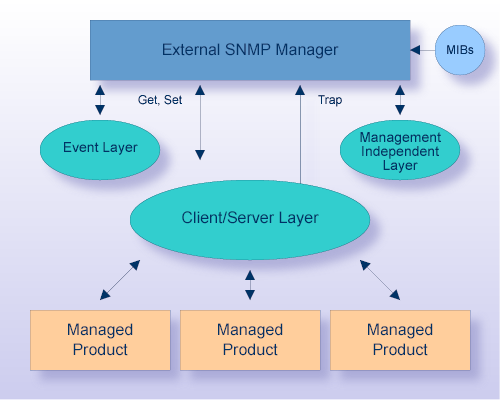
Each of the three SNMP adapters exports parts of the MIB-2 tree, all of them implement the sysGroup and snmpGroup.
All three SNMP adapters are set up to listen on a private UDP port. Therefore, do not use by default the standard SNMP UDP port 161. The single entry point for using SNMP with all Software AG products managed SMH is provided with the Client/Server Layer SNMP adapter.
Note:
The other two adapters are provided to control the internal layers
of SMH and are not mandatory for SNMP management of a Software AG
product.
If you want to use the default SNMP port for listening, disable the third-party SNMP agents listening on the default SNMP port 161 and install SMH SNMP interface as:
Client/Server Layer SNMP adapter, listening on port 161
Runtime SNMP adapter, listening on a private port
Event Layer SNMP adapter, listening on a private port
If you want to access all three SNMP adapters with the default SNMP port 161 and use this together with other operating-system or third-party SNMP agents that already listen on the SNMP default port 161, you must
Use an external third-party SNMP proxy and redirect the specific SoftwareAG MIB branches to the three SMH SNMP adapters listening on private UDP ports
All SoftwareAG MIB branches for products managed by SMH must be redirected to the Client/Server Layer SNMP, SNMP adapter
Configure the operating system master agent to perform the port translation if this is possible (for example, on Solaris)
See the README.TXT for unsupported SNMP features including SNMP proxy modules for various SNMP master agents; the proxy modules that act as SNMP subagent are described in the section "SNMP sub-agent configuration".
This section describes the configuration of SMH SNMP interface for usage as a subagent of native, operating system-dependant, SNMP master agents.
SMH argsnmpp1 module integrates with native
SNMP master agents that use the SNMP protocol to communicate with subagents
(for example, Oracle SNMP agent for Solaris 7 or above).
Start the argsnmpp1 using the following command line:
argsnmpp1 port port_cs port_ev port_mil r_str w_str
where
port : the SNMP port for this module, for example, 9161 port_cs : the SNMP port of the ClientServerLayer SNMP interface, for example, 9903 port_ev : the SNMP port of the EventLayer SNMP interface, for example, 9904 port_mil : the SNMP port of the ManagementIndependentLayer SNMP interface, for example, 9992 r_str : the read community string w_str : the read/write community string
For Solaris 7 or above systems, see also the Solaris readme.txt for additional configuration information.
argsnmpp1 on
Windows
The argsnmpp1.exe can run as service or standard win32 application.
The SNMP port used by the argsnmpp1 proxy must be
defined in the registry under the key:
HKEY_LOCAL_MACHINE\SOFTWARE\Software AG\System Management Hub\SNMPLayer\Proxy String value: Snmp_Port
Registration as service:
argsnmpp1.exe -register ; register the argsnmpp1 as service argsnmpp1.exe -unregister ; unregister the argsnmpp1 service argsnmpp1.exe -start ; start the argsnmpp1 service, or use the control panel for services argsnmpp1.exe -stop ; stop the argsnmpp1 service, or use the control panel for services
SMH argsnmpp2 module integrates with native
SNMP master agents that use the Agent Extensibility (AgentX) Protocol to
communicate with subagents (for example, NET-SNMP master agents, default on
Linux platforms).
Start the argsnmpp2 using the following
command:
argsnmpp2 port_mode port_cs port_ev port_mil r_str w_str
where
port_mode: 0 - use only TCP sockets, the agentx communication port is configurable
in the services file:
/etc/services/services
for example, agentx entry:
agentx 1510/tcp
If no entry in the services file, the default port number 705 is used.
1 - use only UNIX domain sockets, the used agentx port location:
/var/agentx/
Note: if using UNIX domain sockets, the argsnmpp2 must run with 'root' rights.
2 - use both TCP and UNIX sockets
port_cs : the SNMP port of the ClientServerLayer SNMP interface, for example, 9903
port_ev : the SNMP port of the EventLayer SNMP interface, for example, 9904
port_mil : the SNMP port of the ManagementIndependentLayer SNMP interface, for example, 9992
r_str : the read community string
w_str : the read/write community string
argsnmpp2 on
Windows
The argsnmpp2.exe can run as a service or standard Win32 application.
The agentx communication port used by the argsnmpp2
proxy is configurable in the services file:
%WINNT%\system32\drivers\etc\SERVICES
for example, agentx entry:
agentx 1510/tcp
If no entry in the services file, the default port number 705 is used.
Registration as service:
argsnmpp2.exe -register ; register the argsnmpp2 as service argsnmpp2.exe -unregister ; unregister the argsnmpp2 service argsnmpp2.exe -start ; start the argsnmpp2 service, or use the control panel for services argsnmpp2.exe -stop ; stop the argsnmpp2 service, or use the control panel for services
SMH argsnmpp3 module integrates with the native
Windows SNMP Agent for Windows NT, Windows 2000 and Windows XP.
The Microsoft Windows SNMP service must be installed on the same machine. Please, consult the Windows documentation for more informations about the Microsoft Windows SNMP service.
Stop the Windows SNMP service using the Windows Service Control Manager (for example, on Windows: Control Panel-> Administrative Tools -> Services).
Use the Windows registry editor (for example,
regedit.exe), expand the key
HKEY_LOCAL_MACHINE\SYTEM\CurrentControlSet\Services\SNMP\Parameters\ExtensionAgents
and add under this key the new string value.
Name="Software AG System Management Hub" Value="SOFTWARE\Software AG\System Management Hub\SNMPLayer\Proxy\argsnmpp3" for example, REGEDT4 format: [HKEY_LOCAL_MACHINE\SYSTEM\CurrentControlSet\Services\SNMP\Parameters\ExtensionAgents] "Software AG System Management Hub"="SOFTWARE\\Software AG\\System Management Hub\\SNMPLayer\\Proxy\\argsnmpp3"
Start the Windows SNMP service using the Windows Service Control Manager (for example, on Windows: Control Panel-> Administrative Tools -> Services)
Note:
The proxy feature can be enabled/ disabled for specific Software AG
products using the key HKEY_LOCAL_MACHINE\SOFTWARE\Software AG\System
Management Hub\SNMPLayer\Proxy\Products. Setting the string value for a
given MIB sub-tree to "no" or
"yes" disables or enable the proxy for this MIB
sub-tree.
The SMH SNMP interface can be used with an external SNMP manager that supports:
SNMPv1 and/or SNMPv2c
MIBs specified using SMIv2
Multiple SNMP agents running on the same host using distinct UDP ports
Most third-party SNMP managers support the setup of the target SNMP port for a managed host and access to multiple SNMP agents (for example, define "proxied targets", consult the specific manager documentation).
Note:
SMH SMIv1 MIB is provided as an unsupported feature. The SMIv1 MIB
is generated from the SMIv2 MIB using an automated translation tool. Use the
SMIv1 MIB with external SNMP managers that do not support the SMIv2
syntax.
SMH integration package for Computer Associates UNICENTER NSM version 3.0 and above is provide on an "as-is" basis.
For more information, read the ARG_CAUnicenter_GettingStarted.doc. You can find it at C:\Program Files\Software AG\System Management Hub\snmp_mibs\integration\unicenter.
The SNMP Interface of SMH must be installed and running.
The previous versions of SMH(version 3.1, 3.3, 3.4 and 3.6) are not supported. Please update your copy of SMH to version 4.1 or later on all managed hosts.
When SMH 9.0 is installed with the default settings, it uses the ports 10013, 10010, 10012 for the Management Independent Layer running inside the Software AG Runtime. These ports are not used by default by Unicenter.
If SMH is installed as an update over a previous installation, then the Management Independent Layer may use the ports 10013, and 10010 which are used by default by Unicenter. SMH or Unicenter must be customized to use a distinct set of ports.
The integration policy uses SMH 4.1 default port set.
For CA Unicenter running on Windows platforms, install / uninstall scripts are provided.
Use Install.bat to install the package for CA Unicenter.
Use Uninstall.bat to uninstall the package from CA Unicenter.
These files are located under C:\Program Files\Software AG\System Management Hub\snmp_mibs\integration\unicenter.
Load SMH and managed products MIBs.
Define for each managed host the three SMH SNMP adapters, each one listening on the UDP ports specified according to the installation and configuration of SMH.
The SMH MIBs are provided in the snmp_mibs sub-directory of the main installation directory.
Load the following MIBs in the external SNMP manager:
SOFTWAREAG-ARG-ALL.mib
<other Software AG MIBs>
SMH SNMP MIB (SMIv1) created the SOFTWAREAG-ARG-ALL-v1.mib (using an automated translation tool (SMIv2 to SMIv1) from the SOFTWAREAG-ARG-ALL.mib. This MIB can be used with SNMP managers that do not support SMIv2 MIB's.
The location of SOFTWAREAG-ARG-ALL-v1.mib is C:\Program Files\Software AG\System Management Hub\snmp_mibs\unsupported\smiv1