The IDL Extractor for COBOL can be started from an existing pair of IDL and SVM files.
![]() To open the COBOL Mapping Editor
To open the COBOL Mapping Editor
Open the context menu of an IDL file and choose.
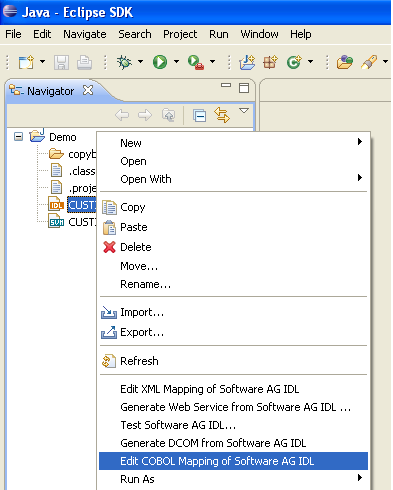
Or:
Choose .
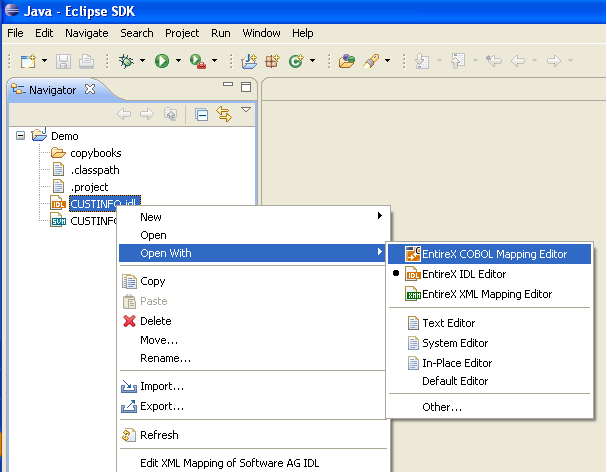
Continue with Step 2: Select to Extract Additional COBOL Program below.
The following dialog appears. There are two options to choose from:
Extract additional COBOL program and append to IDL and SVM files
Modify existing IDL and SVM files
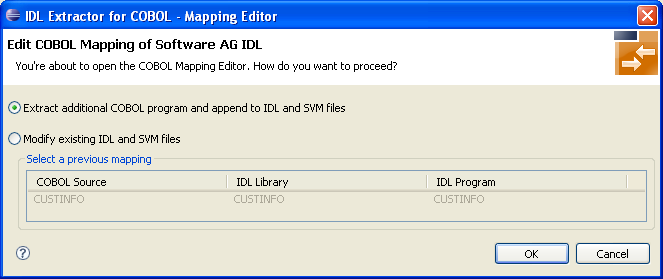
![]() To start IDL Extractor for COBOL for extracting further COBOL
programs
To start IDL Extractor for COBOL for extracting further COBOL
programs
Check the option Extract additional COBOL program and append to IDL and SVM files and choose .
Continue with Step 2: Select a COBOL Extractor Environment or Create a New One as described under Scenario I: Create New IDL and SVM.