| Quick Reference |
This document covers the following topics:
The following command format is required to communicate with EntireX Broker, using the operator console. Parameters in UPPERCASE must be typed "as is". Parameters in lowercase must be substituted with a valid value.
Operator commands have the following format:
F taskname,APPL=command[parameter]
| where | taskname | is the name of the EntireX Broker started task or job at your installation |
| command | is the operator command | |
| parameter | is an optional parameter allowed by the operator command you are issuing |
The following broker commands are available:
Alias of broker command TRACE. Modifies the
setting of the broker-specific attribute TRACE-LEVEL.
![]() To set a trace level 2 for broker
To set a trace level 2 for broker
Enter command:
/F taskname,APPL=BROKER TRACE=2
See TRACE-LEVEL under Broker Attributes.
Lists all memory pools currently allocated by EntireX Broker. Start address, pool size in bytes and name of pool are provided. There can be multiple entries for a specific type of pool.
ETBM0720 Operator typed in: DPOOL ETBM0657 Broker pool usage: ETBM0657 0x2338FFB8 16781380 bytes COMMUNICATION POOL ETBM0657 0x243A9EB8 368964 bytes CONVERSATION POOL ETBM0657 0x24404F38 233668 bytes CONNECTION POOL ETBM0657 0x2443EF38 4395204 bytes LONG MESSAGES POOL ETBM0657 0x24870BB8 3703876 bytes SHORT MESSAGES POOL ETBM0657 0x24BF9398 134244 bytes PARTICIPANT POOL ETBM0657 0x24C1AF78 36996 bytes PARTICIPANT EXTENSION POOL ETBM0657 0x24C24798 26724 bytes PROXY QUEUE POOL ETBM0657 0x24C2BDA8 131668 bytes SERVICE ATTRIBUTES POOL ETBM0657 0x24C4CB98 54372 bytes SERVICE POOL ETBM0657 0x24C5AF78 32900 bytes SERVICE EXTENSION POOL ETBM0657 0x24D31FA8 344148 bytes SUBSCRIPTION POOL ETBM0657 0x24D865A8 129620 bytes TOPIC ATTRIBUTES POOL ETBM0657 0x2338F420 2952 bytes TOPIC POOL ETBM0657 0x24DA6778 30852 bytes TOPIC EXTENSION POOL ETBM0657 0x24C63B18 87268 bytes TIMEOUT QUEUE POOL ETBM0657 0x24C79398 179300 bytes TRANSLATION POOL ETBM0657 0x24CA5F38 176324 bytes UNIT OF WORK POOL ETBM0657 0x24CD1798 391268 bytes WORK QUEUE POOL ETBM0657 0x24DAEB98 33892 bytes PSTORE SUBSCRIBER POOL ETBM0657 0x24DB73A8 19540 bytes PSTORE TOPIC POOL ETBM0582 Function completed
Displays EntireX Broker's resource usage for conversations, message buffers, participants, services, topics, the timeout queue, units of work, and the work queue. Resource usage provides the total number, the number of free elements, and the number of used elements.
ETBM0720 Operator typed in: DRES ETBM0581 Broker resource usage: ETBM0581 Resource ------------------ Total # --- Free # --- Used # ETBM0581 Conversations 4096 852 3244 ETBM0581 Long message buffers 0 0 0 ETBM0581 Short message buffers 8192 7384 808 ETBM0581 Participants 256 235 21 ETBM0581 Services 256 240 16 ETBM0581 Topics 0 0 0 ETBM0581 Timeout Queue 1280 845 435 ETBM0581 Units Of Work 0 0 0 ETBM0581 Work Queue 256 239 17 ETBM0582 Function completed
Displays the total number of active elements, and an optional high watermark for services, clients, servers, conversations, message buffers, topics, publishers, subscribers, and publications.
ETBM0720 Operator typed in: DSTAT ETBM0580 Broker statistics: ETBM0580 NUM-SERVICE ............... 0 ETBM0580 Services active ........... 7 ETBM0580 NUM-CLIENT ................ 0 ETBM0580 Clients active ............ 10 ETBM0580 Clients active HWM ........ 10 ETBM0580 NUM-SERVER ................ 0 ETBM0580 Servers active ............ 10 ETBM0580 Servers active HWM ........ 10 ETBM0580 NUM-CONVERSATION .......... 0 ETBM0580 Conversations active ...... 607 ETBM0580 Conversations active HWM .. 968 ETBM0580 NUM-LONG-BUFFER ........... 0 ETBM0580 Long buffers active ....... 0 ETBM0580 Long buffers active HWM ... 0 ETBM0580 NUM-SHORT-BUFFER .......... 0 ETBM0580 Short buffers active ...... 1219 ETBM0580 Short buffers active HWM .. 1928 ETBM0580 NUM-TOPIC ................. 0 ETBM0580 Topics active ............. 0 ETBM0580 NUM-PUBLISHER ............. 0 ETBM0580 Publishers active ......... 0 ETBM0580 Publishers active HWM ..... 0 ETBM0580 NUM-SUBSCRIBER ............ 0 ETBM0580 Subscribers active ........ 0 ETBM0580 Subscribers active HWM .... 0 ETBM0580 NUM-PUBLICATION ........... 0 ETBM0580 Publications active ....... 0 ETBM0580 Publications active HWM ... 0 ETBM0582 Function completed
If broker attribute DYNAMIC-WORKER-MANAGEMENT=YES is
activated, use command DWM=OFF to switch off dynamic
worker management, or DWM=ON to reactivate it.
![]() To deactivate dynamic worker management
To deactivate dynamic worker management
Enter command:
/F taskname,APPL=DWM=OFF
See Dynamic Worker Management under Broker Resource Allocation.
Processing stops immediately. Current calls to the EntireX Broker are not allowed to finish.
Alias of ETBEND.
Flush all trace data kept in internal trace buffers to stderr
(DD:SYSOUT). The broker-specific attribute
TRMODE=WRAP is required.
Modifies the trace level for the Adabas persistent store
(Adabas-specific attribute TRACE-LEVEL).
![]() To set a trace level 2 for the Adabas persistent store
To set a trace level 2 for the Adabas persistent store
Enter command:
/F taskname,APPL=PSTORE TRACE=2
See TRACE-LEVEL under Broker Attributes.
Shuts down the specified service immediately and stops all servers that have registered this service.
![]() To shutdown service
To shutdown service CLASS=RPC, SERVER=SRV1, SERVICE=CALLNAT
Enter command:
/F taskname,APPL=SHUTDOWN RPC,SRV1,CALLNAT
Modifies the setting of the broker-specific attribute TRACE-LEVEL.
![]() To modify the trace level
To modify the trace level
Enter command, for example:
/F taskname,APPL=TRACE=0 /F taskname,APPL=TRACE=1 /F taskname,APPL=TRACE=4
See TRACE-LEVEL under Broker Attributes.
Modifies the setting of the broker-specific attribute TRAP-ERROR.
![]() To modify the setting for
To modify the setting for
TRAP-ERROR
Enter command:
/F taskname,APPL=TRAP-ERROR=nnnn
where nnnn is the four-digit API error number that triggers the trace handler.
See TRAP-ERROR under Broker Attributes.
Within EntireX Broker nomenclature, a participant is an application implicitly or explicitly logged on to the Broker as a specific user. A participant could act as client, server, publisher or subscriber.
The following participant-specific commands are available:
Operator command CANCEL is used to delete
participants from EntireX Broker. The following parameters are supported:
| Parameter | Description |
|---|---|
[USER=]user_id |
Cancel all participants with the specified
user_id. Non-persistent resources will be freed by
the timeout manager. Prefix "USER=" is the default
value and may be omitted.
|
SEQNO=seqno |
Cancel the participant with the sequence number
seqno. Non-persistent resources will be freed by the
timeout manager. Operator commands USERLIST and
USERS display sequence numbers of all selected
participants.
|
![]() To cancel all participant entries of user
"DOE"
To cancel all participant entries of user
"DOE"
Enter command:
/F taskname,APPL=CANCEL DOE
Or:
/F taskname,APPL=CANCEL USER=DOE
![]() To cancel participant with sequence number
"11"
To cancel participant with sequence number
"11"
Enter command:
/F taskname,APPL=CANCEL SEQNO=11
Operator command USERLIST displays a list of
selected participant entries. The following parameters are supported:
| Parameter | Description |
|---|---|
| none | * | Display all participants. |
| user_id | Display all participants with user ID user_id. Wildcard characters are supported. |
![]() To display all participants
To display all participants
Enter command:
/F taskname,APPL=USERLIST
Or:
/F taskname,APPL=USERLIST *
![]() To display all participants with user ID
"DOE"
To display all participants with user ID
"DOE"
Enter command:
/F taskname,APPL=USERLIST DOE
This produces the following output. See Description of USERLIST Output Columns below.
ETBM0720 Operator typed in: USERLIST DOE ETBM0687 Participants: ETBM0687 USER-ID ------------------------ C S P U E CHR SEQNO ETBM0687 DOE N Y N N Y ASC 1 ETBM0582 Function completed
![]() To display all participants with user ID starting with uppercase
"D"
To display all participants with user ID starting with uppercase
"D"
Enter command:
/F taskname,APPL=USERLIST D*
This produces the following output. See Description of USERLIST Output Columns below.
ETBM0720 Operator typed in: USERLIST D* ETBM0687 Participants: ETBM0687 USER-ID ------------------------ C S P U E CHR SEQNO ETBM0687 DOE N Y N N Y ASC 1 ETBM0687 DOE1 N Y N N Y EBC 2 ETBM0687 DOE2 N Y N N Y EBC 3 ETBM0687 DOE3 N Y N N Y EBC 4 ETBM0582 Function completed
![]() To display all participants with 4-character user ID, starting with
uppercase "D" and with uppercase
"E" as third character
To display all participants with 4-character user ID, starting with
uppercase "D" and with uppercase
"E" as third character
Enter command:
/F taskname,APPL=USERLIST D?E?
This produces the following output. See Description of USERLIST Output Columns below.
ETBM0720 Operator typed in: USERLIST D?E? ETBM0687 Participants: ETBM0687 USER-ID ------------------------ C S P U E CHR SEQNO ETBM0687 DOE1 N Y N N Y EBC 2 ETBM0687 DOE2 N Y N N Y EBC 3 ETBM0687 DOE3 N Y N N Y EBC 4 ETBM0582 Function completed
| Keyword | Description | ||||
|---|---|---|---|---|---|
USER-ID |
User ID (32 bytes, case-sensitive). See USER-ID under Broker ACI Fields.
|
||||
C |
Client.
|
||||
S |
Server.
|
||||
P |
Publisher.
|
||||
U |
Subscriber.
|
||||
E |
Big endian.
|
||||
CHR |
Character set.
|
||||
SEQNO |
Sequence number of participant.
Can be used for operator command CANCEL parameter.
|
Operator command USERS displays selected user
data of participant entries. The following parameters are supported:
| Parameter | Description |
|---|---|
| none | * | Display all participants. |
| user_id | Display all participants with user ID user_id. Wildcard characters are supported. |
![]() To display all participants
To display all participants
Enter command:
/F taskname,APPL=USERS
Or:
/F taskname,APPL=USERS *
![]() To display all participants with user ID
"DOE"
To display all participants with user ID
"DOE"
Enter command:
/F taskname,APPL=USERS DOE
This produces the following output. See Description of USERS Output Columns below.
ETBM0720 Operator typed in: USERS DOE ETBM0687 Participants: ETBM0687 USER-ID: DOE ETBM0687 CLIENT: N SERVER: Y PUBLISHER: N SUBSCRIBER: N ETBM0687 SEQNO: 6 BIG ENDIAN: Y CHARSET: ASCII PUID: ETBM0687 202073756E6578322D2D30303030324646462D2D3030303030303031 ETBM0687 TOKEN: ETBM0582 Function completed
| Keyword | Description | ||||
|---|---|---|---|---|---|
USER-ID |
User ID (32 bytes, case-sensitive). See USER-ID under Broker ACI Fields.
|
||||
CLIENT |
|
||||
SERVER |
|
||||
PUBLISHER |
|
||||
SUBSCRIBER |
|
||||
BIG ENDIAN |
|
||||
CHARSET |
|
||||
PUID |
Internal unique ID of participant. Hexadecimal 28-byte value in printable format. | ||||
TOKEN |
Optionally identifies the participant. See TOKEN under Broker ACI Fields.
|
Displays the number of successful and failed Security authentications and Security authorizations.
ETBM0720 Operator typed in: DSECSTAT ETBM0579 Security Authentications - successful: 20 failed: 0 ETBM0579 Security Authorizations - successful: 0 failed: 0
Resets the Security context for the specified user ID.
ETBM0720 Operator typed in: RESET EXXBATCH ETBM0578 Reset ACEE for SAF-ID EXXBATCH : 20 instances found
Modifies the trace level for the EntireX Security (security-specific
attribute TRACE-LEVEL). Broker-specific attribute
SECURITY=YES must be set.
![]() To set a trace level 2 for EntireX Security
To set a trace level 2 for EntireX Security
Enter command:
/F taskname,APPL=SECURITY TRACE=2
See TRACE-LEVEL under Broker Attributes.
Transport-specific commands are available for Adabas/Entire Net-Work
communicators, SSL communicators and TCP communicators; the
COM command can be used for all communicators. The
following command syntax applies:
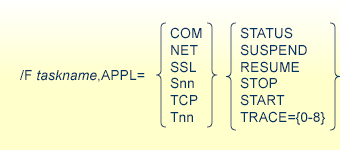
This command is executed by all configured transport communicators. The following parameters are supported:
| Parameter | Description |
|---|---|
STATUS |
Displays the current status of the transport communicator. |
SUSPEND |
Used to suspend the transport communicator. The transport communicator is halted but will not shut down. User requests receive response code 148. |
RESUME |
Resume a suspended transport communicator. If the communicator was not suspended before, an error message will be displayed. |
STOP |
Stop an active or suspended transport communicator. The transport communicator will shut down. All transport-specific resources will be freed. User requests receive response code 148. |
START |
Start a transport communicator that was previously stopped. If the communicator was not stopped before, an error message will be displayed. |
TRACE |
Sets the trace level for the transport method. If the global trace
level (see TRACE) is set with command Note: |
ETBM0720 Operator typed in: COM STATUS ETBW0718 TCP Communicator 0 currently active ETBW0718 TCP Communicator 1 currently active ETBW0718 SSL Communicator 0 currently suspended ETBW0718 NET Communicator 0 currently suspended XCO0039I 00113 Total number of commands = 17 XCO0057I 00113 Operator entry active
ETBM0720 Operator typed in: COM SUSPEND ETBM0721 TCP Communicator 0 suspended ETBM0721 TCP Communicator 1 suspended ETBM0721 SSL Communicator 0 suspended ETBM0721 NET Communicator 0 suspended
This command is executed by X-COM, the Adabas/Entire Net-Work
communicator. See command COM above for a list of
supported parameters.
ETBM0720 Operator typed in: NET STATUS ETBW0718 NET Communicator 0 currently active XCO0039I 00113 Total number of commands = 17 XCO0057I 00113 Operator entry active
This command is executed by all SSL communicators. See command
COM above for a list of supported parameters.
ETBM0720 Operator typed in: SSL STATUS ETBW0718 SSL Communicator 0 currently active
To manipulate a specific communicator instance (max. five instances can
be started), use the command S00,
S01, S02,
S03 or S04 for the
respective SSL instance.
This command is executed by TCP communicators. See command
COM above for a list of supported parameters.
ETBM0720 Operator typed in: TCP STATUS ETBW0718 TCP Communicator 0 currently active ETBW0718 TCP Communicator 1 currently active
ETBM0720 Operator typed in: TCP RESUME ETBM0721 TCP Communicator 0 resumed ETBM0721 TCP Communicator 1 resumed
To manipulate a specific communicator instance (max. five instances can
be started), use the command T00,
T01, T02,
T03 or T04 for the
respective TCP instance.
ETBM0720 Operator typed in: T00 STATUS ETBW0718 TCP Communicator 0 currently active
ETBM0720 Operator typed in: T01 STATUS ETBW0718 TCP Communicator 1 currently active
![]() To display status of all transport communicators
To display status of all transport communicators
Enter command:
/F taskname,APPL=COM STATUS
![]() To suspend first TCP communicator
To suspend first TCP communicator
Enter command:
/F taskname,APPL=T00 SUSPEND
![]() To stop all SSL transport communicators
To stop all SSL transport communicators
Enter command:
/F taskname,APPL=SSL STOP
Note:
All operator commands beginning with "X"
belong to X-COM, the Adabas/Entire Net-Work communicator. The following
commands operate only on the Adabas transport mechanism:
XCQES, XHALT,
XPARM, XSTART,
XSTAT and XUSER. These
commands have no effect upon functions not related to the Adabas transport
mechanism.
XEND and XSTOP
function independently of the transport mechanism. (They stop the Broker's
processing immediately, whereby existing calls to the EntireX Broker are not
allowed to finish.)
Displays the current number, and the highest number, of used bytes in the Adabas attached buffer pool to the console.
Note:
This command operates on the Adabas transport mechanism only. It has
no effect upon functions not related to the Adabas transport mechanism.
ETBM0720 Operator typed in: XABS XCO0090I 00113 Attached buffer usage XCO0091I 00113 Number of bytes in use = 0 XCO0092I 00113 Highest number of bytes in use = 6400
Displays the current number, and the highest number, of Adabas command queue elements to the console.
Note:
This command operates on the Adabas transport mechanism only. It has
no effect upon functions not related to the Adabas transport mechanism.
ETBM0720 Operator typed in: XCQES XCO0030I 00113 Number of active CQEs = 0 XCO0031I 00113 Highest number of active CQEs = 1
Alias of ETBEND.
New calls to the EntireX Broker are temporarily rejected. Processing is
resumed by issuing the XSTART operator command.
XHALT is an alias for command NET
SUSPEND.
Note:
This command operates on the Adabas transport mechanism only. It has
no effect upon functions not related to the Adabas transport mechanism.
ETBM0720 Operator typed in: XHALT ETBM0721 NET Communicator 0 suspended
Displays the values of Adabas SVC, database ID, number of CQEs, number of attached buffers, and the application name for the Adabas transport to the console.
Note:
This command operates on the Adabas transport mechanism only. It has
no effect upon functions not related to the Adabas transport mechanism.
ETBM0720 Operator typed in: XPARM XCO0032I 00113 Parameters for this session: XCO0033I 00113 SVC = 249 XCO0034I 00113 NODE = 00113 XCO0035I 00113 NCQE = 00100 XCO0036I 00113 NABS = 10000 XCO0037I 00113 User application = ETBNUC
Processing of new calls to the EntireX Broker, interrupted with the
XHALT command, is resumed.
XSTART is an alias of command NET
RESUME.
Note:
This command operates on the Adabas transport mechanism only. It has
no effect upon functions not related to the Adabas transport mechanism.
ETBM0720 Operator typed in: XSTART ETBM0721 NET Communicator 0 resumed
Displays the EntireX Broker statistics as console messages.
Note:
This command operates on the Adabas transport mechanism only. It has
no effect upon functions not related to the Adabas transport mechanism.
Alias of ETBEND.
Displays the current number, as well as the highest number, of users actively issuing commands using the Adabas transport mechanism to the console.
Note:
The number of users displayed with this operator command will not
represent all of the Broker clients and servers but only the subset of users
issuing commands using the Adabas transport mechanism. Command and Information
Services provides comprehensive information about all Broker clients and
servers.