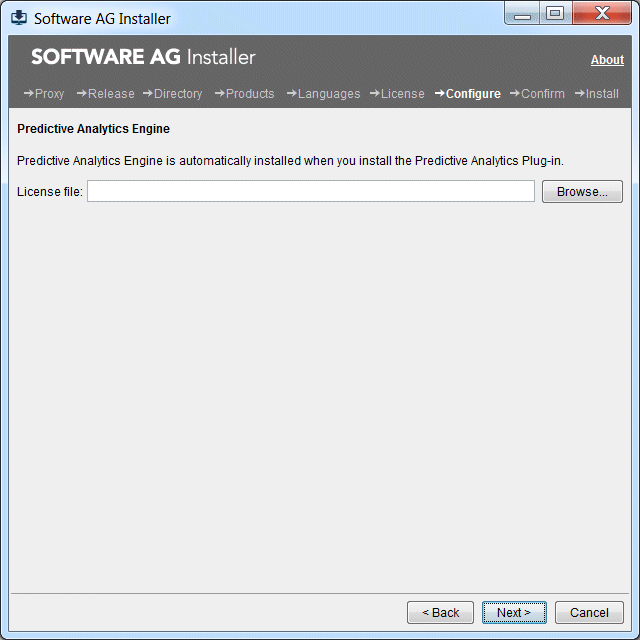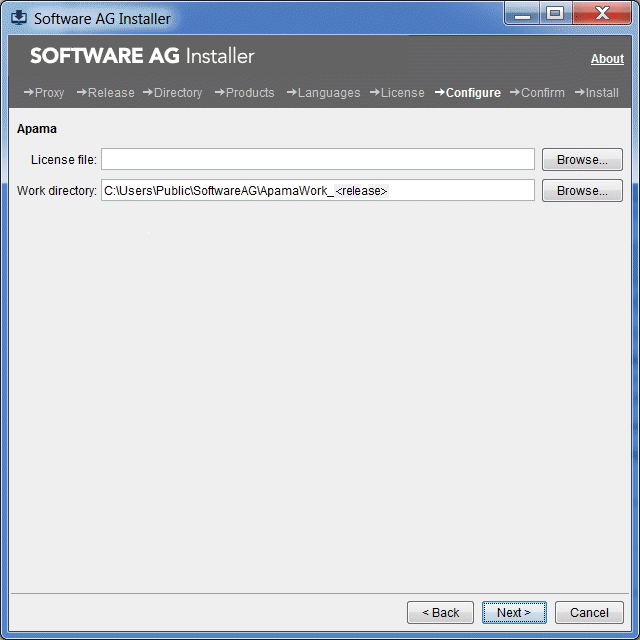
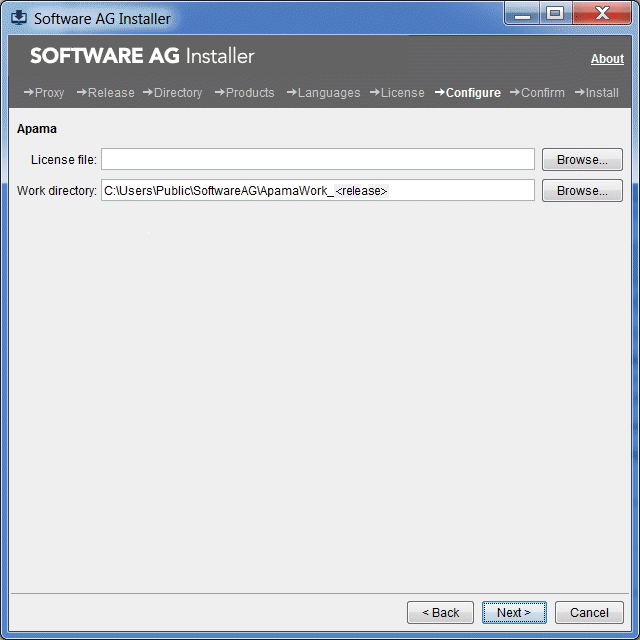
Field | Entry |
License | This field displays when you select Apama Server for installation. If you provide a license file here, the installer will copy it into the Apama work directory. If you do not provide a license file, the Apama correlator will run with reduced capabilities. See the Apama documentation for information on running without a license. |
Work directory | Apama stores user-created content such as log files in its work directory. Specify an empty directory or a directory that does not yet exist. If you specify a directory that does not yet exist, the installer will create it and populate it with standard files and directories. You can include non-English characters in the work directory location, but they must be within the set of characters from the operating system's default character encoding. |