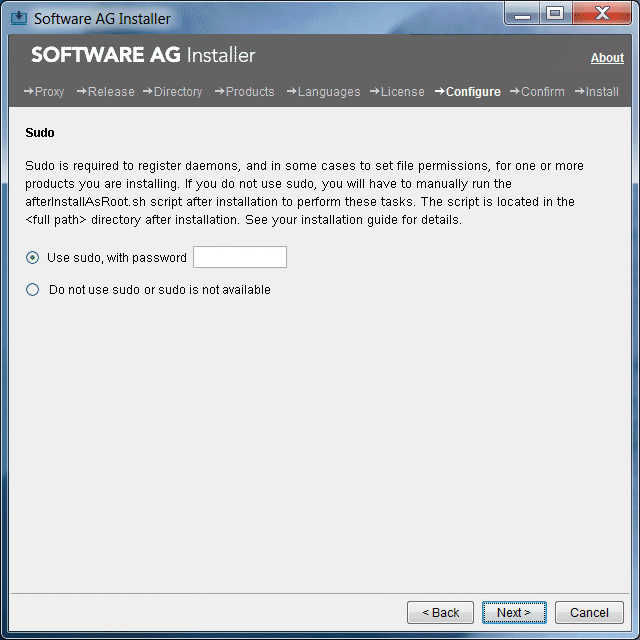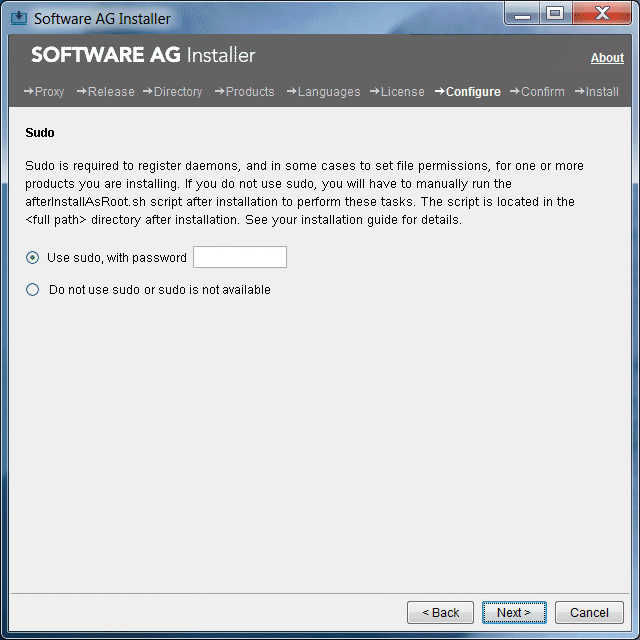Sudo
When you install on a UNIX system, the panel below might appear.
You must either have the installer run the afterInstallAsRoot.sh script, or you must run the script manually after installation as explained later in this chapter. If you want to have the installer run the script, the user under which you are running the installer must be in the sudoers configuration.
For security reasons, the installer does not store the sudo password in installation scripts. If you are creating or installing from an installation script, therefore, the option to use sudo is not available. You will have to run the afterInstallAsRoot.sh script manually after installation as a user who is in the sudoers configuration. See the instructions for registering daemons and setting file permissions later in this chapter.