This document covers the following topics:
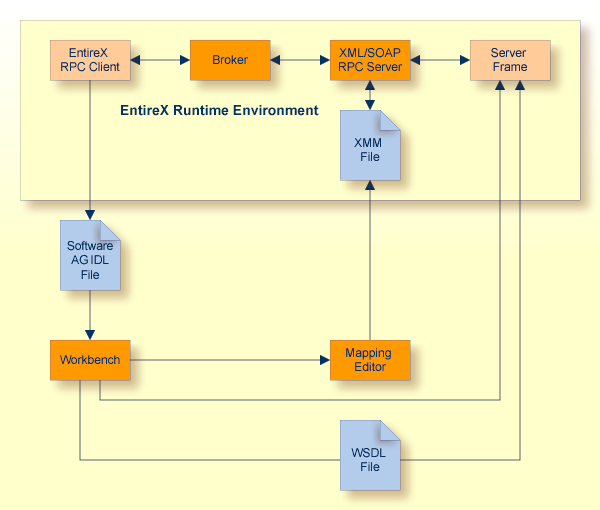
 To generate the application
To generate the application
Select the IDL file and open the context menu to create the EntireX RPC Client.
Select the IDL file and open with . Select the mapping "SOAP" and choose . Save the mapping.
Note:
If an XML-based server does not exist, proceed as follows:
Depending on tools for generation of XML-based server create an XML Schema or WSDL for generation of XML-based server.
Select the IDL file and open the context menu. Select .
For generation of XML Schema file: Choose .
Create an XML-based client with a suitable tool and the WSDL / XML Schema file.
For generation of XML Schema file: Select the XMM file and in the context menu choose .
Note:
If this is not possible, write an XML-based server.
 To run the application
To run the application
Configure the XML/SOAP RPC Server. See XML/SOAP RPC Server.
Start the EntireX Broker (if required).
Start the XML/SOAP RPC Server.
Run the client application.