The IDL Tester is an easy-to-use utility to communicate with an RPC server; see EntireX RPC Servers. It acts as an RPC client application, taking as input an IDL file. It is useful for testing extracted or generated artifacts such as the IDL file, XML mapping file for Web services, server mapping files Natural | COBOL etc. together with the RPC Server. It verifies the mapping of the data and all involved components up to the endpoint (RPC Server, Web Service, IBM MQ, etc.).
Note:
With the Java Wrapper you can also generate IDL-related test classes into a Java project. See Using the IDL Tester under Using the Java Wrapper.
 To call the IDL Tester
To call the IDL Tester
Select an IDL file, and from the context menu, choose Software AG IDL Tester. This launches the IDL Tester.
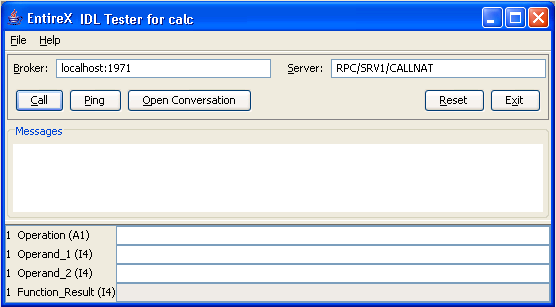
The dialog contains fields for Broker ID and server address and buttons, a message area for general output and error messages, and a parameter area with the input and output parameters. The fields for the input parameters have a white background and the fields for the output parameters are disabled and have a gray background.
Broker ID and server address are displayed as specified in the properties of the IDL file; they can be modified. To modify the server address, it is sufficient to enter the server; RPC/CALLNAT will be added automatically.
| Button | Explanation |
|---|---|
| Perform the remote procedure call. | |
| Ping the broker and the RPC server. | |
| Open a conversational RPC (only visible if no conversation is open). | |
| Close the conversational RPC and commit the conversation (only visible after Open Conversation). | |
| Close the conversational RPC and abort the conversation (only visible after Open Conversation). | |
| Reset the message area and the parameters. | |
| Exit the IDL Tester. |
The bottom of the dialog contains text fields for the parameters of
the Software AG IDL file. These fields are prefixed with the group level, field
name and type. IN and INOUT parameters can be edited, OUT parameters cannot be
modified. The fields for INOUT and OUT parameters are updated after a
successful call. Array elements must be separated by a semicolon. The last
array element behind a semicolon will be used to fill up the array completely,
e.g. (I4/5) and value 1;2 results in 1;2;2;2;2, but value 1;2; results in
1;2;;;.
The Menu contains the entries and . The dialog allows setting user and password for the Broker Authentication. In addition, for communication with Natural RPC Server, the Natural library can be set and if Natural logon is enabled, user ID and password for RPC Authentication can be set.
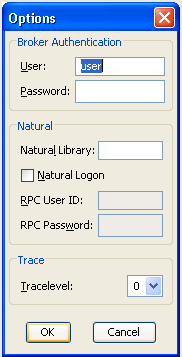
 To execute the remote call via EntireX Broker
To execute the remote call via EntireX Broker
Use the button or press Return in one of the input parameter fields.
If the Broker returns errors (a BrokerException is thrown), the error message is displayed in the Messages area.
 To ping the Broker and the RPC server
To ping the Broker and the RPC server
Use the button.
 To delete the entries in the message area and the parameter fields
To delete the entries in the message area and the parameter fields
Use the button.
When using a Broker which runs with EntireX Security, modify user ID and password accordingly.
When using Natural Security, enable Natural logon and set the user ID and the password.