The EntireX z/OS CICS® RPC Server allows standard RPC clients to communicate with RPC servers on the operating system z/OS under CICS. It supports the programming languages COBOL and PL/I.
This document covers the following topics:
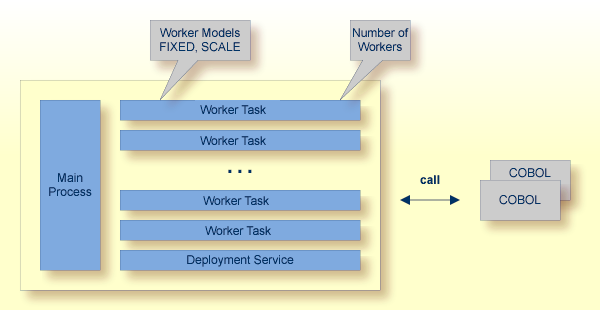
RPC requests are worked off inside the RPC server in worker tasks, which are controlled by a main task. Every RPC request occupies during its processing a worker task. If you are using RPC conversations, each RPC conversation requires its own task during the lifetime of the conversation. The CICS RPC Server provides two worker models:
FIXED
The fixed model creates a fixed number of worker tasks.
The number of worker tasks (defined with ERXMAIN macro parameter MINW) does not increase or decrease during the lifetime of an RPC server instance.
It is configured by setting the ERXMAIN macro parameter ENDW to value "NEVER". Example:
ENDW=NEVER, MINW=4
SCALE
The scale model creates worker tasks depending on the incoming load of RPC requests.
A maximum number (ERXMAIN macro parameter MAXW)
of the worker tasks created can be set to restrict the system load.
The minimum number (ERXMAIN macro parameter MINW),
allows you to define a certain number of tasks - not used by the currently executing RPC request -
to wait for new RPC client requests to process.
In this way the RPC server is ready to handle many RPC client requests arriving at the same time.
It is configured by setting the ERXMAIN macro parameter ENDW
to value "TIMEOUT" or "IMMEDIATE".
With value IMMEDIATE, worker tasks shrink fast, that is, a worker task not used is stopped immediately as soon as it has finished its conversation,
except for the number of workers specified as minimum being active.
With value TIMEOUT, worker tasks shrink slowly,
that is, all worker tasks not used are stopped in the time specified by the
ERXMAIN macro parameter TOUT, except for the number of workers
specified as minimum being active.
Example:
ENDW=IMMEDIATE, MINW=2,MAXW=6
CICS RPC Server provides the following service for ease-of-use:
The Deployment Service allows you to deploy server-side mapping files (EntireX Workbench files with extension .svm) interactively using the Server Mapping Deployment Wizard. On the RPC server side, the server-side mapping files are stored in a server-side mapping container (VSAM file). See Server-side Mapping Files in the RPC Server and Deployment Service for configuration information.
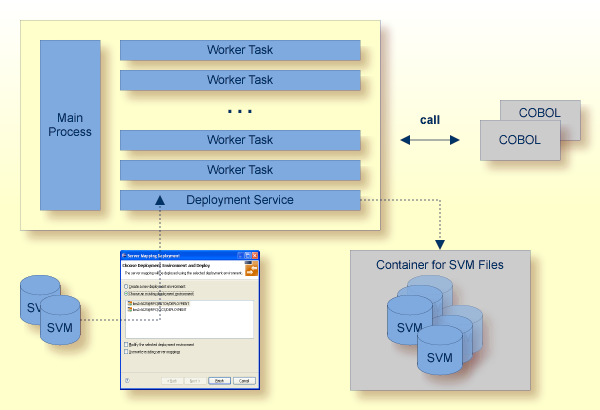
The CICS RPC Server provides a user exit COBUEX02to influence/control the RPC logic.
The exit is called on the events START-WORKER, START-USER, CALL-START and CALL-END.
The following tasks can be performed:
WHICH-VERSION event. Tells the CICS RPC Server the version to use.
|
|
START-WORKER event. Allows you to set the CICS transaction ID.
|
|
START-USER event. Apply user ID, CICS transaction ID and CICS terminal ID to impersonated user tasks. See Impersonation.
|
|
CALL-START event. Inspect, modify or terminate the RPC request (payload) from the RPC client.
|
|
CALL-END event. Inspect or modify the RPC reply (payload) or give an error to the RPC client.
|
The numbers in the graphic correspond to the event numbers in the user exit.
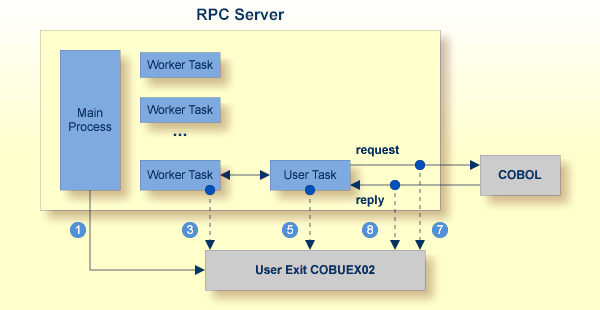
See also User Exit COBUEX02 under Administering the EntireX RPC Server.
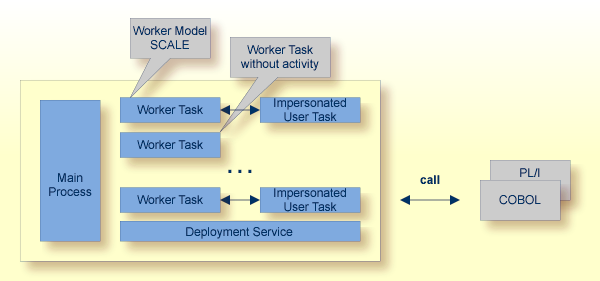
The CICS RPC Server can be configured to execute the RPC request impersonated under the RPC client user ID.
For this, worker tasks start additional impersonated user tasks. This can be useful, for example for accounting.
Impersonation is controlled by the ERXMAIN macro parameter IMPS.
For IMPS value AUTO,
the CICS RPC Server does not validate RPC passwords, so you have to take care the RPC client is correctly authenticated,
either by using a secure EntireX Broker (validation must be against the correct mainframe security repository where
CICS user IDs are defined) or with your own security implementation.
For IMPS value YES, the CICS RPC Server uses the RPC user ID and password supplied by the
RPC client for authentication and impersonation of the client. This means that the RPC server validates the password.
The picture above shows the configuration IMPS=YES.
The lifetime of an impersonated user task starts when an open request for an RPC conversation or a non-conversational RPC request is received. It ends when the RPC conversation stops (after a commit operation or timeout) or when the non-conversational RPC request has been performed.
For worker tasks, the slow-shrinking worker model SCALE is used
- value TIMEOUT is forced internally - any value given in the ERXMAIN macro parameter ENDW is ignored.
The lifetime of worker tasks can be controlled with ERXMAIN macro parameter TOUT
as well as the number of workers with macro parameters MINW and MAXW.
There are many situations where the CICS RPC Server requires a server mapping file
to correctly support special COBOL syntax such as REDEFINES,
SIGN LEADING and OCCURS DEPENDING ON clauses, LEVEL-88 fields, etc.
Server mapping files contain COBOL-specific mapping information that is not included in the IDL file, but is needed to successfully call the COBOL server program.
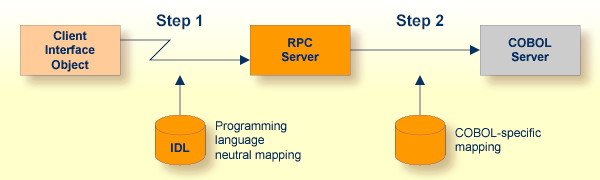
The RPC server marshals the data in a two-step process: the RPC request coming from the RPC client (Step 1) is completed with COBOL-specific mapping information taken from the server mapping file (Step 2). In this way the COBOL server can be called as expected.
The server mapping files are retrieved as a result of the IDL Extractor for COBOL extraction process and the COBOL Wrapper if a COBOL server is generated. See When is a Server Mapping File Required?
There are server-side mapping files (EntireX Workbench files with extension .svm) and client-side mapping files (Workbench files with extension .cvm). See Server Mapping Files for COBOL and How to Set the Type of Server Mapping Files.
If you are using server-side mapping files, you need to customize the server-side mapping container with ERXMAIN macro parameter SVM.
See Configuring the RPC Server.
Note:
Server mapping files are used for COBOL only.
The interface types supported by the CICS RPC Server vary depending on the target programming language. See also Locating and Calling the Target Server.
CICS with DFHCOMMAREA Calling Convention (COBOL Wrapper | Extractor)
CICS with Channel Container Calling Convention (COBOL Wrapper | Extractor)
CICS with DFHCOMMAREA Large Buffer Interface (COBOL Wrapper | Extractor)
CICS with DFHCOMMAREA Calling Convention (PL/I Wrapper | Extractor)