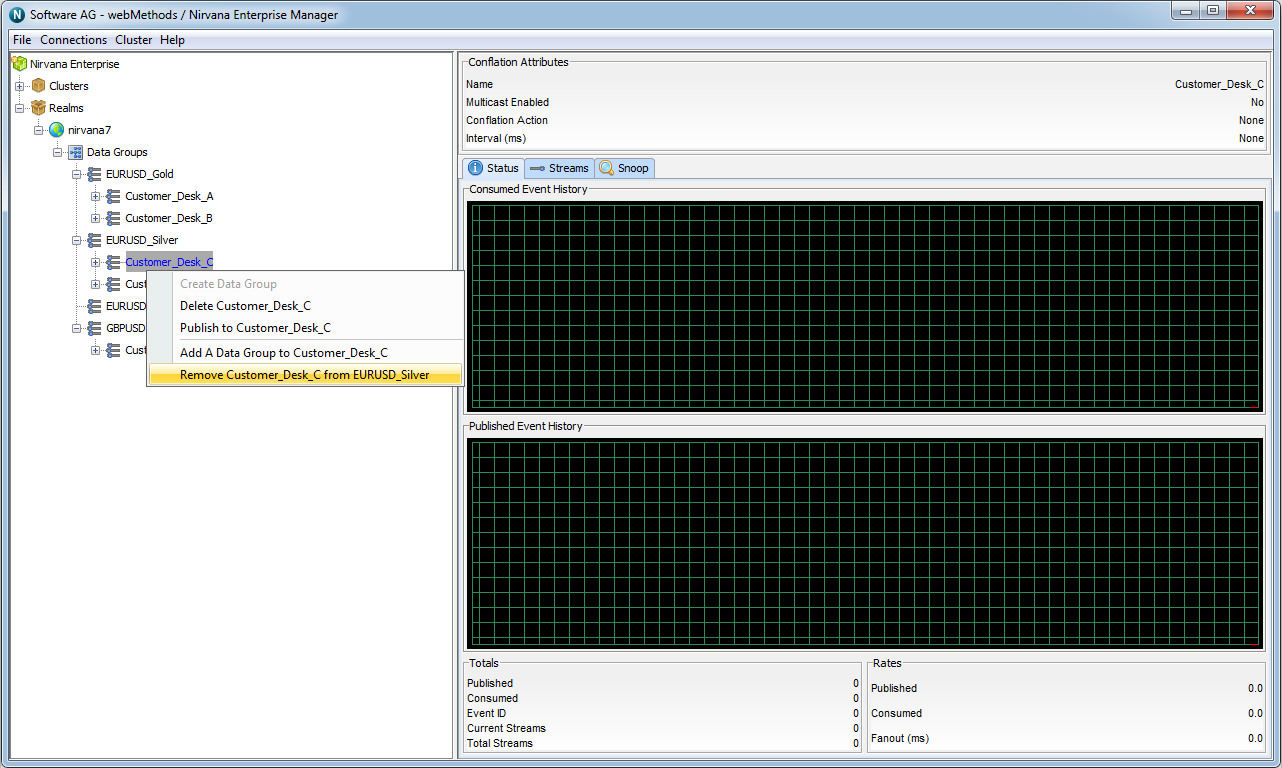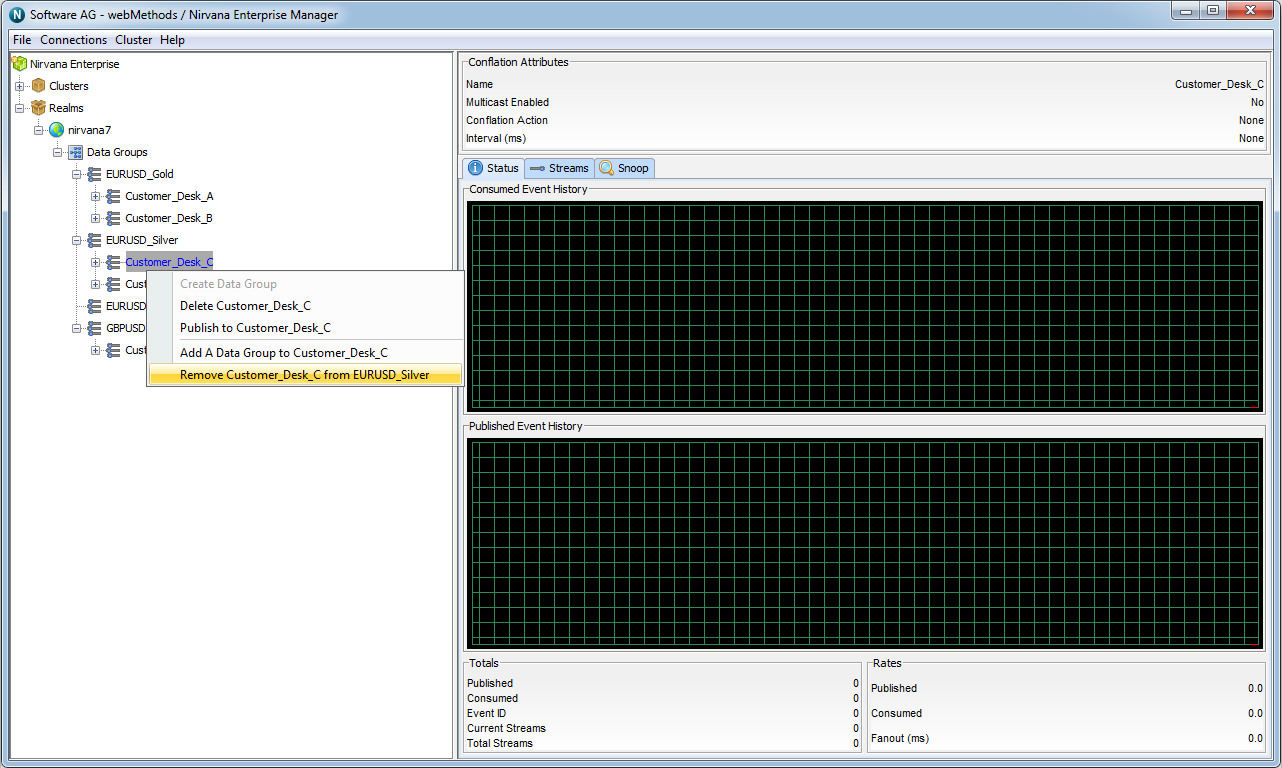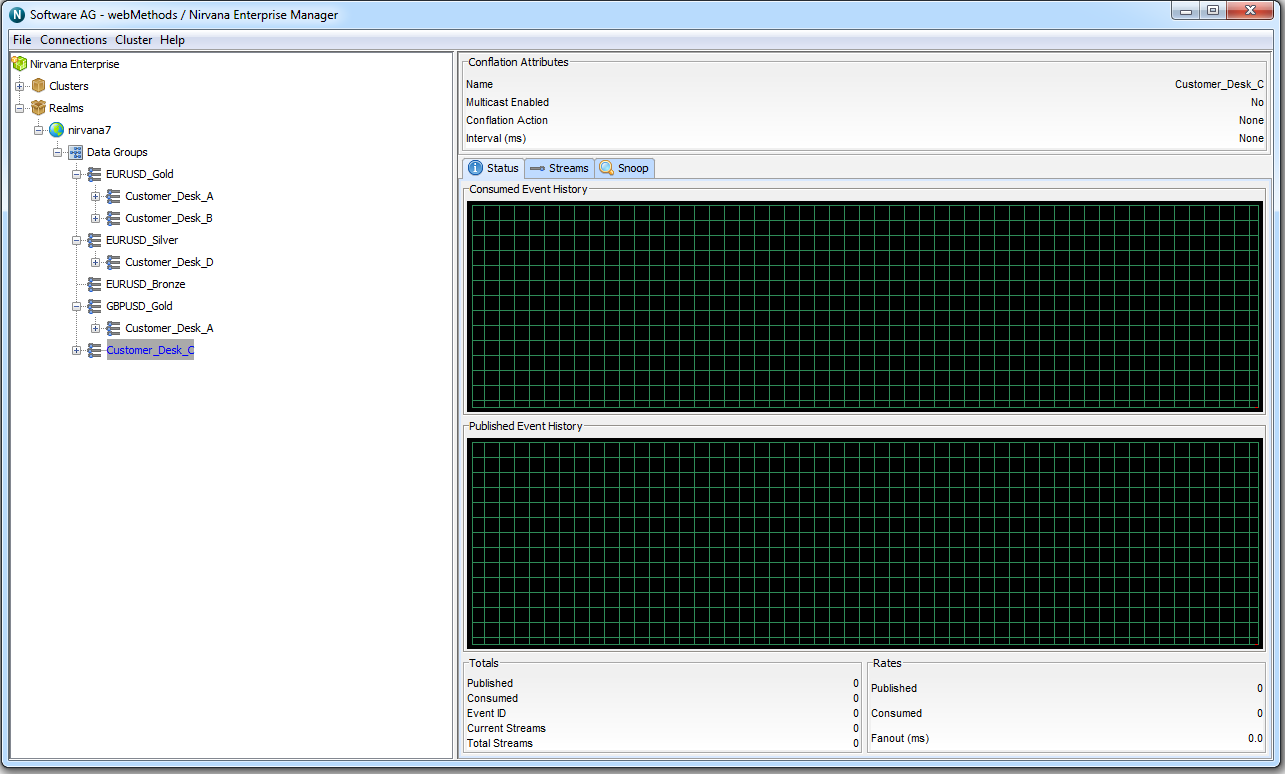Removing DataGroups from DataGroups
In this section, we will remove an existing DataGroup from a DataGroup.
Assume that in the following example structure of DataGroups, we would like to remove the existing Customer_Desk_C DataGroup from the EURUSD_Silver DataGroup.
First, choose the DataGroup that is going to be removed from its "parent" DataGroup. In this case, it's the Customer_Desk_C DataGroup we created earlier.
Right-click its icon, and the following context menu appears:
Click the "Remove Customer_Desk_C from EURUSD_Silver" context menu option, then click OK on the confirmation dialog.
The DataGroup, having been removed, will either:

Be moved to the top level DataGroups node if it has no other parent DataGroups, or

Appear in other nodes in the tree if it has at least one other parent DataGroup.
In this example, the Customer_Desk_C DataGroup was not a member of any other DataGroups, so having been removed from the EURUSD_Silver DataGroup, it now appears in the top level DataGroups node.