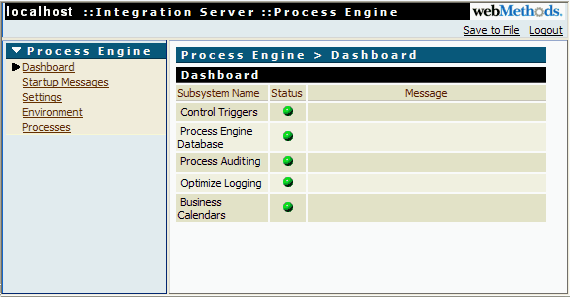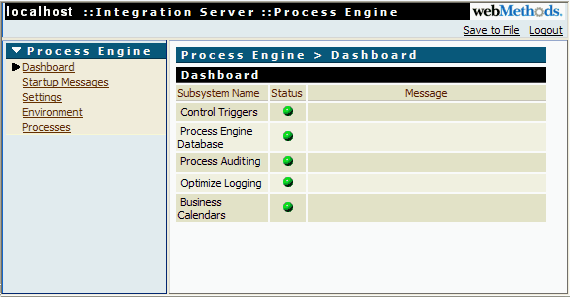Viewing the Process Engine Dashboard
The Dashboard page, shown below, provides you with basic status information for Process Engine subsystems.
To view the Dashboard page
2. Click Dashboard.
Icon | Status |
| Running and in a normal condition. |
| An optional component that is not configured. See the Message column for further information. |
| A required component that is either not configured, has been configured but is not currently running, or is configured incorrectly. See the Message column for further information. |
3. If you encounter yellow or red status icons, refer to the other available page links to look for more information, such as Startup Messages, Settings, and Environment.