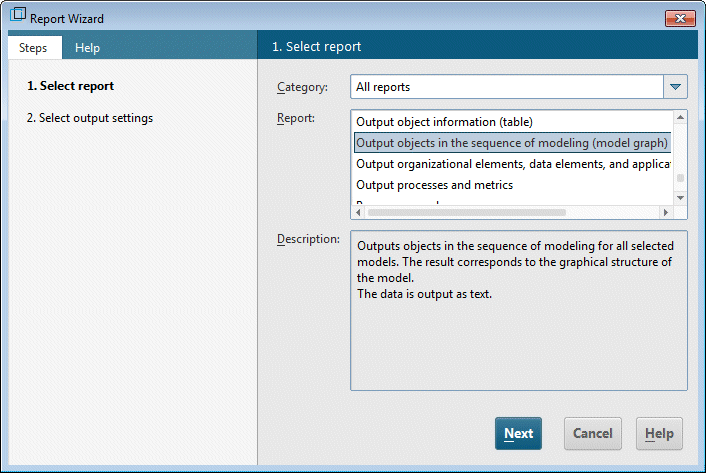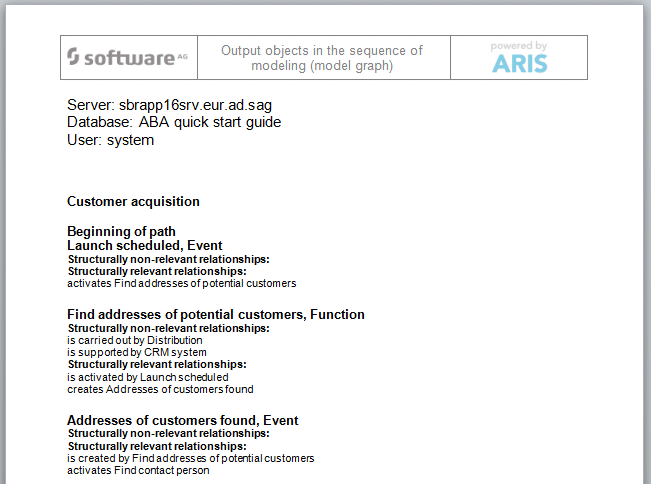Evaluate model contents
Report-based evaluations enable you to output the contents of user databases and models or object descriptions as a text. In the following, you will evaluate the contents of the Customer acquisition model.
Procedure
1. Activate the Evaluate tab bar.
2. Click  Start report. The Report Wizard guides you through the relevant steps.
Start report. The Report Wizard guides you through the relevant steps. 3. Select Output objects in the sequence of modeling (model graph) in the Report box.
4. Click Next.
5. Retain the settings for the language and the evaluation filter.
6. Select Rich Text Format (*.rtf) as the output format.
7. Enter a name for the report and specify where it is to be stored.
8. If necessary, enable the Display result check box.
9. Click Finish.
10. After starting the report, the Select output options dialog is displayed. Click OK to accept the settings.
The report is created and output in your RTF editor.
11. Close the RTF Editor.
You just carried out your first model evaluation.
 Start report. The Report Wizard guides you through the relevant steps.
Start report. The Report Wizard guides you through the relevant steps.