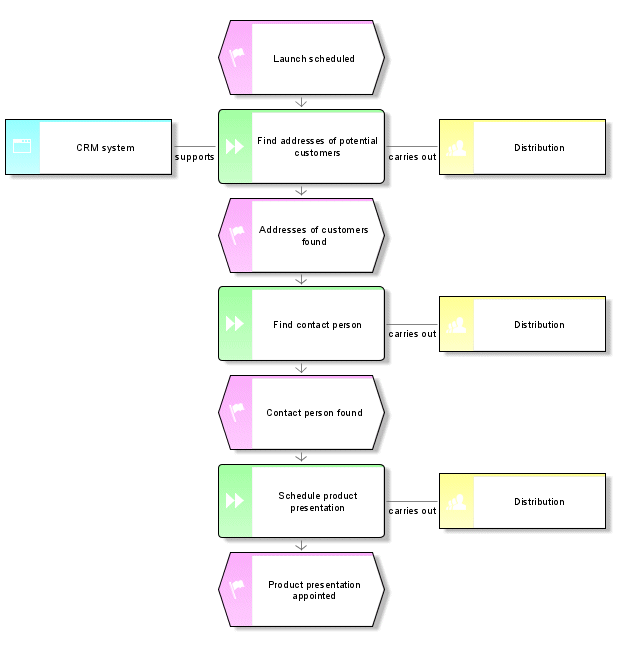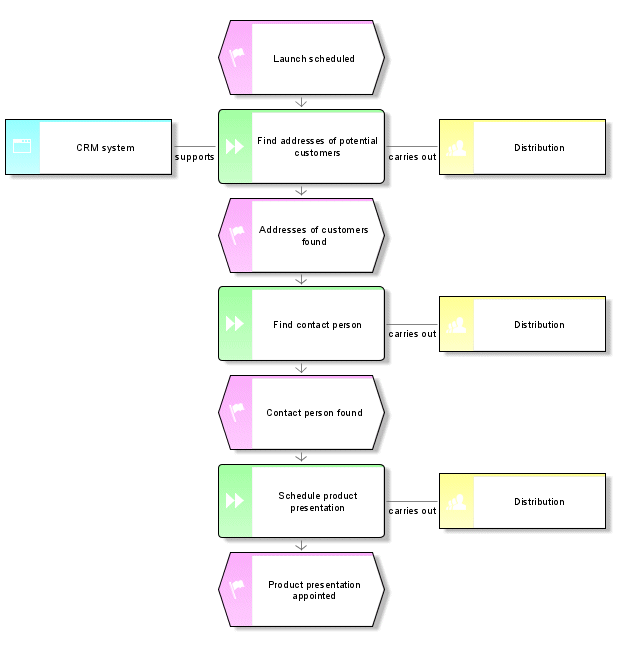Apply template
You can use templates that you can modify or create yourself to change the appearance of your models. For example, you can adapt the representation to your corporate design or prepare it for presentation purposes.
The Standard template is already assigned to your EPC. In the following, you will assign the Standard (classic) template to the EPC. The template enlarges the objects and brightens the colors.
Procedure
1. Click in the model background.
2. Activate the Format tab bar.
3. Click Template and select Standard (classic) to assign the template. When you are asked if the template should to be applied to all occurrences in the current model, click Yes.
The template is applied to the model.
You can make further changes to the model's appearance. Right-click in the model background and select
Format >  Representation
Representation.