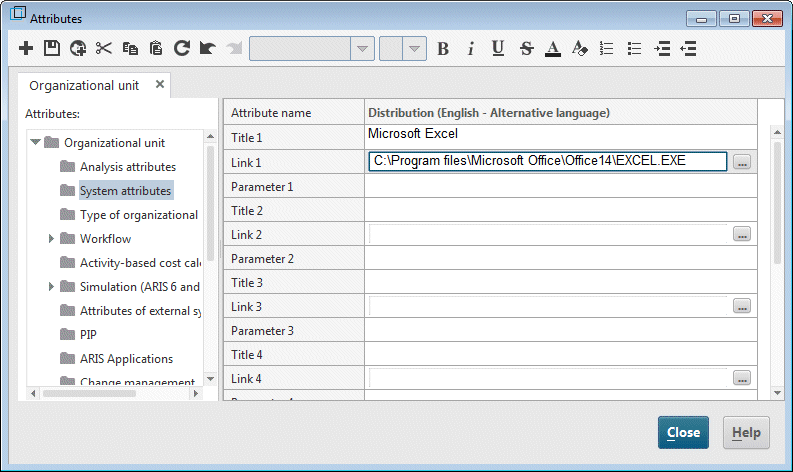Create a program shortcut
To link the CRM system object with a program (e.g., Microsoft® Excel), proceed as follows:
Procedure
1. Click the CRM system object and select  Attributes. The Attributes dialog opens.
Attributes. The Attributes dialog opens. 2. In the tree view, click the System attributes attribute type group.
3. Click in the cell of the Title 1 row and enter the program name (e.g., Microsoft® Excel).
4. Enter the path to the executable program file (e.g., C:\Program Files\Microsoft Office\Office14\EXCEL.EXE) in the Link 1 cell. You can also click the Browse ( ) button and navigate to the relevant directory.
) button and navigate to the relevant directory. 5. Click  Save to save the attribute changes.
Save to save the attribute changes. 6. Click Close.
7. Click the CRM system object.
8. Click  Go to > Link in the Start tab bar.
Go to > Link in the Start tab bar. The linked program is launched.
9. Close the program.
 Attributes. The Attributes dialog opens.
Attributes. The Attributes dialog opens.