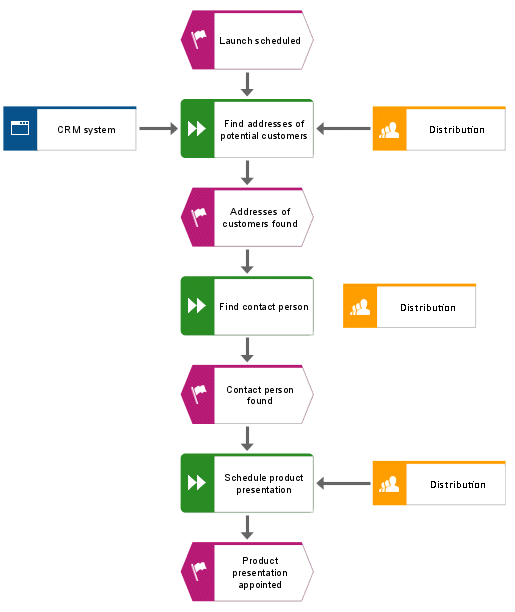Rename objects
You can change object names directly in the model. If you change a name, all occurrences of the object in the database are renamed accordingly.
In the following, you will change the name of the Sales organizational unit.
Procedure
1. Click one of the three Sales symbols.
2. Click  Rename in the Start tab bar.
Rename in the Start tab bar. 3. Enter Distribution and click in the model background.
The name of the organizational unit is now Distribution and all occurrences of the object are displayed with the new name.
 Rename in the Start tab bar.
Rename in the Start tab bar.