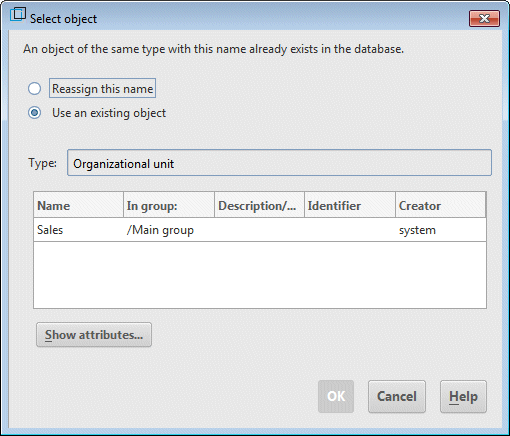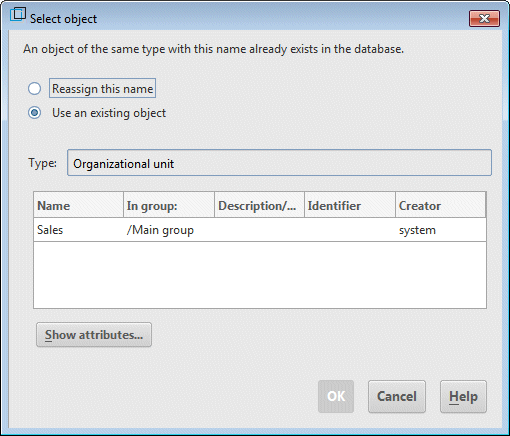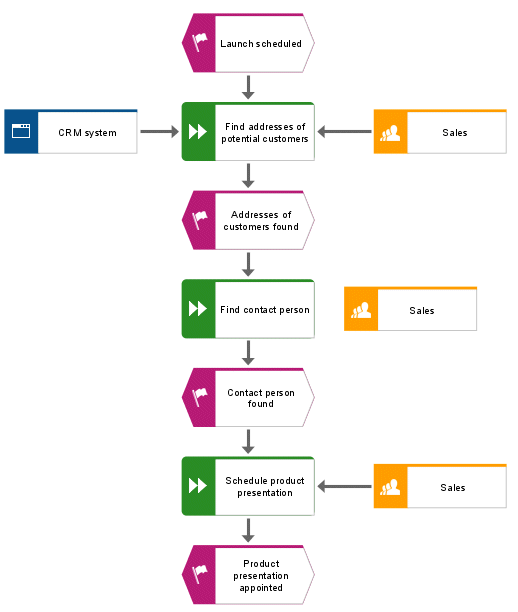Create object occurrences
The Sales organizational unit is also responsible for the Find contact person and Schedule product presentation functions. To structure your model clearly, you can create an occurrence of the Sales object beside each of these functions. Object occurrences are copies of object symbols that represent the same object in one or more models. Any occurrence of the Sales object that you create will represent the object you have already created in your model. If you change an occurrence, the changes will apply to all occurrences. This becomes apparent if you change the name of the object.
Procedure
1. Right-click Sales, hold down the mouse button and move the pointer to the right of the Find contact person function. Release the mouse button and click Create occurrence copy here. Another symbol is created in the model for the Sales object. The symbol is not linked to the function with a connection yet.
2. Create the next occurrence copy with the mini toolbar. To do so, click the Schedule product presentation function and create an organizational unit to the right of the function. Name it Sales. As soon as you are finished with your input, the Select object dialog opens.
3. Double-click the Sales object. The new organizational unit is created in the model as an occurrence of the selected object.
Your EPC should look like this now: