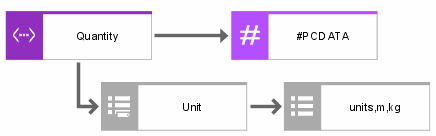Attribute default
You can select one of the following values for the Attribute default attribute:

#REQUIRED

#IMPLIED

#FIXED
If the attribute default value of an attribute type is set to #REQUIRED and this attribute is specified in the XML document for an element, it is imperative that a valid value be specified for the attribute. If the value is missing, the XML processor sends an error message.
If the attribute default value of an attribute type is set to #IMPLIED and this attribute is specified in the XML document for an element, specifying a value for the attribute is optional.
If the attribute default value of an attribute type is set to #FIXED, a fixed value is used for the attribute value. This value must be specified in the Default value attribute. If the attribute is not specified in the XML document, the XML processor behaves as if it were in the document.
The #IMPLIED value is specified as the default for the Attribute default attribute.
To declare an enumeration attribute type,

place an
Enumeration attribute type object with the required name in the model and

draw a connection from the element type whose property is described by the enumeration attribute type to the new attribute type.
Then place an object of the Enumeration type and enter the values that the enumeration attribute type may have as the name. The individual values must be separated by commas. If the list of values contains more than 250 characters, distribute the values among multiple enumeration objects.
Now create a connection between the enumeration attribute type and the enumerations.
Finally, in the Default value attribute specify the value from the enumerations that is to be set as the default.
Information on the Description/Definition attribute of DTD models and the element types the models contain are added as comments to the DTD that is generated by the DTDGenerator.rsm report.
Several model attributes are available to declare parameter entities, internal or external entities, and notations in a DTD.
Parameter entity
To declare a parameter entity, enter the following information in the specified order:

the symbolic name,

a keyword, and

a Uniform Resource Identifier (URI) for the required parameter entity declaration.
The symbolic name can be used as a parameter entity reference in the current DTD.
SYSTEM and PUBLIC can be used as keywords. To use the parameter entity to refer to a file that is known and used only within your company, enter the keyword SYSTEM. Enter PUBLIC to refer to a file that is part of a standard library.
An example of a URI that follows the keyword PUBLIC is: "-//w3c//ENTITIES Latin//EN//HTML" "http://www.w3.org/DTD/ISOLAT1.ent".
Internal entity
To declare an internal entity, enter the following information in the specified order:

the symbolic name, and

a text, both used to declare a general internal entity. Insert a space between the name and the text and enclose the text in quotation marks.
If an XML document of the current DTD contains an entity reference with the specified symbolic name, this name will be replaced by the specified text.
External entity
To declare an external entity, enter the following information in the specified order:

a symbolic name,

a keyword,

a Uniform Resource Identifier (URI), and

a notation, all used to declare a general external entity.
The symbolic name can be used as an entity reference in an XML document of the current DTD.
SYSTEM and PUBLIC can be used as keywords. To use the external entity to refer to a file that is known and used only within your company, enter the keyword SYSTEM. Enter PUBLIC to refer to a file that is part of a standard library.
A URI tells the XML processor where the object that the external entity refers to can be found.
An example of a URI following the keyword SYSTEM is:
"c:\images\test.gif".
An example of a URI following the keyword PUBLIC is:
"-//w3c//ENTITIES Latin//EN//HTML" "http://www.w3.org/DTD/ISOLAT1.ent".
The notation at the end of the entry tells the XML processor about the type of object the external entity refers to. The notation used must be declared in the current DTD.
For example, if you use the URI from the first example in your entity declaration, first declare a notation for the GIF data format in the DTD and then insert NDATA GIF to complete your entry in this attribute type.
Notation
To declare a notation, enter the following information in the specified order:

a symbolic name,

a keyword, and

a Uniform Resource Identifier (URI).
This information tells the XML processor how to handle objects of this type that occur in XML documents of the current DTD.
The symbolic name for the notation can be used in attribute and entity declarations of the current DTD.
SYSTEM and PUBLIC can be used as keywords. For example, to declare a notation for objects in GIF format and tell the XML processor to display objects of this type with the Internet Explorer locally available, enter the keyword SYSTEM. Enter PUBLIC as the keyword to declare a notation for files of the TEX type and refer the XML processor to a generally accessible resource or source.
The uniform resource identifier tells the XML processor where to find the application or information providing the instructions for dealing with objects of the specified type. For example, the URI for the GIF notation with the keyword SYSTEM may be "c:\Program Files\Internet Explorer\Iexplore.exe", whereas "ISBN 0-201-13448-9:://NOTATION TeX//EN" may be entered as the URI for the notation with the keyword PUBLIC.