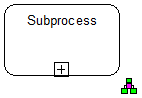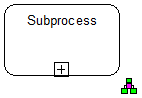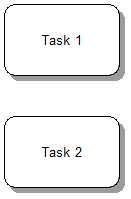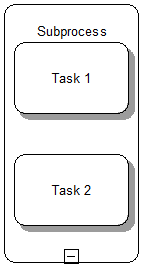Collapsing a Sub Process
The Collapse Sub Process feature provides an easy way to collapse the content of an expanded sub-process into a separate (assigned) BPMN diagram. It provides therefore the reverse functionality of the expand feature. The collapse feature is accessible via a double-click on the "minus" sign of the expanded sub-process symbol.
During the collapse procedure a new BPMN Model is created and automatically assigned behind the collapsed sub-process. All elements which were embedded into the expanded sub-process (with a belongs to connection) are transferred into the new (assigned) model.
After the transfer into the assigned model the belongs to connections between the transferred elements and their sub-process is deleted.
Because the collapsed sub-process symbol needs usually less modeling space than the expanded version the features tries to remove the free space around the collapsed symbol – however this is not always possible (because there is not enough free space that can be removed).