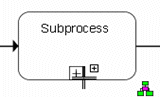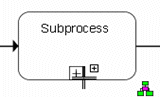Expanding a Sub Process
The Expand feature provides an easy/quick way to expand the content of an embedded, assigned sub-process into the current BPD.
The features is accessible via a double-click on the plus sign inside the Expanded Sub-Process Symbol.
The Expand Sub-Process Features checks the content of the assigned BPMN model (assigned behind a collapsed sub-process symbol).
If all elements of the assigned model are embeddable into an Expanded Sub Process (pools and lanes are not embeddable) the expand feature changes the symbol of the collapsed sub-process into an expanded sub-process and transfers the content of the assigned model into this expanded sub-process.
Because the content of the assigned model needs usually much more space than the collapsed sub-process symbol the symbol is enlarged (so that it can surround the content of the assigned model).
After the symbol has been enlarged the content of the assigned model is transferred into the expanded sub-process symbol.
Each element is automatically embedded into the expanded sub-process symbol with a belongs to connection.
After all elements are embedded into the Expanded Sub Process the assigned model is deleted (the content of this model is now part of the expanded sub process symbol)
The following figures are showing the transformation from a collapsed sub process with an assigned BPMN model towards an expanded sub process symbol.