Displaying the Details of a Build Job
You can display a build job to view information such as the following: the build configuration that has been used, the user who has launched the build job, or the number of tests that have been run (these test are defined in the source code). Several links are provided, for example, you can directly go to the corresponding app version or display the details of the user who launched the build job. Links are also provided for the input and output files so that you can view or download them.
To display the details of a build job
 To display the details via the list of all build jobs:
To display the details via the list of all build jobs: 1. Click  and then Build Jobs.
and then Build Jobs. 2. On the All Build Jobs page, click the name of the build job that you want to display.
 To display the details via the app for which the build job has been created:
To display the details via the app for which the build job has been created: 1. Click 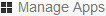 .
. 2. On the All Applications page, click the app.
3. Click Build on the left side.
4. Click the Build Jobs tab.
5. Click the name of the build job that you want to display.