Editing the Application-Level Permissions of a User or User Group
You can change the application-level permissions for each user for whom a black entry is shown on the Permissions page of the app. These are the users who have been defined with the Add User and Add User Group buttons.
To edit the application-level permissions of a user or user group
1. Click 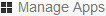 .
. 2. Click the app for which you want to edit the permissions.
3. Click Permissions on the left side.
4. Click the black entry for the user or user group for which you want to edit the application-level permissions.
Note: | When you click a grey entry, you will see the user details in which the site-level permissions are defined. You cannot change the application-level permissions for such a user. |
5. Change the application-level permissions as required.
6. Click Update User or Update User Group, depending on whether you are currently editing a user or user group.
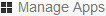 .
.