Granting Application-Level Permissions to a User or User Group
If you want to grant permissions for a specific app to additional users or user groups, you have to add them to the list that is shown on the Permissions page of the app.
It may happen that a user has two different sets of permissions. For example, you add a user with many permissions to the app, and you also add a user group with less permissions to the app in which the same user is a member. In this case, the user will have all permissions as defined for the single user.
To grant application-level permissions to a user or user group
1. Click 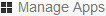 .
. 2. Click the app for which you want to grant permissions.
3. Click Permissions on the left side.
4. Add User or Add User Group, depending on whether you want to grant permissions for a user or user group.
5. On the resulting page, select the user or user group.
6. Define the permissions as required.
7. Click Add User or Add User Group.
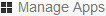 .
.