Batch-Editing Several Apps
You can edit the details of several apps at the same time. For example, you can specify the same contact information or the same category for these apps.
To batch-edit several apps
1. Click 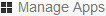 .
. 2. Make sure that the apps are shown in the list view ( ).
). 3. Select the check box for each app that you want to batch-edit.
4. Click Batch Edit.
5. Make all required changes.
6. Click Update Apps.
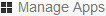 .
.